B11−01, B11−02, B11−03 – Philips Pronto TS1000 User Manual
Page 58: B11−04, B11−05, Unofficial philips pronto & marantz rc5000 faq
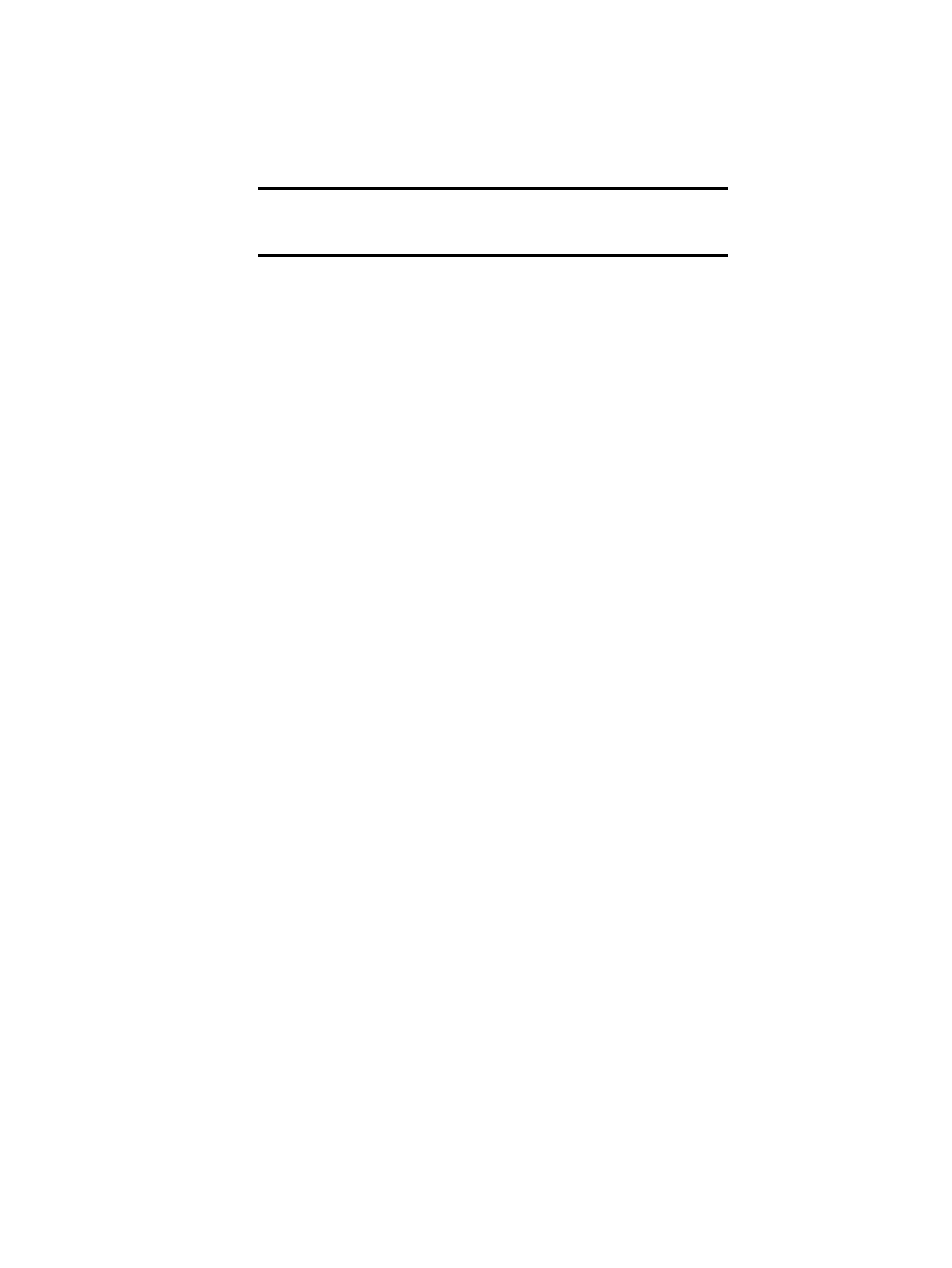
Sponsored Links
Unofficial Philips Pronto & Marantz RC5000 FAQ
Section B11: Working With ProntoEdit:
Other Functions
B11−01 What is mouse mode for?
It is for controlling the Philips DVX−8000, a convergence product that combines a computer system,
receiver, DVD player and line double in a single package. It can also be used in combination with
Philips' infrared keyboard for controlling your current PC with the Pronto.
You can also use mouse mode as a "clean the screen" button. The only way to exit mouse mode is by
pressing the backlight button.
B11−02 Why do my custom beeps not make any sound?
First, custom beeps cannot be used on the RC5000, even when running the latest firmware. They will
be stripped out when downloading to the remote.
Basically, a beep tone cannot be set to a 100% duty cycle, since on a square wave 100% duty cycle
results in a flat line. Set the duty cycle (volume) to no more than 75%.
B11−03 How do I use and activate timers?
In ProntoEdit or RAVedit: A timer can be configured to run at a certain time on certain days. If the
"Weekly" option is not configured the timer will only run for 7 days, unselecting each day as it is run.
As long as a timer has enough information −− time, days, action to run −− it is active on the remote.
You do not need to press the button to activate it, and there is no way to disable a timer once it is set
without modifying the program.
On the remote: in ProntoEdit or RAVedit, create a new Macro Group on the Macro side of the
remote. Right−click over the new group's name and select "Is TimerGroup". Then, create a few panels
and add blank buttons on them. Now, each time you select "EDIT" from the Pronto's Mode Menu and
then select a button under that group, you can create a new timer and configure it to do whatever you
like. In addition, as long as the button is located under the Macro Menu and is the only function for
that button, you may edit it on the remote even if it is not located in a "TimerGroup". Since timers can
only hold one alias, you should create the macro for the timer to run somewhere else on the remote and
alias the timer to that. Note that timers cannot be used on the RC5000.
B11−04 Why won't my timers change to a new page?
A timer is nothing more than an alias that runs at a certain time. If you recall, aliases cannot execute
page jumps. Thus, timers cannot execute page jumps. Timers are completely separate from the button
they are stored on, so page jumps configured there will not do anything.
B11−05 Can I password protect pages?
RC: Philips Pronto & Marantz RC5000 Unofficial FAQ
58
