B8−07, B8−08, B8−09 – Philips Pronto TS1000 User Manual
Page 51: B8−10
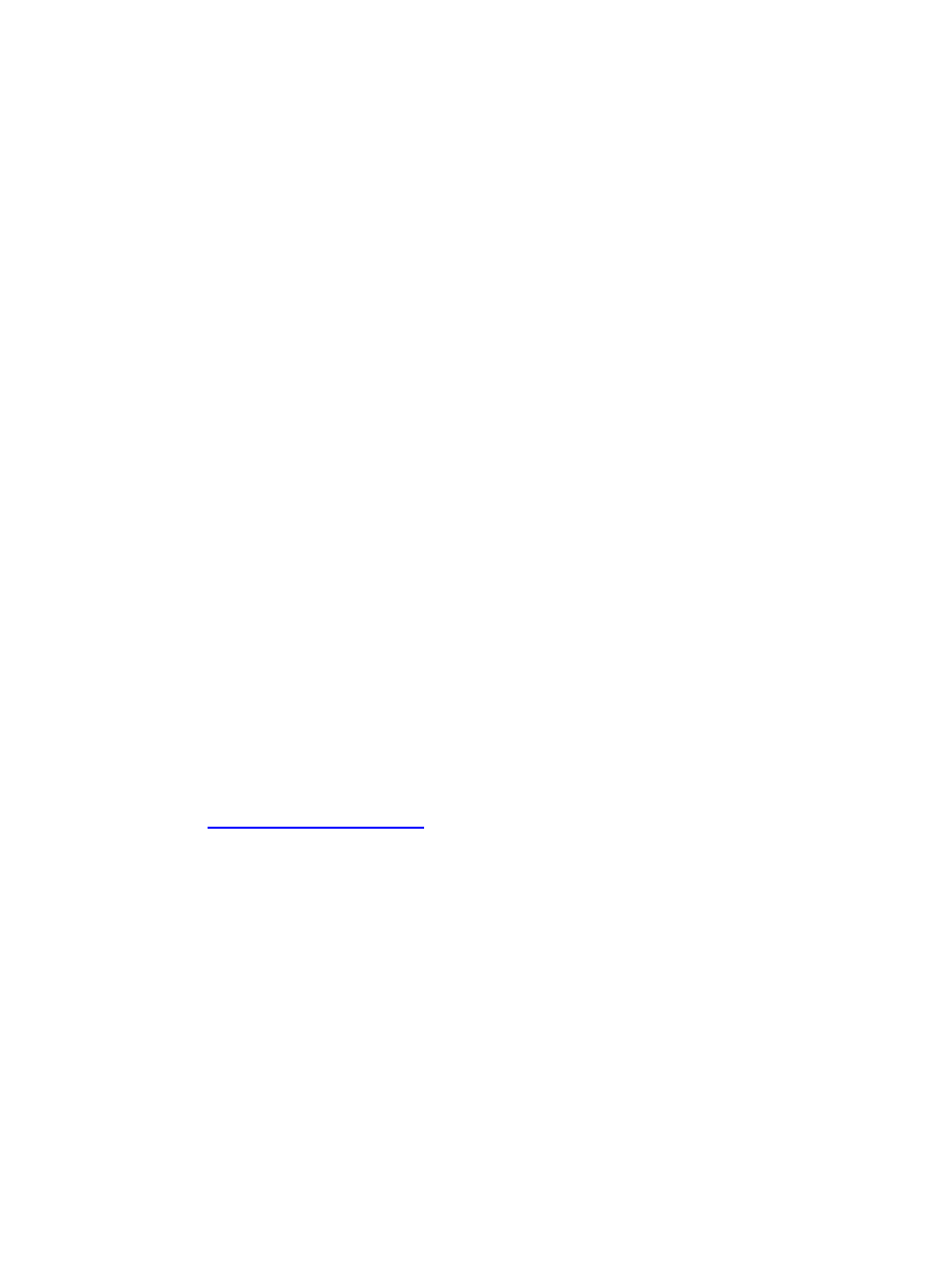
If you're using the Philips Pronto, the answer is yes. Using the "beep" function you can essentially
create delays as short as 0.001 seconds. Add a new beep where you would like to assign the delay,
making sure the duty cycle is set to 0 (no sound). Since the Marantz RC5000 does not support custom
beeps you will be limited to a minimum delay time of 0.1 seconds.seconds.nbsp;
B8−07 Can I change the default delay time from 0.1 seconds?
For ProntoEdit v1.05 or earlier and all versions of RC5000 Setup, yes! You can change the default
delay time from 0.1 seconds to anything you like by holding down the SHIFT key as you click on the
"DELAY" button. Enter in a new number, then hit ENTER to set.
For all newer versions of the software, you must edit the system registry. This is not very easy, so I've
modified Pronto.ini Workshop so that it lets you change the default delay under all newer software
versions.
B8−08 Why aren't the commands I assigned to each device being sent when I use my custom Home
panel?
When you create your own Home Panel icons, it is not enough to merely jump to a page if you want to
also transmit the commands you assigned to each device for each time you select that device from the
Device Menu. You must also create an alias to the device on your home panel icons to transmit any
assigned signals.
B8−09 Why are some of my macro commands not being received?
The most likely reason is these is too little space between your commands. Some devices may require
a delay of 0.1 seconds to 0.5 seconds between each consecutive command. In addition, many devices
are "blind" to signals for the first few seconds after powering on, especially televisions. You may want
to turn the television on first, then have the macro address the rest of your devices, and finally go back
to the television to change inputs.
B8−10 How can I handle switching Video Inputs?
The best solution is to find an IR code that switches you directly to the input you are interested in
using (these are called "discrete" codes and are explained later). Some devices respond to these codes
even though the remote they shipped with only had an input toggle button. You should search the file
are available.
Unfortunately, many devices do not have direct input codes. For these devices you will need a
different workaround.
One trick is to find something that changes the TV (or other device) to a known state. On some TVs,
entering a channel number (e.g. '2','enter' or 'channel+') always takes you to the tuner input ('TV'), even
when you have a video input selected. This means you can create action lists (macros) to take you to
specific inputs. For example, create a button with just '2','enter' on it, and call it 'TV'. Create another
with '2','enter','input' and label it 'Video 1'. Create another which contains '2','enter','input','input' and
call it 'Video 2'.
For devices that do not have discrete codes and also have no workarounds there is no way to fully
automate your system.
RC: Philips Pronto & Marantz RC5000 Unofficial FAQ
51
