Configuring t1/e1 framing, Configuring t1/e1 line-build-out (t1 only), Configuring t1/e1 used-connector (e1 only) – Patton electronic ONSITE 2800 User Manual
Page 61
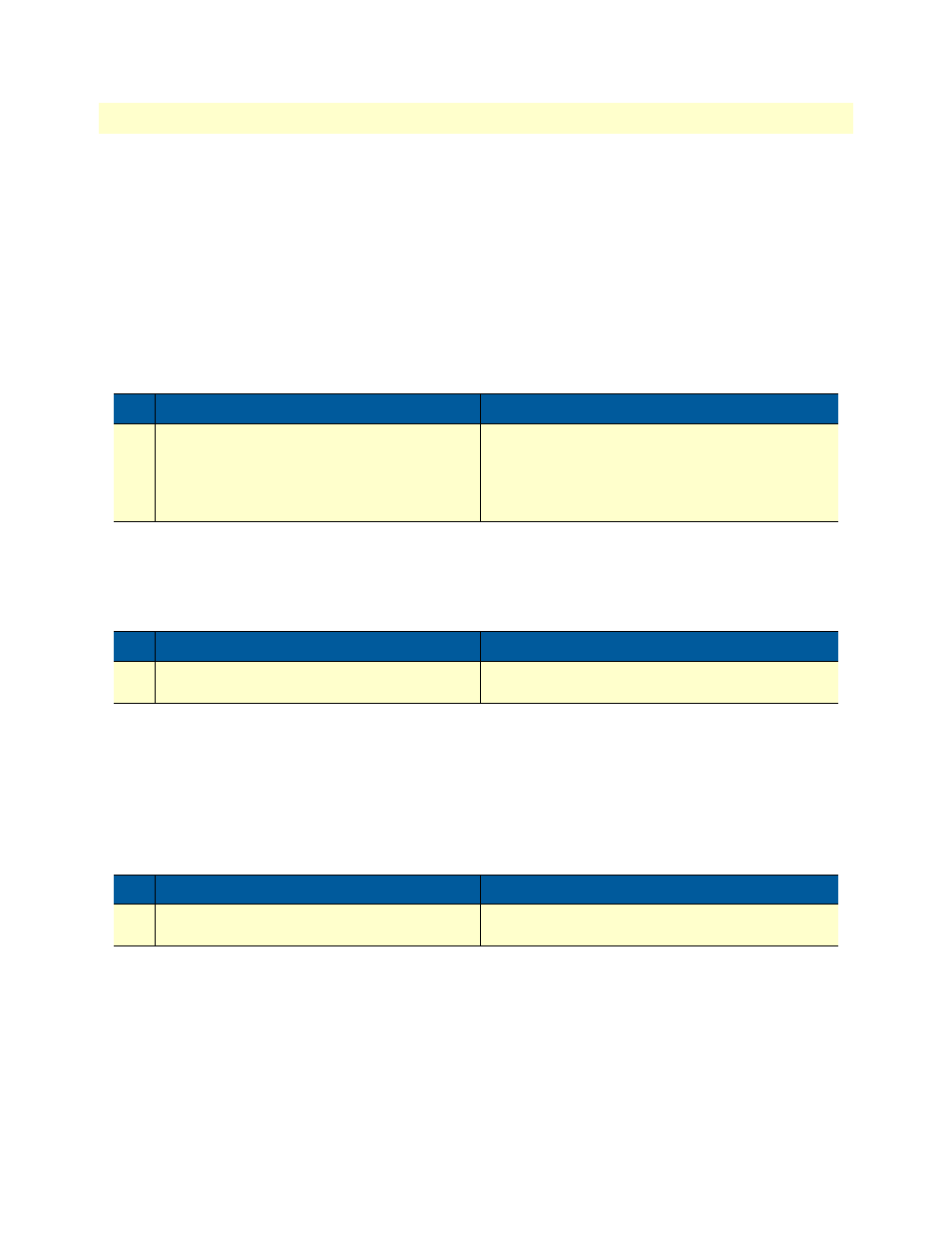
T1/E1 port configuration task list
61
OnSite 2800 Series User Manual
5 • T1/E1 port configuration
Configuring T1/E1 framing
Four framing formats are available for selection on the T1/E1 port. Unframed can only be used if the encapsu-
lation is set for hdlc. All other currently available upper layer (encapsulation) protocols do not run in unframed
mode, but in one of the framed modes.
In structured mode, E1 can be configured for crc4 or non-crc4. T1 has a single framed option, esf.
The advantage of the unframed mode (obviously with hdlc encapsulation) is the utilization of the whole link
speed for user data transmission, 2.048MBit/s for E1 and 1.544MBit/s for T1. However note that HDLC has
its own overhead which decreases the actual data rate.
Mode: port e1t1
Configuring T1/E1 line-build-out (T1 only)
The line build out configuration is used in long haul applications to prevent cross talk in the far end device.
Mode: port e1t1
Configuring T1/E1 used-connector (E1 only)
The E1 WAN port provides several line interface connector types, RJ-48C and dual coaxial BNC connectors.
This command specifies which one is currently in use. Though the signal is always on all available connectors,
the internal impedance matching must be selected for the appropriate interface (RJ-48C = 120 Ohm; BNC =
75 Ohm).
Mode: port e1t1
Step
Command
Purpose
1
[name] (prt-e1t1)[slot/port]# framing
{crc4 | non-crc4 | esf | unframed}
Configures the framing of the port.
E1 mode formats are: crc4, non-crc4, unframed.
T1 mode formats are: esf, unframed.
Default for e1: crc4
Default for t1: esf
Step
Command
Purpose
1
[name] (prt-e1t1)[slot/port]# line-build-
out {0 | -7.5 | -15 | -22.5}
Specifies the pulse attenuation in dB on the line inter-
face. Default for t1: 0 dB
Step
Command
Purpose
1
[name] (prt-e1t1)[slot/port]# used-con-
nector {bnc | rj45}
Specifies the currently used connector.
Default for e1: rj45
