Control code functions – Printronix P3000 Series User Manual
Page 88
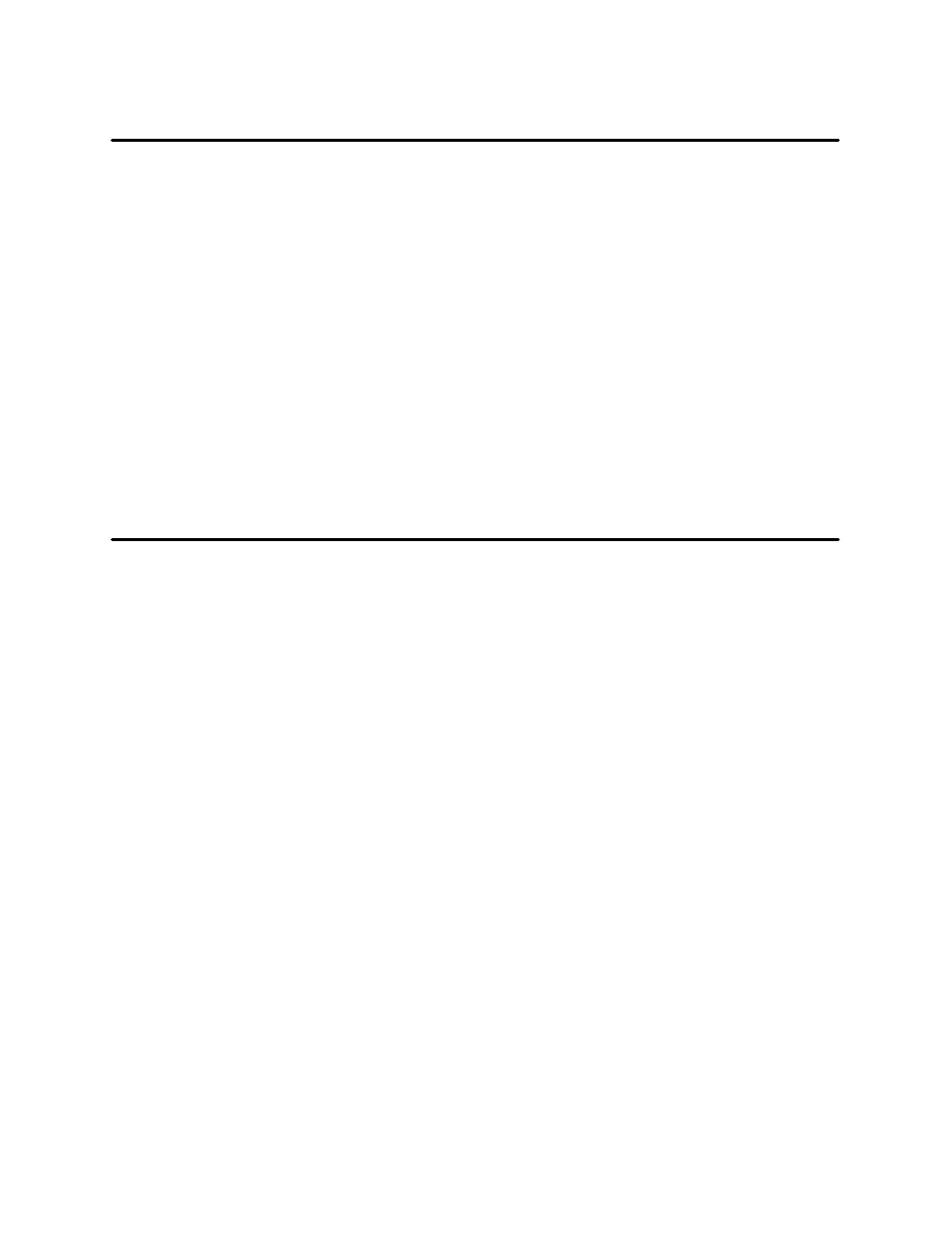
Programming
6–2
Control Code Functions
The following information is listed for each code function (where applicable and possible).
ASCII Mnemonic – The standard American Standard Code for Information Interchange (ASCII)
name for the control code.
Hex Code – The code’s numeric equivalent in hexadecimal.
Decimal Code – The code’s numeric equivalent in decimal.
Purpose – The function(s) of the control code.
Comment – A description of exceptions or limitations to normal use.
A sample Expression written in BASIC programming language is provided for some control codes
when a specific syntax is required to complete the program statement (i.e.,: Bit Image modes, Down-
load a Language, Horizontal Tab Set, Vertical Tab Set). The programs in this chapter were run on an
IBM Personal Computer using Microsoft GW–BASIC version 3.22.
Special Function Control Code – Control Code Header
A Special Function Control Code (SFCC) is used to extend the control code protocol. The SFCC is the
control code introducer (or header); it is the first input in the sequence of parameters. The general con-
trol code sequence is:
(SFCC)(parameter 1)(parameter 2)...(parameter n)
P–Series codes can use SOH, ETX, ESC, ^ (“hat”) or ~ (“tilde”) as control code introducers. For ex-
ample, you can enable bold print in the P–Series protocol using any of the following control code intro-
ducers:
ASCII:
Hex:
BASIC:
CHR$(1);
“
G
”
;
01 47
SOH G
ETX G
ESC G
^ G
~ G
03 47
1B 47
5E 47
7E 47
CHR$(3);
“
G
”
;
CHR$(27);
“
G
”
;
CHR$(94);
“
G
”
;
CHR$(126);
“
G
”
;
Serial Matrix codes use only ESC as the control code introducer. For example, to enable bold print in
the Serial Matrix printer protocol, use the Serial Matrix SFCC and the bold print control code character
G as follows:
ASCII:
Hex:
BASIC:
CHR$(27);
“
G
”
;
1B 47
ESC G
The SFCC is selected from the control panel. To select the SFCC for your application, refer to the Ap-
plication Compatibility diagrams in the Configuration chapter.
Most programming examples in this chapter have been created using the ESC control code introducer.
