Printronix P3000 Series User Manual
Page 106
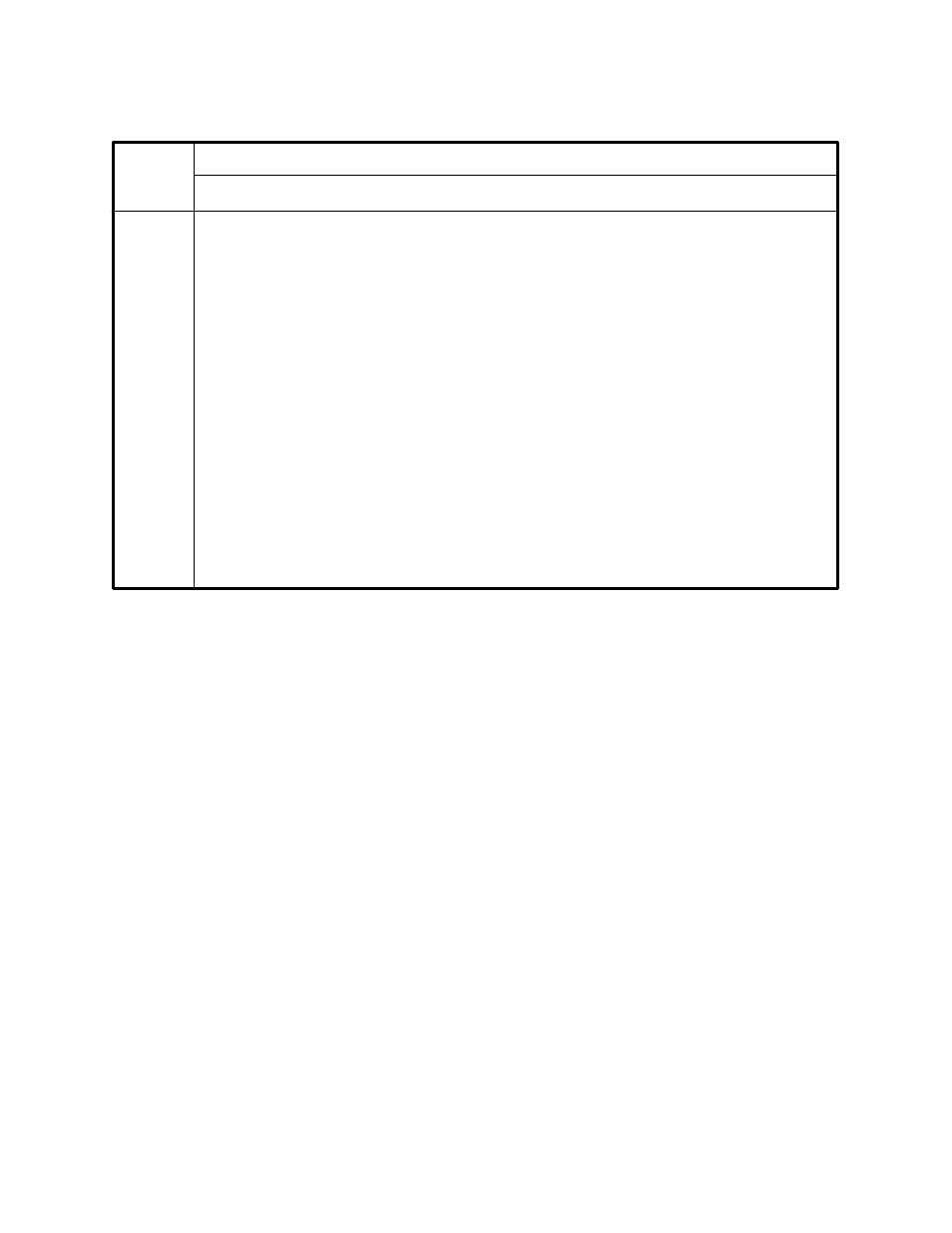
Programming
6–20
Table 6–3. Extended Character Set Select (z)
ECMA–94
0(30)
1(31)
2(32)
3(33)
4(34)
IBM PC
DEC
Latin 1
Multinational
Multinational
IBM PC
DEC Multinational
Multinational DP 10 cpi
Multinational DP 12 cpi
Multinational NLQ 10 cpi
5(35)
6(36)
7(37)
8(38)
9(39)
10(3A)
11(3B)
12(3C)
z
x
0(30)
2(32)
1(31)
3(33)
Multinational
Extended Set
Extended Set
Extended Set
Multinational (at Primary set
mode and pitch)
Comment
If the asterisk (*) is the value selected for x, the character set will not change. If * is
the value selected for y or z, the previously selected international language and/or
extended character set for the selected character set is used.
If X is the value selected for y, the primary language will access the downloaded
character substitution table defined by SFCC V for the selected character set. SFCC
V, Download a Language, is discussed on page 6–31.
The character set, international language and extended character set can also be se-
lected from the printer control panel. The control code setting overrides the control
panel selection. Except for the asterisk and X values discussed above, values other
than those shown in the tables result in the control sequence being terminated.
Refer to Appendix B for individual character set charts.
