Print mode/pitch selection (continued) – Printronix P3000 Series User Manual
Page 144
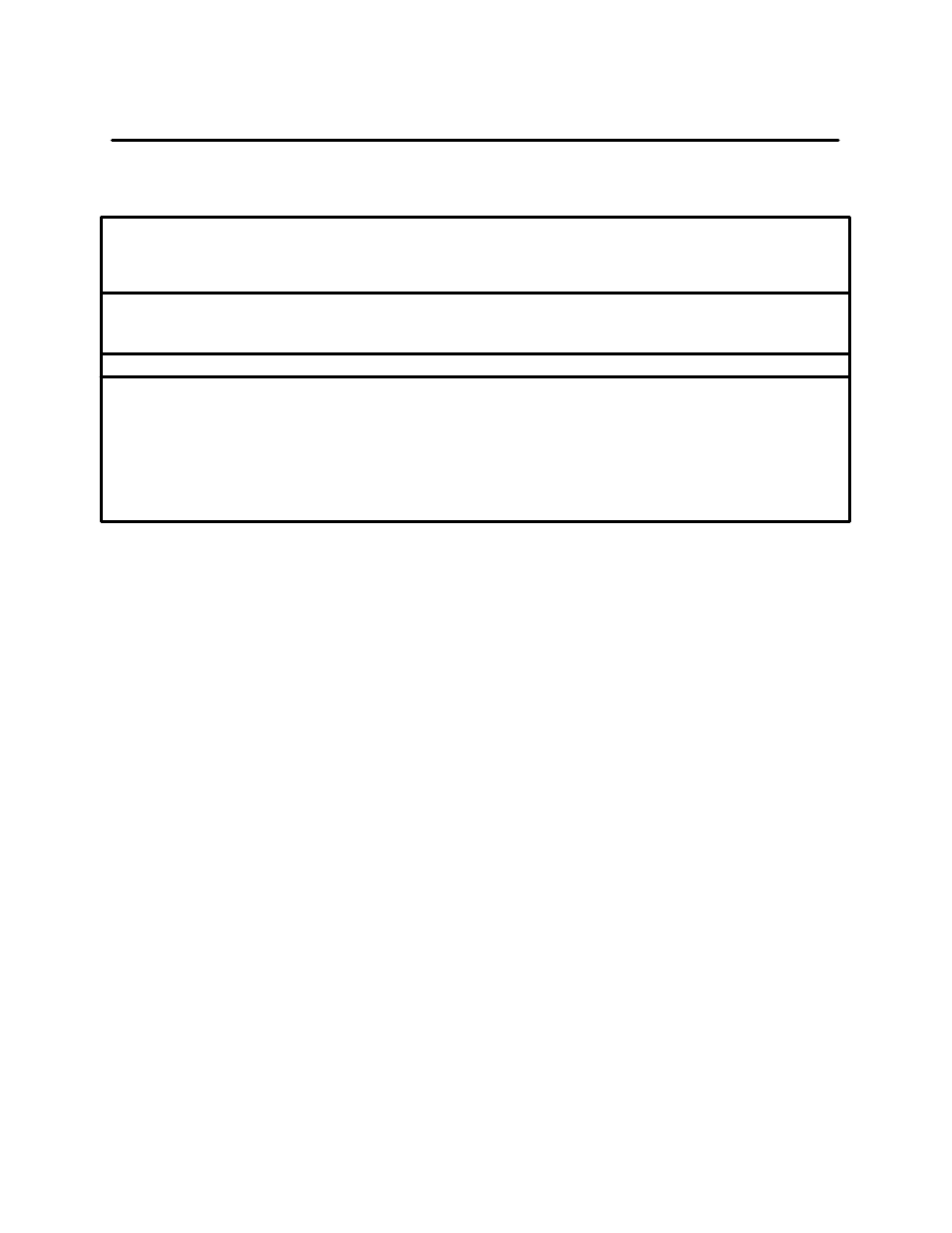
Programming
6–58
Print Mode/Pitch Selection (continued)
Table 6–7. Character Pitches Available by Print Mode
0(30)
1(31)
2(32)
Data
Processing
Correspondence
High
Speed
Mode:
10
12
13.3
15
17.1
10
12
–
10
12
13.3
m (hex):
n (hex):
0(30)
1(31)
2(32)
3(33)
4(34)
Characters per inch:
15
–
(DP)
(NLQ)
(HS) OCR–A
OCR–B
10
10
5(35)
6(36)
–
–
–
–
–
–
–
–
15
17.1
NOTE: The hex values shown (i.e., 0 and 30) are evuivalent.
Either value can be used in your program expression.
145
160
Barcode
Barcode
–
–
7(37)
8(38)
–
–
12.1
–
13.3
–
–
–
NOTE: The print mode (m) must be changed before the first printable symbol of a print line
(spaces included) or the command sequence is deferred until the next line.
NOTE: When using the Multinational character set in OCR–A or OCR–B print mode, a
unique character set is used. Refer to the Multinational Character Sets chapter for more
information.
Example
Any of the BASIC expressions listed below select the Data Processing print mode at
17.1 cpi.
where
m (print mode = 0 or 30 for Data Processing; and
n (pitch) = 4 or 34 for 17.1 cpi.
CHR$(1);“X”;CHR$(0);CHR$(4);
CHR$(1);“X”;CHR$(30);CHR$(34);
CHR$(1);“X04”;
