Printronix P3000 Series User Manual
Page 46
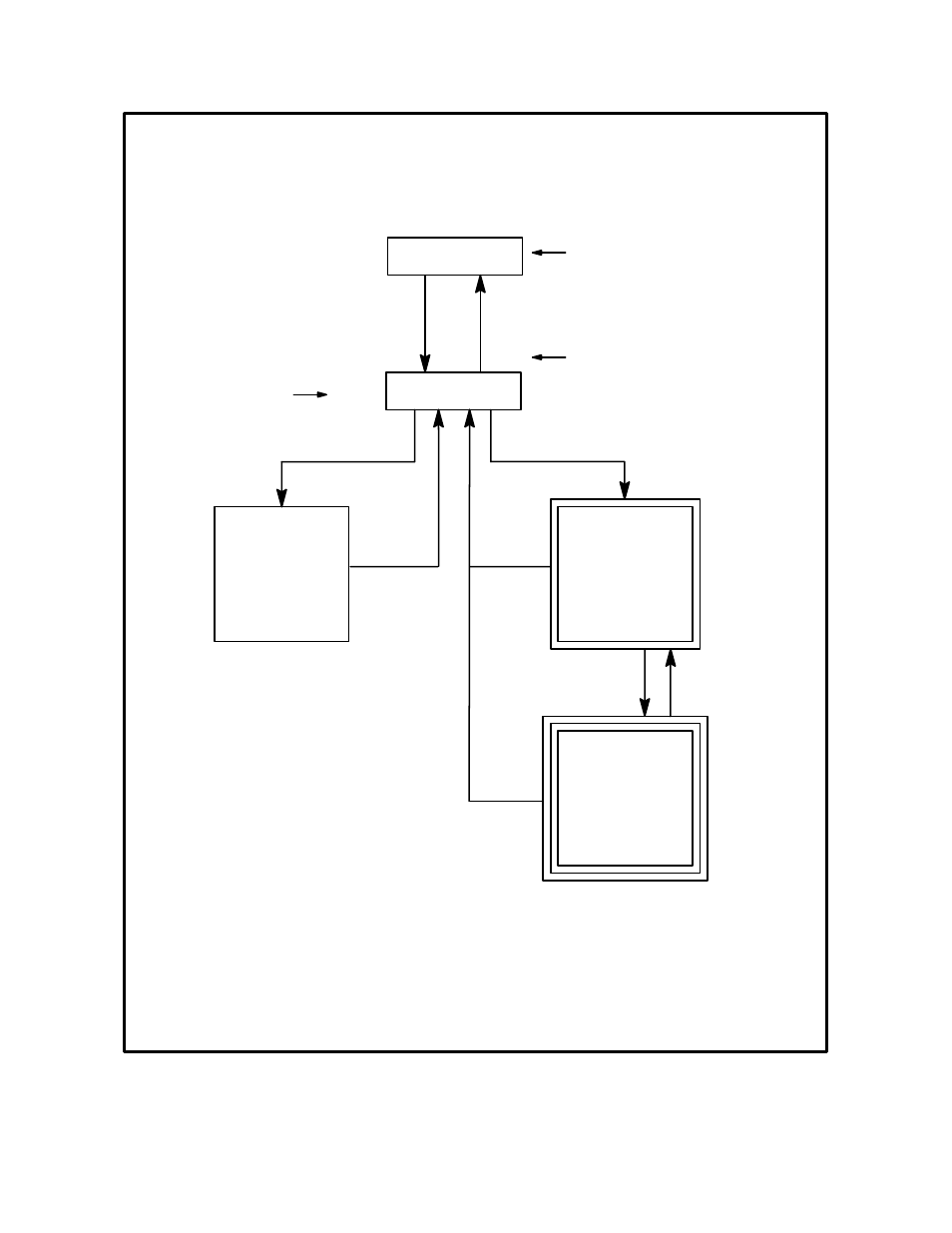
Configuration
3–10
ON LINE
OFFLINE
READY
LEVEL I
LEVEL II
LEVEL III
Print Format
(Sheet 1)
Main
Configuration
Menus
(Sheet 2)
Parameters
(Sheets 3–15)
DP AT 10 CPI
OL
OL
LS, PM, FL
Configuration
Menu
U
D
CL
*
U or
CL
U or
U + D
CL
D
Press OL in any submenu (except when
running diagnostic tests) to place the printer
ON LINE.
NOTE: DP 10 CPI is the factory
print mode setting.
Pressing MENU UP and MENU
DOWN
simultaneously will alternately lock/
unlock the ENTER switch. ENTER
SWITCH NOT LOCKED or ENTER
SWITCH LOCKED appears on the
display for one second.
NOTE: MODE, LINE SPACING or FORMS
LENGTH menus may be accessed from
any other menu except when running
diagnostic tests.
NOTE: Pressing R/S and CLEAR
simultaneously
resets the printer to default values.
Figure 3–3. Control Panel Overview
See also other documents in the category Printronix Printers:
- SL5000e (52 pages)
- T4204 (232 pages)
- T6200 (5 pages)
- ANSI Printer (106 pages)
- MVP Series (243 pages)
- P9000 Series (334 pages)
- T3308 (144 pages)
- SL5000 (16 pages)
- L5520 (244 pages)
- 182043 (5 pages)
- SL5000r MP2 (5 pages)
- P7000 (44 pages)
- SLPA7000r MP2 (5 pages)
- SL5000r MP (84 pages)
- Series 5 (248 pages)
- SL5000r (102 pages)
- T5000e (76 pages)
- PSA3 (102 pages)
- laser printers (12 pages)
- ThermaLine Series (412 pages)
- L1024 (136 pages)
- T5000e Series (78 pages)
- LQH-HWTM (302 pages)
- H-SERIES P7000 (210 pages)
- T5000R (96 pages)
- P5000 (2 pages)
- L1524 (148 pages)
- L5035 (278 pages)
- L5535 (180 pages)
- L5020 (248 pages)
- PrintNet Enterprise (330 pages)
- P7000 H-Series Cartridge Ribbon Printer (220 pages)
- SL_T5R Energy Star (412 pages)
- T2N (150 pages)
- P8000 Series Cartridge Ribbon Printer (414 pages)
- N7000 H-Series Cartridge Ribbon Printer (292 pages)
- PrintCart (62 pages)
- SL5000r RFID Smart Label and Thermal Printers (394 pages)
- P7000 Cartridge Ribbon Printer (378 pages)
- SL4M (308 pages)
- P7000 OpenPrint consumables (2 pages)
- P5000LJ Series (336 pages)
