Shipping restraints – Printronix P3000 Series User Manual
Page 200
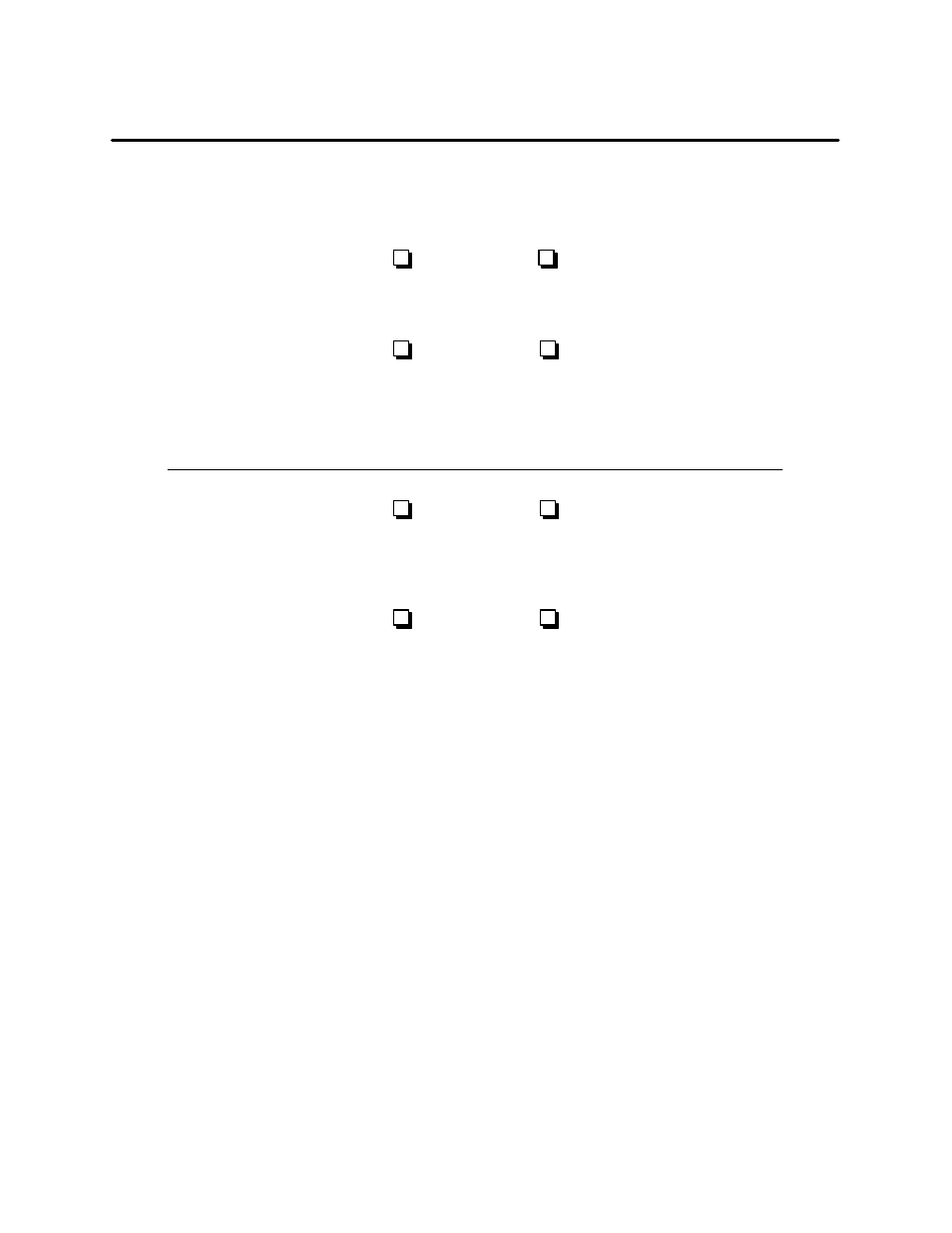
Installation
10–4
Shipping Restraints
During shipping, the printer mechanism is protected by foam packing, restraint bolts, and a removable
tie wrap securing the Forms Thickness Adjustment Lever. Remove the shipping restraints as described
below and illustrated in Figure 10–3.
CAUTION
To avoid shipping damage, reinstall the shipping restraints whenever the printer is
moved or shipped.
VORSICHT
Um Versandschäden zu verhindern, die Versand–Einspannungen wieder einbauen,
wenn der Drucker versetzt oder versandt wird.
Shipping Restraint Removal
WARNING
To prevent possible injury, do not connect the AC power source before removing the
shipping restraints. If the power source has already been connected, disconnect it be-
fore performing the shipping restraint removal procedures.
WARNUNG
Um mögliche Verletzungen zu vermeiden, darf die Netzverbindung erst nach dem
Entfernen der Transportbefestigungen hergestellt werden. Falls die Netz verbindung
bereits hergesfellt wurde, ist diese zu unterbrechen bevor die Transport befestigun-
gen entfernt werden.
1.
Raise the printer cover.
2.
Loosen the captive screws (A) securing the shuttle cover (B).
3.
Lift the shuttle cover (B) up and out of the slots at the front.
4.
Remove the two red–capped transport restraint bolts (C) by hand. Place the bolts in the storage
slot on the left side of the printer base (pedestal models; right side in floor cabinet models).
NOTE: The restraining bolts must be reinstalled whenever the printer or shuttle assembly
itself is shipped or transported.
5.
Remove the tie wrap securing the Forms Thickness Adjustment Lever (D).
6.
Lift the shuttle release lever (E), rotate the shuttle assembly upward (to its service position), and
remove the foam pad (F). Lower the shuttle assembly back into print position.
7.
Replace the shuttle cover (B) with the tabs sliding into the slots at the front. If you do not properly
replace the cover, an error condition will show on the display when you try to operate the printer.
8.
Retighten the captive screws (A) to secure the shuttle cover.
