Printronix P3000 Series User Manual
Page 25
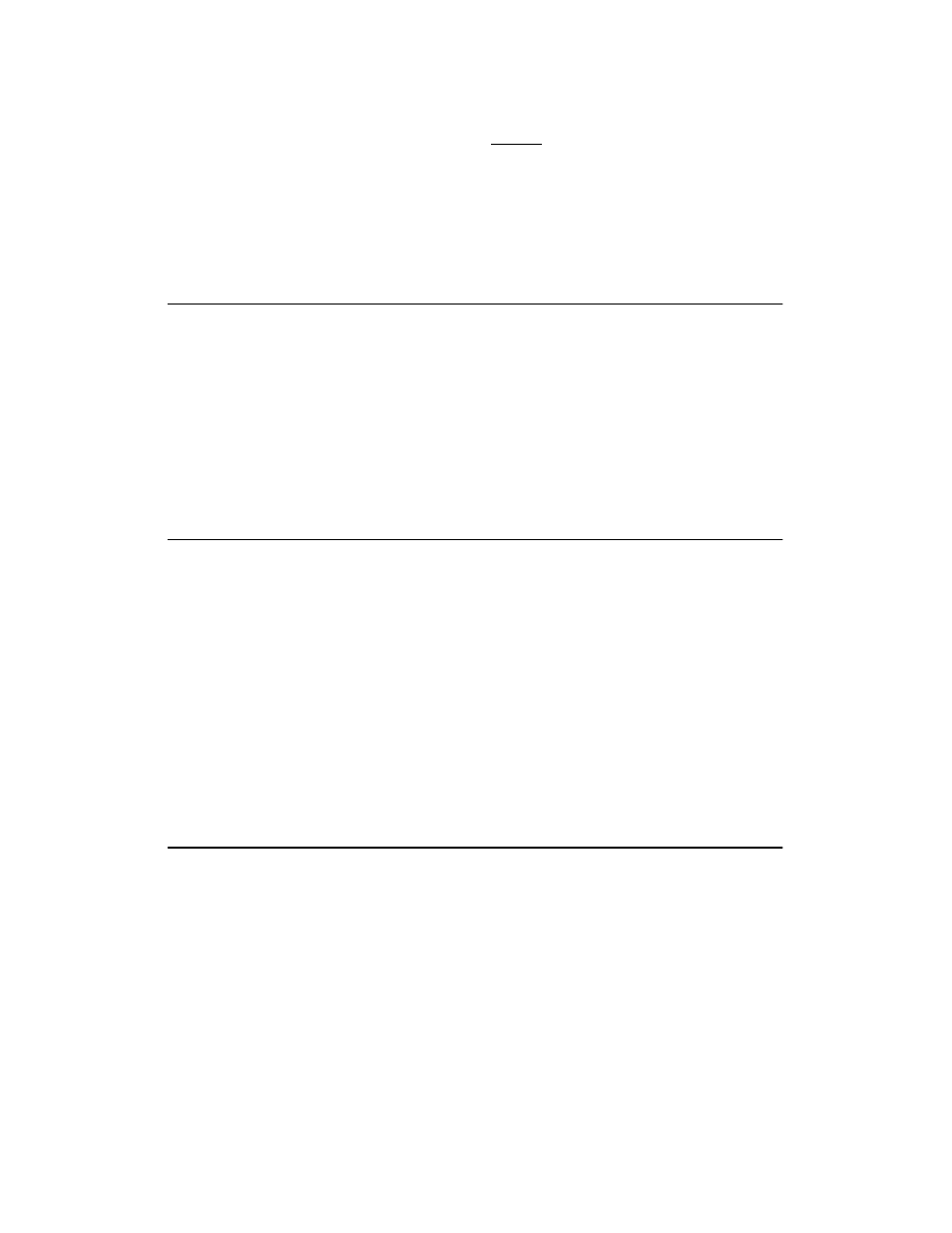
2–7
Operation
NOTE: When the printer is off line, configuration menus and parameter values may be
viewed at any time. To make any configuration changes, you must first unlock the ENTER
switch from the OFFLINE READY display. The ENTER switch cannot be unlocked or
locked from within a menu. Pressing ENTER loads a displayed configuration value into
printer working memory. However, these configuration changes will be lost when the print-
er is powered down unless saved. Be sure to relock the configuration after you have made
your changes.
R/S Switch
R/S (Run/Stop) performs the following functions:
•
Press R/S simultaneously with CLEAR to reset the printer.
•
If a diagnostic test is selected and shown on the display, press R/S to start the test and press it
again to stop the test.
•
If the CONFIGURATION PRINTOUT message is selected and shown on the display, press
R/S to print a list of the current configuration.
ENTER Switch
Press ENTER to enter a displayed parameter value into printer working memory. The previous value is
replaced by the displayed value. The ENTER switch must be used to alter a menu selection and those
parameters displayed using the MODE and F/L switches. (Functions activated by the R/S and 6/8 LPI
switches do not use the ENTER switch.)
The ENTER switch must be enabled (unlocked) before making configuration or format changes. Si-
multaneously pressing MENU UP and MENU DOWN alternately locks and unlocks the ENTER
switch. (This sequence protects against accidental reconfiguration.) No other switches are affected by
this action. The ENTER switch can only be locked or unlocked when the display shows OFFLINE
(and there is no data in the buffer), after which the display reads either ENTER SWITCH NOT
LOCKED or ENTER SWITCH LOCKED for approximately one second. The display then returns to
OFFLINE. Resetting the printer or turning the power off and on will relock the ENTER switch.
MODE Switch
The print MODE switch functions only when the printer is off line. Press this switch to display the
current print mode. Subsequently pressing the NEXT VALUE, PREV VALUE, or MODE switches
updates the Message Display through all of the available print modes listed below. Print mode is se-
lected with the ENTER switch.
•
High Speed (HS) at 10, 12, 13.3, 15, and 17.1 cpi
•
Data Processing (DP) at 10, 12, 13.3, 15, and 17.1 cpi
•
Correspondence (NLQ) at 10, 12, and 15 cpi
•
OCR–A at 10 cpi
•
OCR–B at 10 cpi
