Setting top–of–form – Printronix P3000 Series User Manual
Page 30
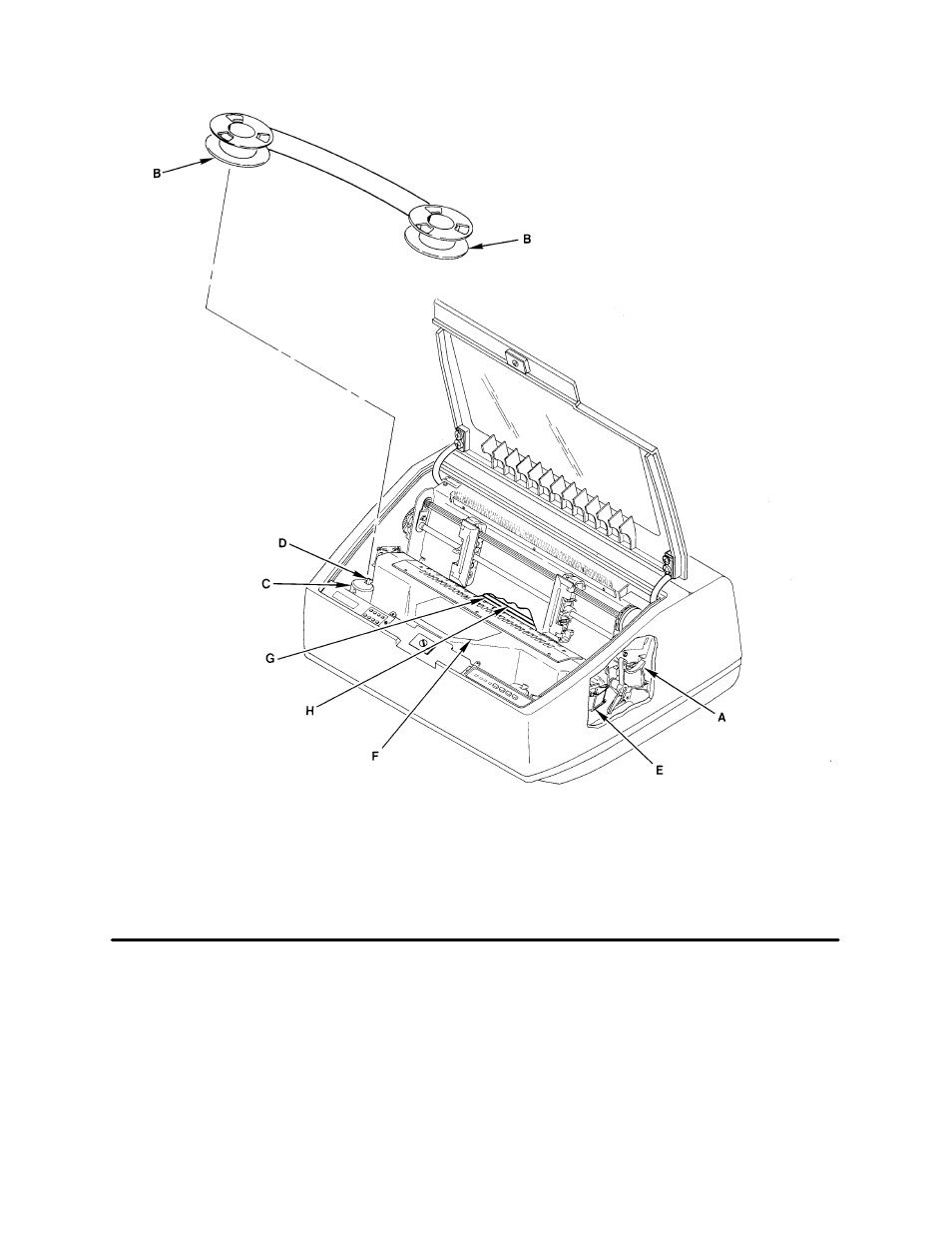
Operation
2–12
Figure 2–4. Ribbon Replacement
8.
Press CLEAR (on the control panel) to clear the PLATEN OPEN fault condition.
9.
Close the top cover and place the printer on line.
Setting Top–Of–Form
Top–of–form determines where the first line of print will appear and is set when paper is loaded. Typi-
cally, the first line of print is set approximately one–half inch below the paper perforation unless spe-
cific application requirements dictate otherwise.
Once top–of–form has been set, press and hold the PAPER ADV switch to advance to the top of the
next form. Unless otherwise configured, the printer assumes 11–inch length paper is used. For alter-
nate length forms, refer to Setting Forms Length on page 2–15.
See also other documents in the category Printronix Printers:
- SL5000e (52 pages)
- T4204 (232 pages)
- T6200 (5 pages)
- ANSI Printer (106 pages)
- MVP Series (243 pages)
- P9000 Series (334 pages)
- T3308 (144 pages)
- SL5000 (16 pages)
- L5520 (244 pages)
- 182043 (5 pages)
- SL5000r MP2 (5 pages)
- P7000 (44 pages)
- SLPA7000r MP2 (5 pages)
- SL5000r MP (84 pages)
- Series 5 (248 pages)
- SL5000r (102 pages)
- T5000e (76 pages)
- PSA3 (102 pages)
- laser printers (12 pages)
- ThermaLine Series (412 pages)
- L1024 (136 pages)
- T5000e Series (78 pages)
- LQH-HWTM (302 pages)
- H-SERIES P7000 (210 pages)
- T5000R (96 pages)
- P5000 (2 pages)
- L1524 (148 pages)
- L5035 (278 pages)
- L5535 (180 pages)
- L5020 (248 pages)
- PrintNet Enterprise (330 pages)
- P7000 H-Series Cartridge Ribbon Printer (220 pages)
- SL_T5R Energy Star (412 pages)
- T2N (150 pages)
- P8000 Series Cartridge Ribbon Printer (414 pages)
- N7000 H-Series Cartridge Ribbon Printer (292 pages)
- PrintCart (62 pages)
- SL5000r RFID Smart Label and Thermal Printers (394 pages)
- P7000 Cartridge Ribbon Printer (378 pages)
- SL4M (308 pages)
- P7000 OpenPrint consumables (2 pages)
- P5000LJ Series (336 pages)
