Service menu parameters – Liebert iCOM Microprocessor TM-10098 User Manual
Page 68
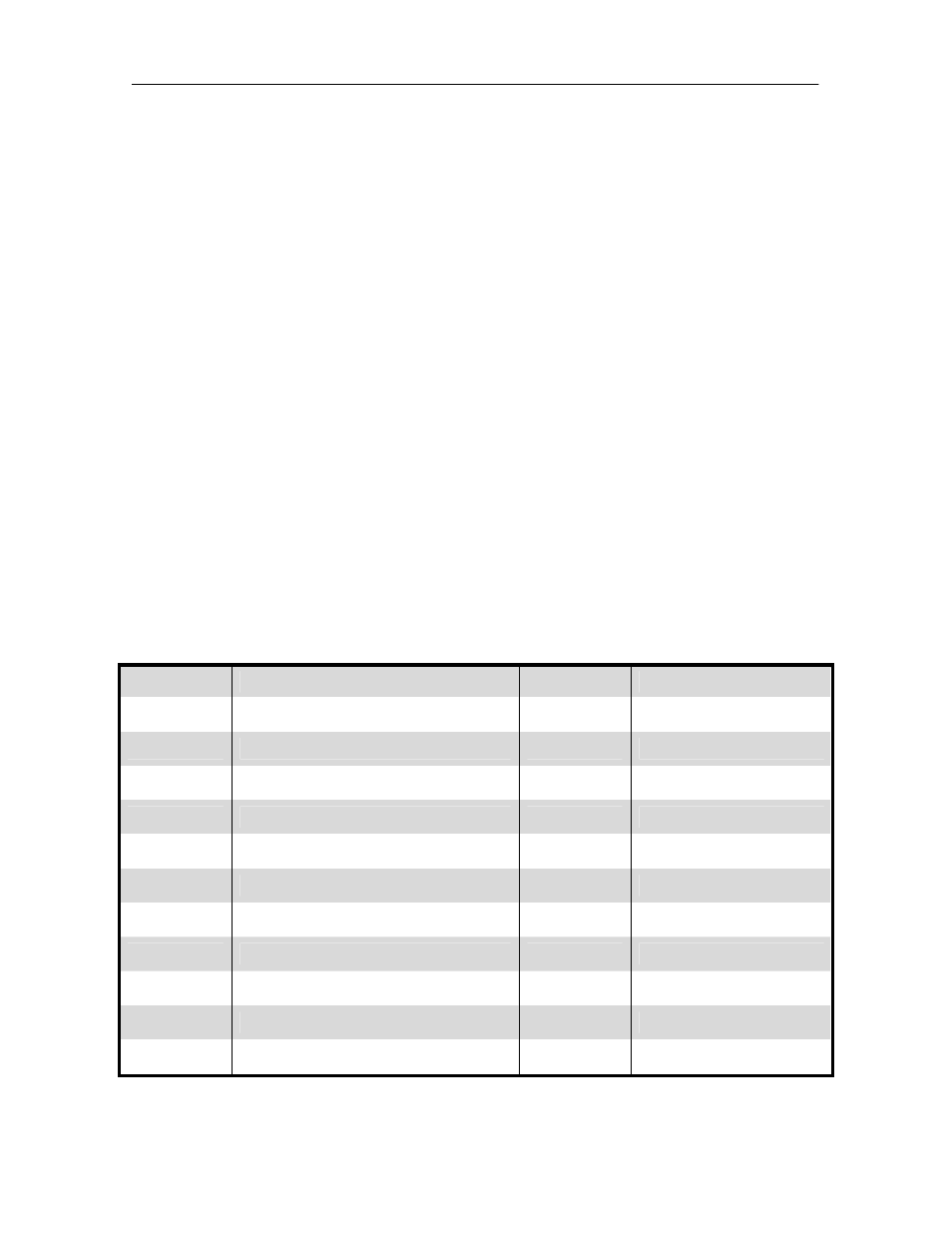
iCOM
Control Training and Service Manual
Service Menu Parameters
The Service menu display allows the user to customize the various unit settings for
site specific operation. The factory default password to access the service menu
items for programming is “501”. The Service Menu selections include the following
choices in the order shown:
•
Set Point Parameters
•
Unit Diary
•
Standby Settings Parameters
•
Maintenance / Wellness Setting Parameters
•
Diagnostic / Service Mode Parameters
•
Set Alarm Parameters
•
Sensor Calibration / Setup Parameters
•
System / Network Setup Parameters
•
Operations Setup Parameters
•
Service Contacts Parameters
Service Menu: Set Point Parameters S100 series: Page 1 of 2
Menu Line
Parameter
Default
Range
S101 Password
-
-
S102
Temperature Setpoint
73ºF
41 - 104ºF
S103
Humidity Setpoint
50%
1 – 80%
S104
Humidity Control Type
Yes
Yes or No
S105
Supply Limit
Disabled
Disabled or Enabled
S106
Supply Limit Temp Value
41ºF
41 - 77ºF
S107
Autoset Enable
Yes
Yes or No
S108
Temperature Proportional Band
7ºF
2 - 54ºF
S109
Temperature Integration Time
0
0 – 5 minutes
S110
Temperature Deadband
0
0 - 36ºF
S111
Short Cycle Control
Yes
Yes or No
67
