Using the operation panel, Setting menus, Menu> j ipdl-c menu l – Lanier AP206 User Manual
Page 92
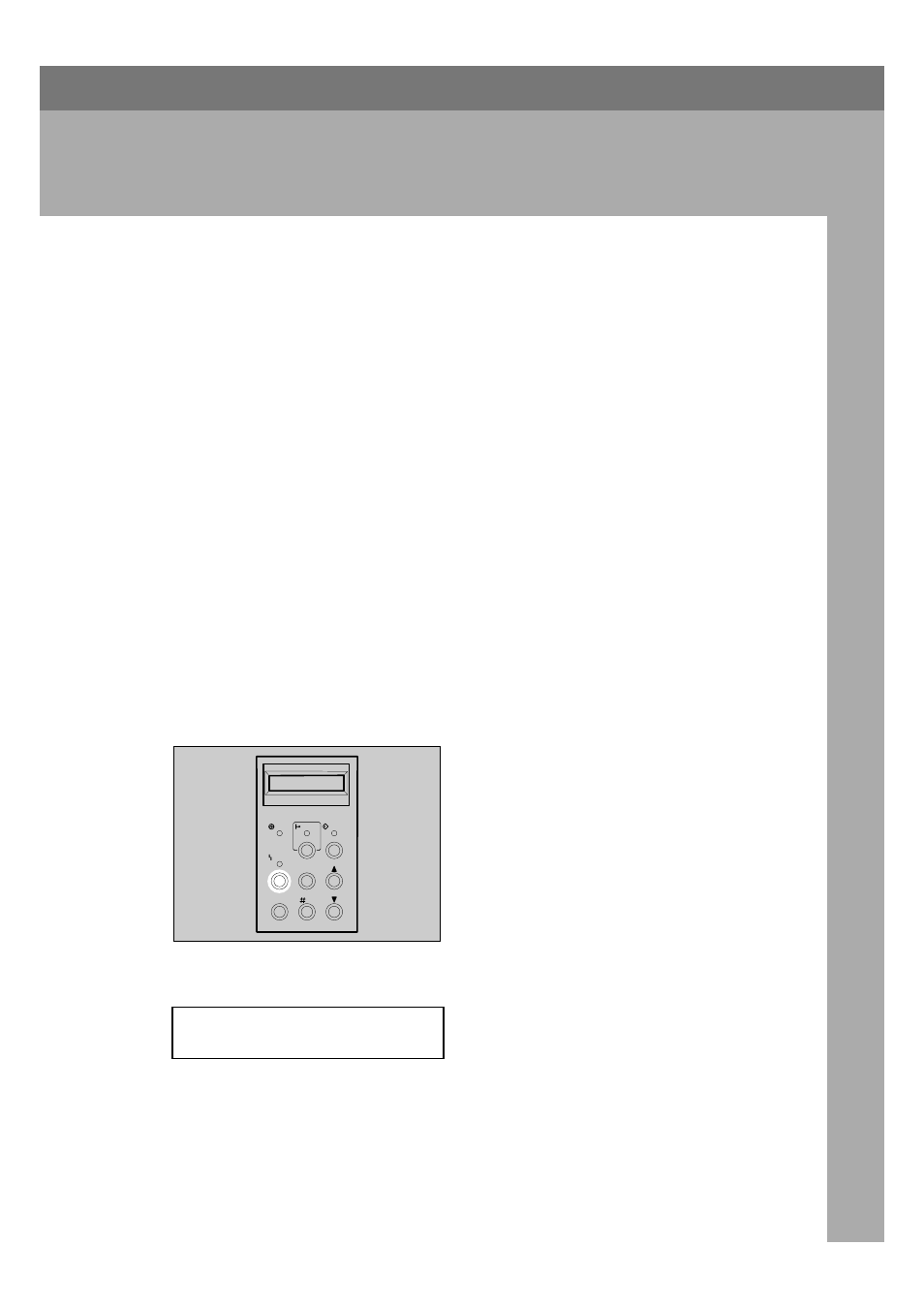
79
5. Using the Operation Panel
Though the factory default settings of the printer are suitable for most printing
jobs, the printer menu gives you access to a number of settings that control basic
printer operations. The printer menu settings you make are retained even when
you turn off the printer.
This section provides the following printer menu information.
❖
❖
❖
❖ Setting Menus
Describes the basic procedures for changing the printer menu settings.
❖
❖
❖
❖ Protecting the Menus
Describes how to protect the “System Menu” settings against accidental
changes.
❖
❖
❖
❖ Menu Table
A table chart that shows all of the printer menu items.
❖
❖
❖
❖ Menu Settings
Provides short explanations of each printer menu setting and what it does.
Setting Menus
The following procedure describes how to change the I/O buffer size setting.
A
Press
{{{{Menu}}}}.
The following message appears on the panel display.
- 6110 (3 pages)
- CP-282 (3 pages)
- 6213 (3 pages)
- 480-0332 (3 pages)
- 556 (3 pages)
- LP222cn (536 pages)
- PSW-6 (2 pages)
- AP2610 (182 pages)
- LD228C (3 pages)
- 5505 (368 pages)
- GX3050N (4 pages)
- MILO 60 (3 pages)
- 5645 (288 pages)
- 5355 (3 pages)
- 5455 (184 pages)
- 117-0154 (3 pages)
- LD020C (3 pages)
- MP CW2200/MP (220 pages)
- 480-0083 (3 pages)
- LDD030 (128 pages)
- 5515 (3 pages)
- FX-061 (2 pages)
- 5625 (180 pages)
- FX-071 (3 pages)
- M1D (2 pages)
- T 6055 (3 pages)
- MERIDIAN G SERIES G08 (3 pages)
- 5627 AG (118 pages)
- 5722 (3 pages)
- 5518 (97 pages)
- GX3050 (265 pages)
- RS232 (3 pages)
- DIGITAL COLOR PRINTER/COPIER 5722 (173 pages)
- GX5050 (279 pages)
- 480-0209 (3 pages)
- 5811 (2 pages)
- LP 036c (3 pages)
- LD160C (3 pages)
- LF215 (196 pages)
- 5813 (264 pages)
- 117-0230 (2 pages)
- CP-458 (3 pages)
- 5613 (86 pages)
- DF-4 (2 pages)
