Lanier AP206 User Manual
Page 71
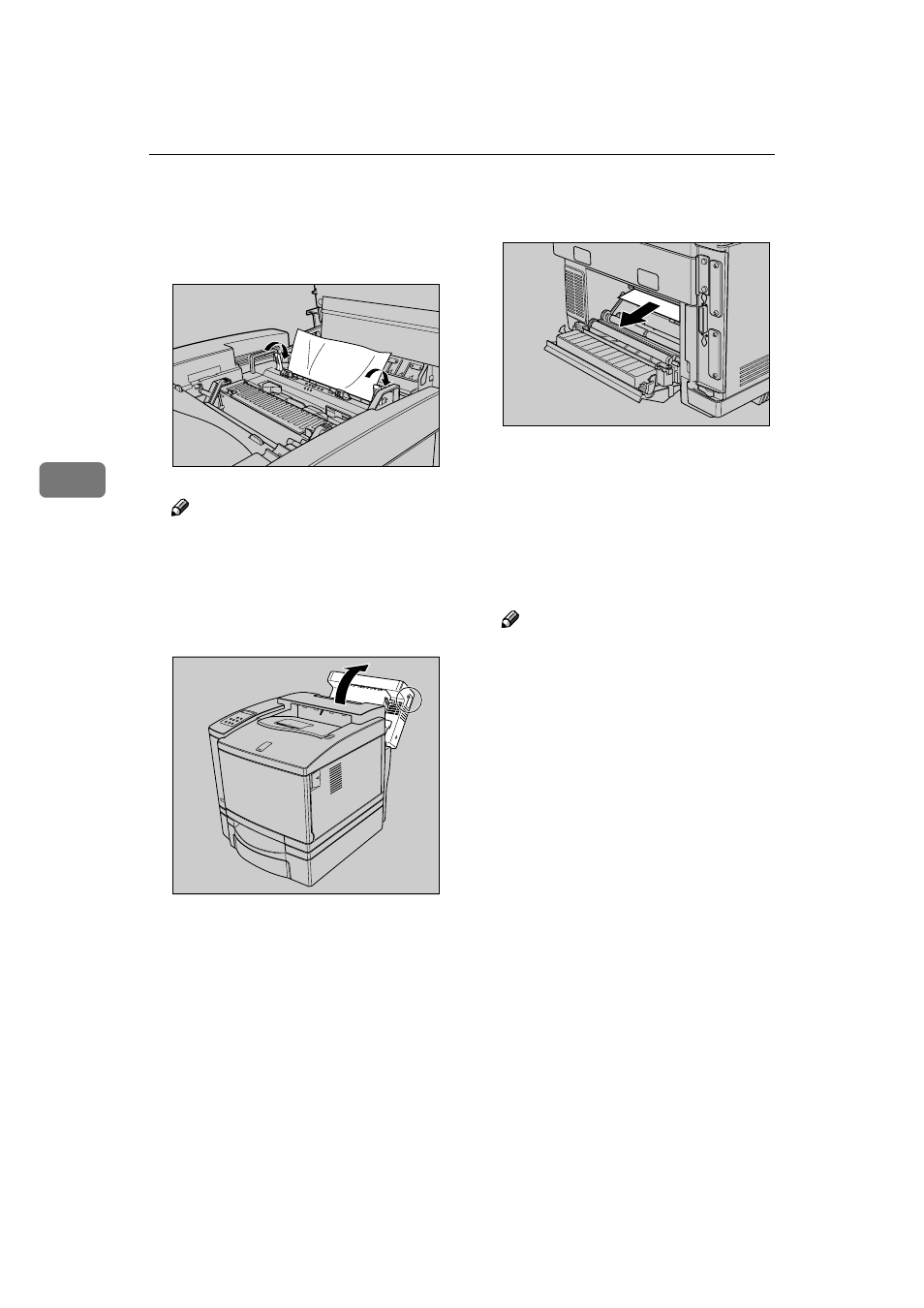
Troubleshooting
58
4
B
Open the top cover, and then
push the pressure release levers
as illustrated to release the pres-
sure between the rollers.
Note
❒ If the printer is equipped with
the paper feed unit (optional)
and the duplex unit (optional),
first open the upper portion of
the duplex unit, and then open
the top cover of the printer.
C
Carefully pull the misfed paper
from the rear cover side.
D
Return the pressure release levers
to their original positions.
E
Close the top cover and rear cover,
and press the center of the top
cover until it locks securely into
place.
Note
❒ If the printer is equipped with
the paper feed unit (optional)
and the duplex unit (optional),
close the paper guide unit, cov-
er and upper portion of the du-
plex unit.
ZDGY120J
ZDGP450J
ZDGY111J
- 6110 (3 pages)
- CP-282 (3 pages)
- 6213 (3 pages)
- 480-0332 (3 pages)
- 556 (3 pages)
- LP222cn (536 pages)
- PSW-6 (2 pages)
- AP2610 (182 pages)
- LD228C (3 pages)
- 5505 (368 pages)
- GX3050N (4 pages)
- MILO 60 (3 pages)
- 5645 (288 pages)
- 5355 (3 pages)
- 5455 (184 pages)
- 117-0154 (3 pages)
- LD020C (3 pages)
- MP CW2200/MP (220 pages)
- 480-0083 (3 pages)
- LDD030 (128 pages)
- 5515 (3 pages)
- FX-061 (2 pages)
- 5625 (180 pages)
- FX-071 (3 pages)
- M1D (2 pages)
- T 6055 (3 pages)
- MERIDIAN G SERIES G08 (3 pages)
- 5627 AG (118 pages)
- 5722 (3 pages)
- 5518 (97 pages)
- GX3050 (265 pages)
- RS232 (3 pages)
- DIGITAL COLOR PRINTER/COPIER 5722 (173 pages)
- GX5050 (279 pages)
- 480-0209 (3 pages)
- 5811 (2 pages)
- LP 036c (3 pages)
- LD160C (3 pages)
- LF215 (196 pages)
- 5813 (264 pages)
- 117-0230 (2 pages)
- CP-458 (3 pages)
- 5613 (86 pages)
- DF-4 (2 pages)
