Lanier AP206 User Manual
Page 69
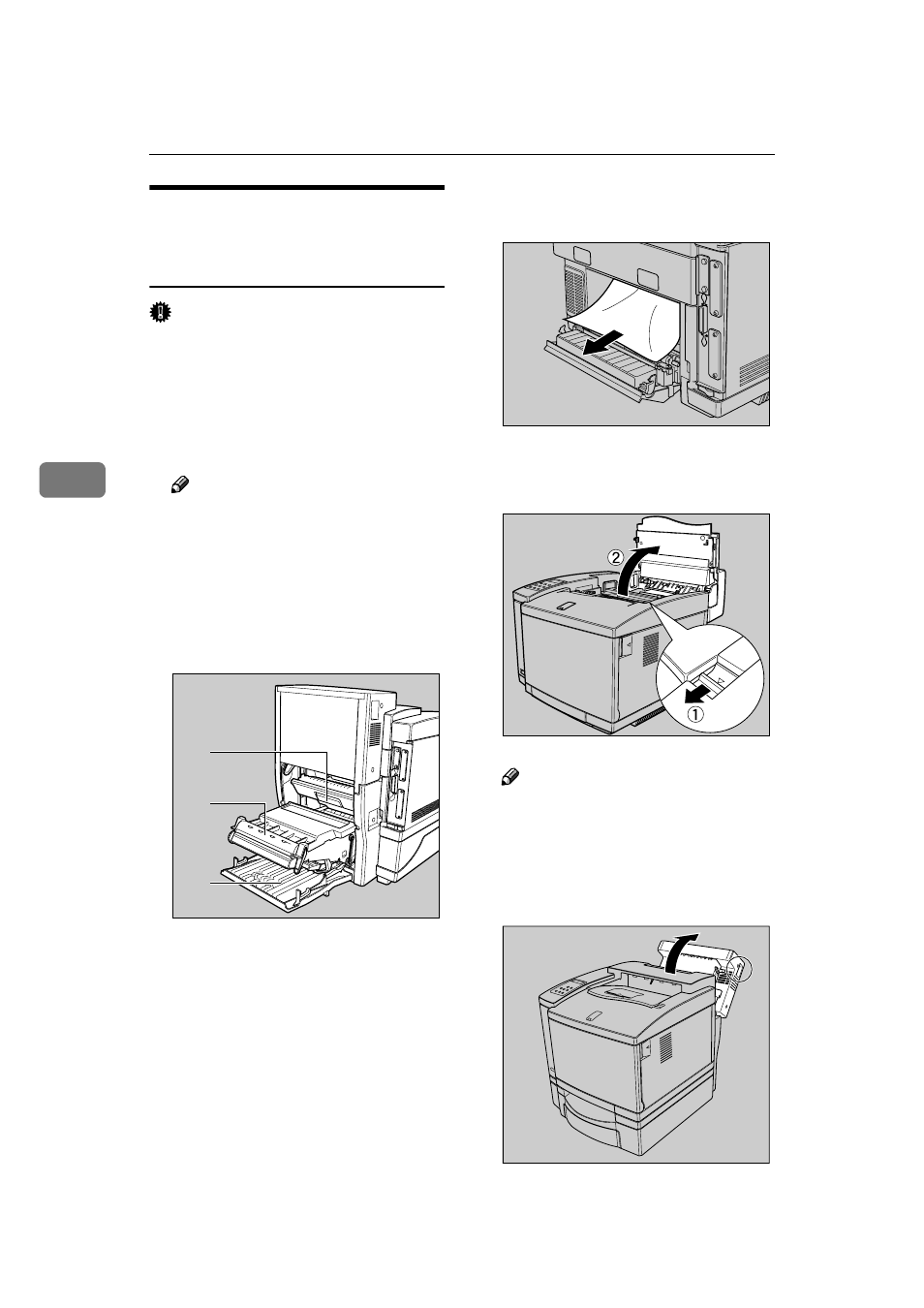
Troubleshooting
56
4
When the Message "Open
Rear Cover Remove Misfeed"
Appears
Important
❒ Toner printed on misfed paper is
not fused and can make your
hands or clothing dirty. Take care
to avoid contact with the toner as
you remove misfed paper.
A
Open the rear cover of the printer.
Note
❒ If the printer is equipped with
the paper feed unit (optional)
and the duplex unit (optional),
first open the cover of the du-
plex unit (a), then open the pa-
per guide unit inside the duplex
unit (b), and finally open the
rear cover of the printer (c).
B
If the paper has not entered the
fusing unit, carefully pull it out.
C
If the paper is inside the fusing
unit, open the top cover.
Note
❒ If the printer is equipped with
the paper feed unit (optional)
and the duplex unit (optional),
first open the upper portion of
the duplex unit, and then open
the top cover of the printer.
(a)
(b)
(c)
ZDGY130J
ZDGY110J
ZDGH100J
ZDGP450J
- 6110 (3 pages)
- CP-282 (3 pages)
- 6213 (3 pages)
- 480-0332 (3 pages)
- 556 (3 pages)
- LP222cn (536 pages)
- PSW-6 (2 pages)
- AP2610 (182 pages)
- LD228C (3 pages)
- 5505 (368 pages)
- GX3050N (4 pages)
- MILO 60 (3 pages)
- 5645 (288 pages)
- 5355 (3 pages)
- 5455 (184 pages)
- 117-0154 (3 pages)
- LD020C (3 pages)
- MP CW2200/MP (220 pages)
- 480-0083 (3 pages)
- LDD030 (128 pages)
- 5515 (3 pages)
- FX-061 (2 pages)
- 5625 (180 pages)
- FX-071 (3 pages)
- M1D (2 pages)
- T 6055 (3 pages)
- MERIDIAN G SERIES G08 (3 pages)
- 5627 AG (118 pages)
- 5722 (3 pages)
- 5518 (97 pages)
- GX3050 (265 pages)
- RS232 (3 pages)
- DIGITAL COLOR PRINTER/COPIER 5722 (173 pages)
- GX5050 (279 pages)
- 480-0209 (3 pages)
- 5811 (2 pages)
- LP 036c (3 pages)
- LD160C (3 pages)
- LF215 (196 pages)
- 5813 (264 pages)
- 117-0230 (2 pages)
- CP-458 (3 pages)
- 5613 (86 pages)
- DF-4 (2 pages)
