Administering printing by user code, 5administering printing by user code – Lanier AP206 User Manual
Page 115
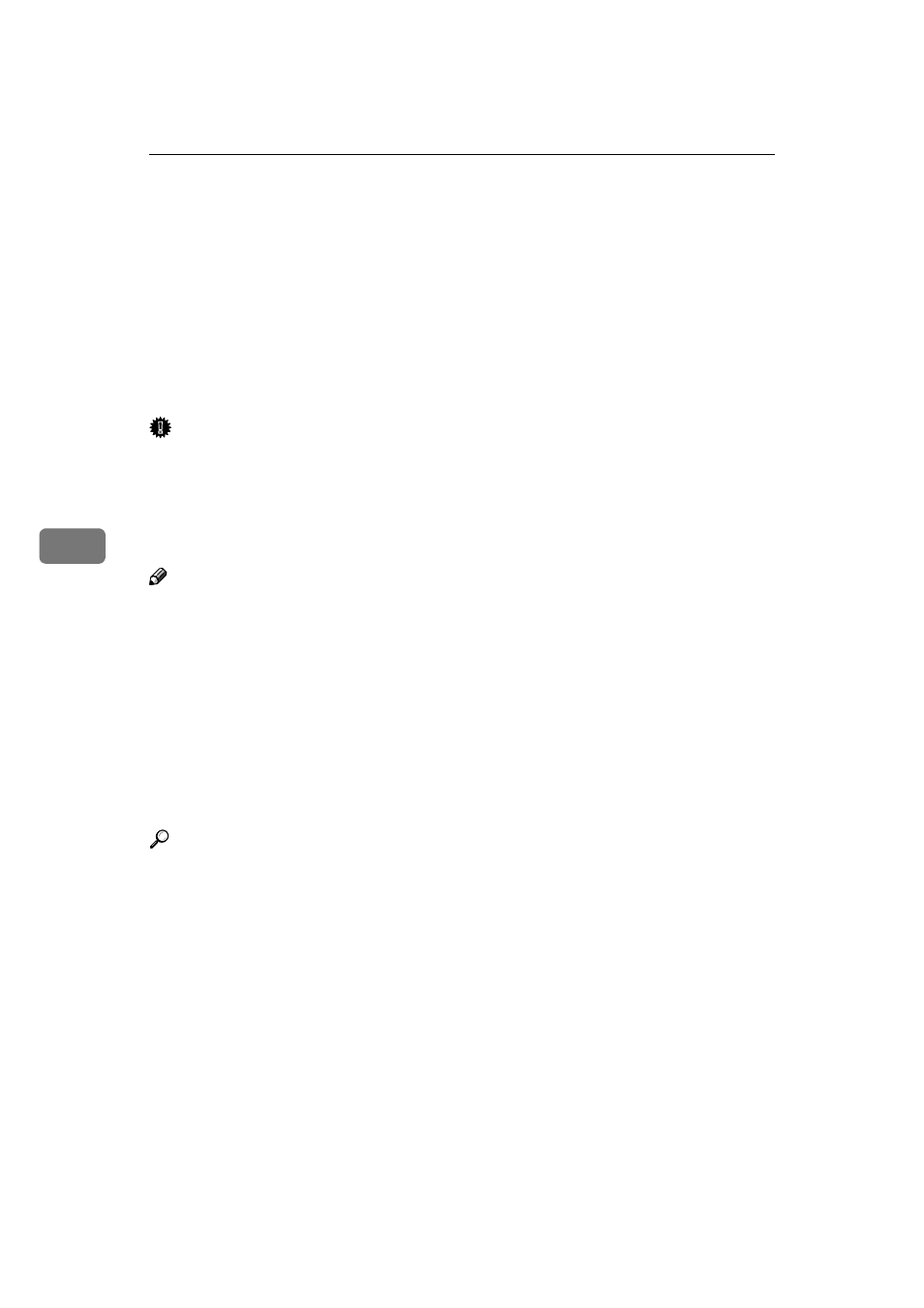
Using the Operation Panel
102
5
Administering Printing by User Code
This printer keeps a record of the number of pages printed under each User
Code set in the printer driver. Using eight digit codes allows you to keep a
record of the number of prints made under each User Code for three types of
printing. These are "Black" (black and white), "Two-color" (two colors or less ex-
cluding black and white) and "Full Color" (three or four colors). By assigning
User Codes to each department or user in the office, for example, you can keep
track of the number of pages printed by each department or user. Up to 100 User
Codes can be used.
Important
❒ If you reinstall the printer driver, reinstall all User Codes.
❒ With Windows 95/98/Me, you can only change User Codes after reinstalling
the printer driver.
❒ With Windows 95/98/Me, if the printer name is changed after installing the
printer driver, User Codes will be cancelled.
Note
❒ With Windows 95/98/Me, set User Codes during the IPDL-C printer driver
installation.
❒ With Windows 2000, set User Codes on the [Statistics Code] tab of the Printer
Properties after installing the IPDL-C printer driver.
❒ With Windows NT 4.0, set User Codes on the [Statistics Code] tab of the Printer
Properties after installing the IPDL-C printer driver.
❒ You can view the contents of a statistics report with PRINTER MANAGER
FOR ADMINISTRATOR.
❒ Using PRINTER MANAGER FOR ADMINISTRATOR, you can save the re-
port as a CSV file.
Reference
For the name of PRINTER MANAGER FOR ADMINISTRATOR you use, see
the inside of front cover of this manual.
For more information about PRINTER MANAGER FOR ADMINISTRATOR,
see PRINTER MANAGER FOR ADMINISTRATOR Help.
