Rgb adjustment – Lanier DIGITAL COLOR PRINTER/COPIER 5722 User Manual
Page 59
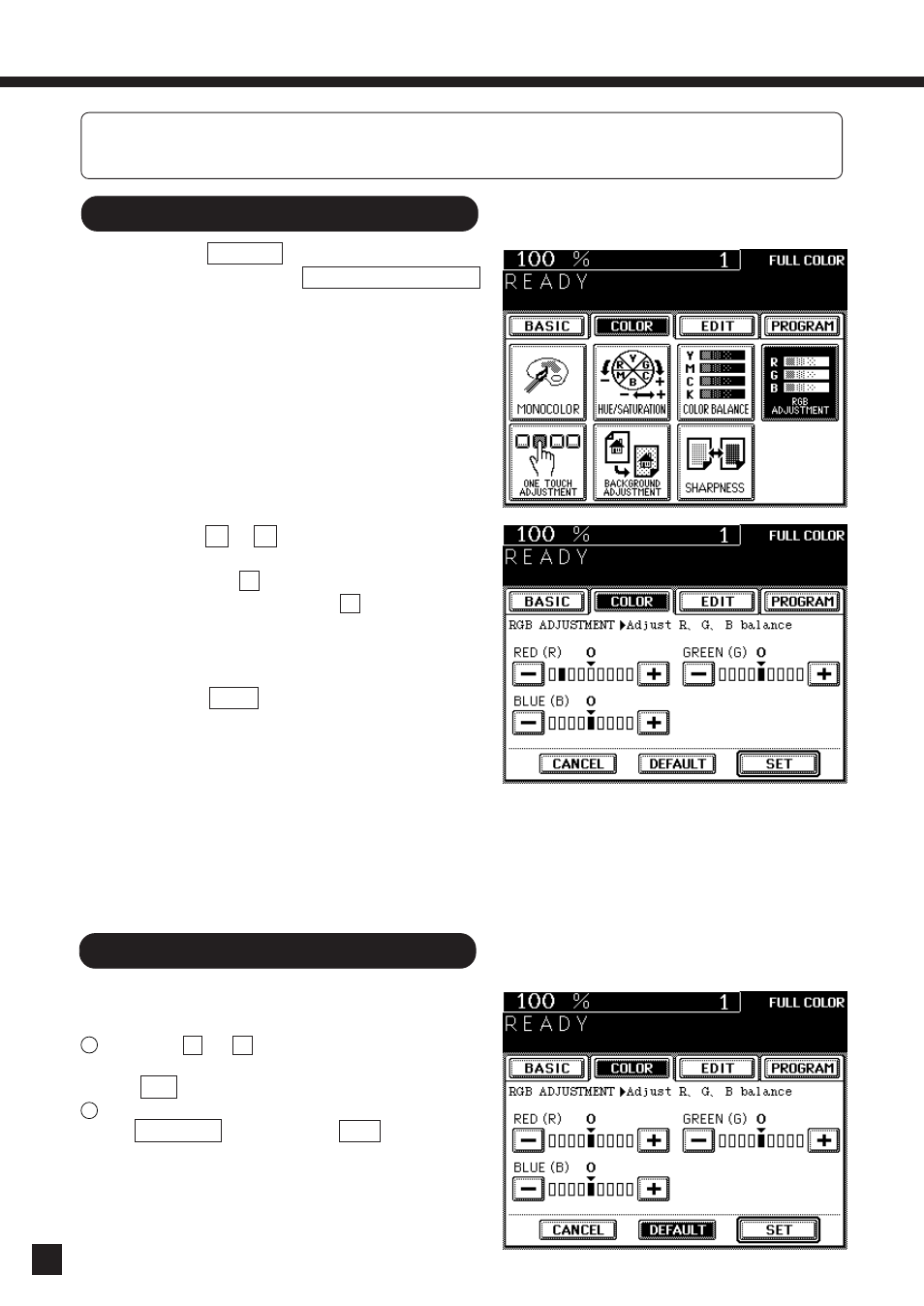
56
5. RGB ADJUSTMENT
This function allows you to adjust the color balance by changing the strength of Red(R),
Green(G), and Blue(B).
1
2
Procedure
Press the COLOR key to enter the color
menu, then press the RGB ADJUSTMENT
key.
Press the + or – key to adjust the color
balance.
● Pressing the + key enhances the tint of the
color while pressing the – key decreases
the tint of the color.
3
Press the SET key.
4
Select the desired copy size, image density
level, the copy quantity, etc. if necessary.
5
Press the START key.
Canceling the Saturation Adjustment
There are two ways for clearing the setting
besides the normal canceling method.
1
Press the + or – key on the column you want
to cancel to move the indicator to 0, then press
the SET key.
2
If you want to cancel all the 3 adjustments, press
the DEFAULT key, then the SET key.
- 6110 (3 pages)
- CP-282 (3 pages)
- 6213 (3 pages)
- 480-0332 (3 pages)
- 556 (3 pages)
- LP222cn (536 pages)
- PSW-6 (2 pages)
- AP2610 (182 pages)
- LD228C (3 pages)
- 5505 (368 pages)
- GX3050N (4 pages)
- MILO 60 (3 pages)
- 5645 (288 pages)
- 5355 (3 pages)
- 5455 (184 pages)
- 117-0154 (3 pages)
- LD020C (3 pages)
- MP CW2200/MP (220 pages)
- 480-0083 (3 pages)
- LDD030 (128 pages)
- AP206 (141 pages)
- 5515 (3 pages)
- FX-061 (2 pages)
- 5625 (180 pages)
- FX-071 (3 pages)
- M1D (2 pages)
- T 6055 (3 pages)
- MERIDIAN G SERIES G08 (3 pages)
- 5627 AG (118 pages)
- 5722 (3 pages)
- 5518 (97 pages)
- GX3050 (265 pages)
- RS232 (3 pages)
- GX5050 (279 pages)
- 480-0209 (3 pages)
- 5811 (2 pages)
- LP 036c (3 pages)
- LD160C (3 pages)
- LF215 (196 pages)
- 5813 (264 pages)
- 117-0230 (2 pages)
- CP-458 (3 pages)
- 5613 (86 pages)
- DF-4 (2 pages)
