Clear paper symbol (cont.) – Lanier DIGITAL COLOR PRINTER/COPIER 5722 User Manual
Page 145
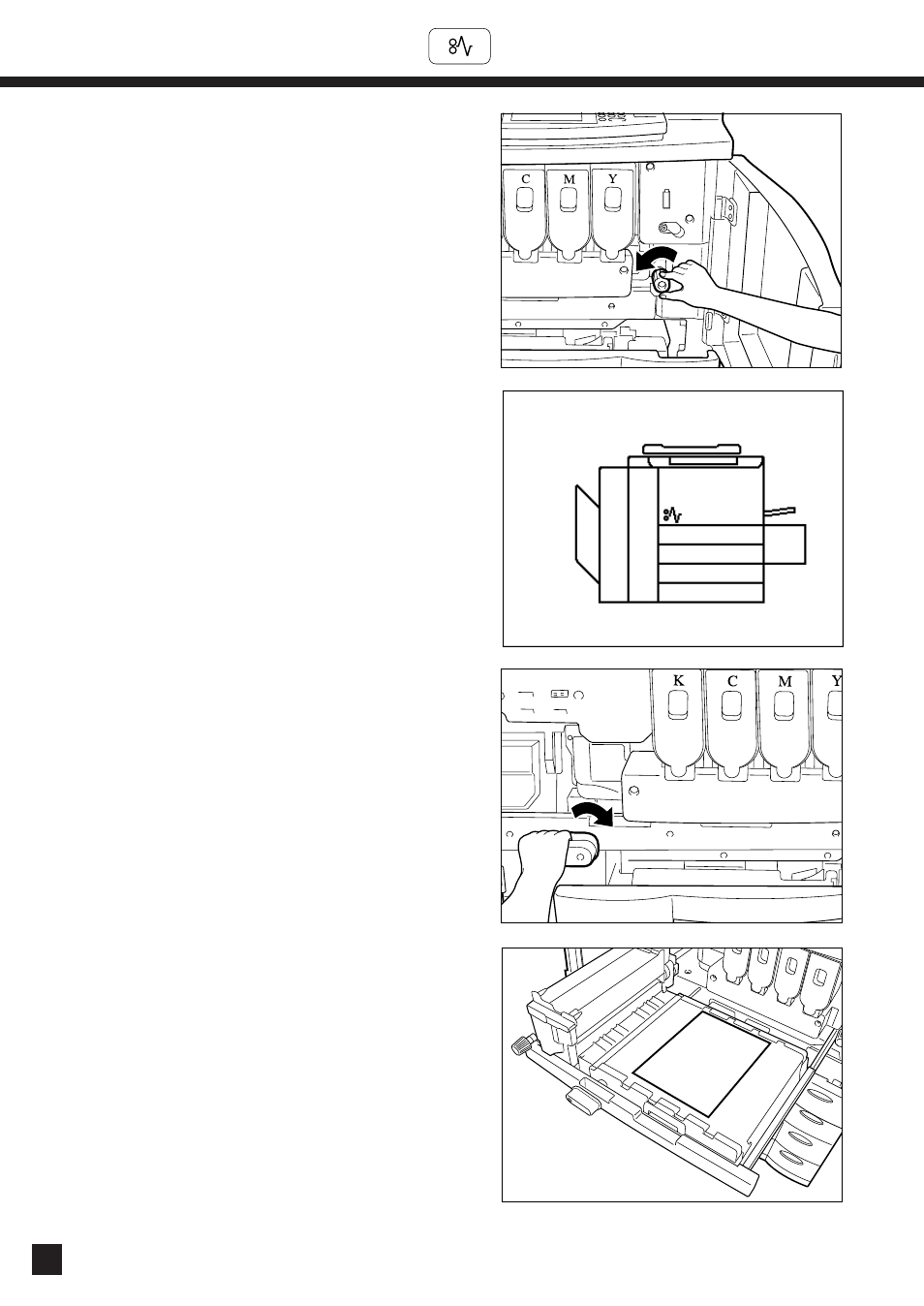
140
4. CLEAR PAPER
SYMBOL (Cont.)
8
Turn the knob in the direction of the arrow
(clockwise) and pull out the transfer belt
unit.
9
Remove any misfed paper on the transfer
belt.
Turn the knob near the entrance of the
transfer belt unit in the direction of the
arrow (counterclockwise) and remove any
paper that comes out.
7
Tip:
If the CLEAR PAPER symbol flashes as
shown on the right, be sure to carry
out step 7. If this action is not sufficient
the paper may be torn, or it may be
left in the copier.
Caution:
Do not touch the drum face and the transfer
belt. Touching them may cause image failure.
See also other documents in the category Lanier Printers:
- 6110 (3 pages)
- CP-282 (3 pages)
- 6213 (3 pages)
- 480-0332 (3 pages)
- 556 (3 pages)
- LP222cn (536 pages)
- PSW-6 (2 pages)
- AP2610 (182 pages)
- LD228C (3 pages)
- 5505 (368 pages)
- GX3050N (4 pages)
- MILO 60 (3 pages)
- 5645 (288 pages)
- 5355 (3 pages)
- 5455 (184 pages)
- 117-0154 (3 pages)
- LD020C (3 pages)
- MP CW2200/MP (220 pages)
- 480-0083 (3 pages)
- LDD030 (128 pages)
- AP206 (141 pages)
- 5515 (3 pages)
- FX-061 (2 pages)
- 5625 (180 pages)
- FX-071 (3 pages)
- M1D (2 pages)
- T 6055 (3 pages)
- MERIDIAN G SERIES G08 (3 pages)
- 5627 AG (118 pages)
- 5722 (3 pages)
- 5518 (97 pages)
- GX3050 (265 pages)
- RS232 (3 pages)
- GX5050 (279 pages)
- 480-0209 (3 pages)
- 5811 (2 pages)
- LP 036c (3 pages)
- LD160C (3 pages)
- LF215 (196 pages)
- 5813 (264 pages)
- 117-0230 (2 pages)
- CP-458 (3 pages)
- 5613 (86 pages)
- DF-4 (2 pages)
