Description of the message display(cont.) – Lanier DIGITAL COLOR PRINTER/COPIER 5722 User Manual
Page 17
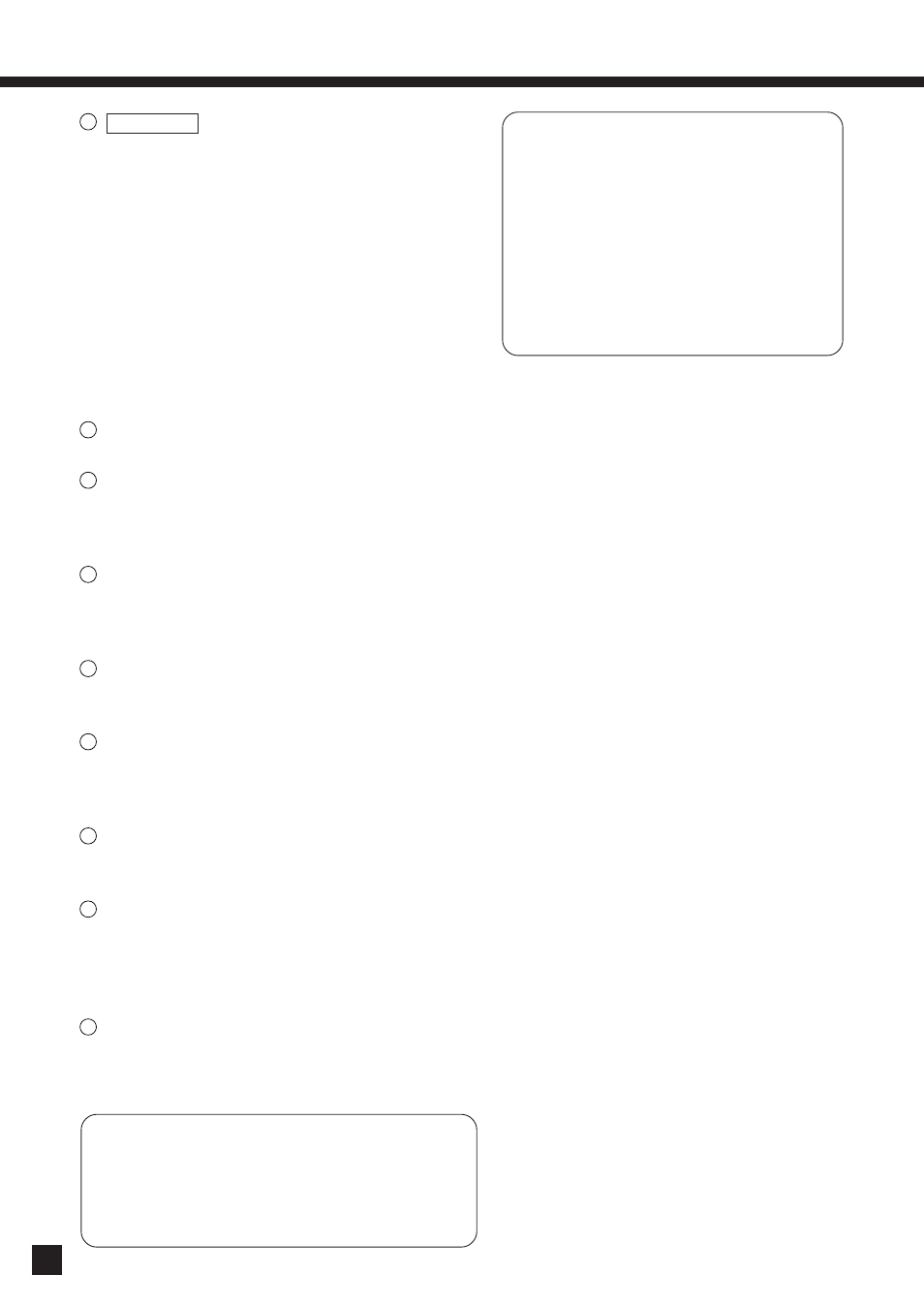
14
9
PROGRAM key
Use this key to select:
AUTOMATIC DOCUMENT FEEDER (See page 24)
BYPASS FEED (See page 41)
CASSETTE (See page 47)
JOB MEMORY (See page 101)
OTHER KEY (See page 103)
CHANGE LANGUAGES (See page 118)
USER SELECTION (See page 119)
WEEKLY TIMER (See page 99)
DATE/TIME (See page 97)
TOTAL COUNTER (See page 108)
DEPT.MANAGEMENT (See page 109)
CALIBRATION (See page 94)
10
Copy Form key
Use this key to set reproduction, copy size, etc.
11
Duplexed Copy key
Use this key to make 2-sided copies from 2-sided (or
book) or 1-sided originals. You can also make 1-sided
copies from 2-sided originals. (See page 73)
12
SORT/STAPLE Setting key
Use this key to select the sort, group and stapling
modes. An optional sorter must be installed to
display this key. (See page 121)
13
Original Mode Selection key
Use this key to select the suitable copy mode for
the originals.
14
AUTO key
Use this key to make the copier automatically
detect the density and background of the original
and determine the optimum copy density.
15
Manual Density Selection key
Press the keys of both sides to change the copy
density.
16
Cassette Switch key
Use this key to switch cassette (including sheet
bypass).
* Pressing the desired cassette on the Message
Display panel will also select the cassette.
17
KEY COPY COUNTER symbol
This symbol flashes when the optional copy
counter is not inserted in the copier.
Insert it to make copies. (See page 117)
4. DESCRIPTION OF THE MESSAGE DISPLAY(Cont.)
How to Cancel the Selected Functions
• Pressing the selected (shaded) key once again
clears the function you have selected.
• Pressing nothing will also clear the settings to
the default mode by the automatic clear function.
Automatic Clear Function
• If you do not press the START key within
about 45 seconds after having set the
desired copy modes, the functions you
have selected are automatically cleared
to the default mode.
• While the Department Management
function is being operated, the display
returns to the access code input screen
(see page 107).
