Setting the date and time (cont.) – Lanier DIGITAL COLOR PRINTER/COPIER 5722 User Manual
Page 101
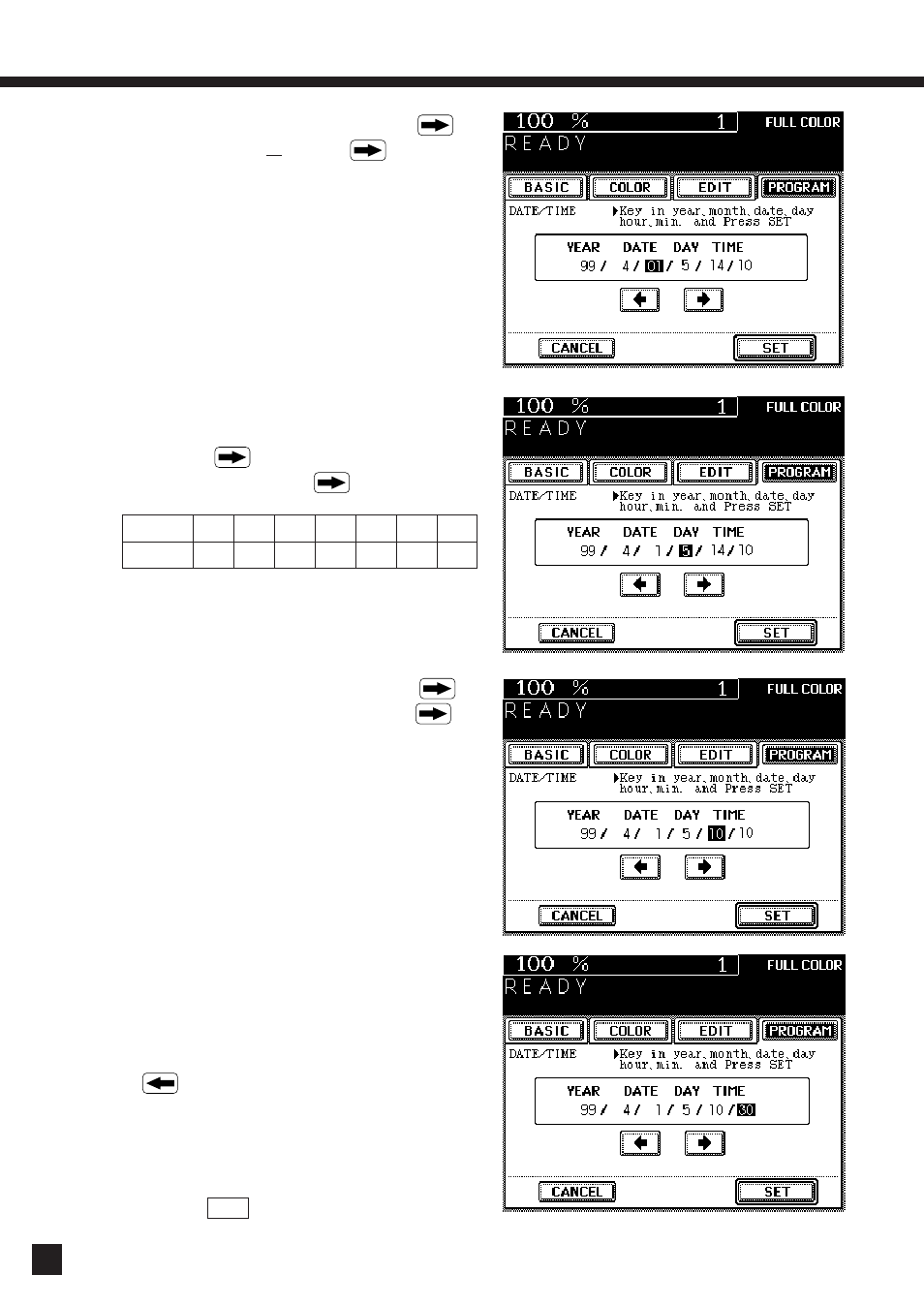
98
Key in the date (1~31) and press
.
Example: April 1st
→
1 +
4
Key in the number corresponding to the
day of the week (1: Sun., 2: Mon. ~7: Sat.)
and press
.
Example: Thu.
→
5 +
Number
1
2
3
4
5
6
7
Day
Sun. Mon. Tue. Wed. Thu.
Fri.
Sat.
5
Key in the hour (0~23) and press
.
Example: 10 : 30 a.m.
→
1 + 0 +
● Time is displayed in the 24-hour system.
6
Key in the minute (0~59).
Example: 10 : 30 a.m.
→
3 + 0
7
Check that all the settings are correct.
● If you have noticed an error, first press the
key and then enter the correct number.
8
9
Press the SET key.
● The date/time setting screen is cleared.
2. SETTING THE DATE AND TIME (Cont.)
See also other documents in the category Lanier Printers:
- 6110 (3 pages)
- CP-282 (3 pages)
- 6213 (3 pages)
- 480-0332 (3 pages)
- 556 (3 pages)
- LP222cn (536 pages)
- PSW-6 (2 pages)
- AP2610 (182 pages)
- LD228C (3 pages)
- 5505 (368 pages)
- GX3050N (4 pages)
- MILO 60 (3 pages)
- 5645 (288 pages)
- 5355 (3 pages)
- 5455 (184 pages)
- 117-0154 (3 pages)
- LD020C (3 pages)
- MP CW2200/MP (220 pages)
- 480-0083 (3 pages)
- LDD030 (128 pages)
- AP206 (141 pages)
- 5515 (3 pages)
- FX-061 (2 pages)
- 5625 (180 pages)
- FX-071 (3 pages)
- M1D (2 pages)
- T 6055 (3 pages)
- MERIDIAN G SERIES G08 (3 pages)
- 5627 AG (118 pages)
- 5722 (3 pages)
- 5518 (97 pages)
- GX3050 (265 pages)
- RS232 (3 pages)
- GX5050 (279 pages)
- 480-0209 (3 pages)
- 5811 (2 pages)
- LP 036c (3 pages)
- LD160C (3 pages)
- LF215 (196 pages)
- 5813 (264 pages)
- 117-0230 (2 pages)
- CP-458 (3 pages)
- 5613 (86 pages)
- DF-4 (2 pages)
