Lanier DIGITAL COLOR PRINTER/COPIER 5722 User Manual
Page 30
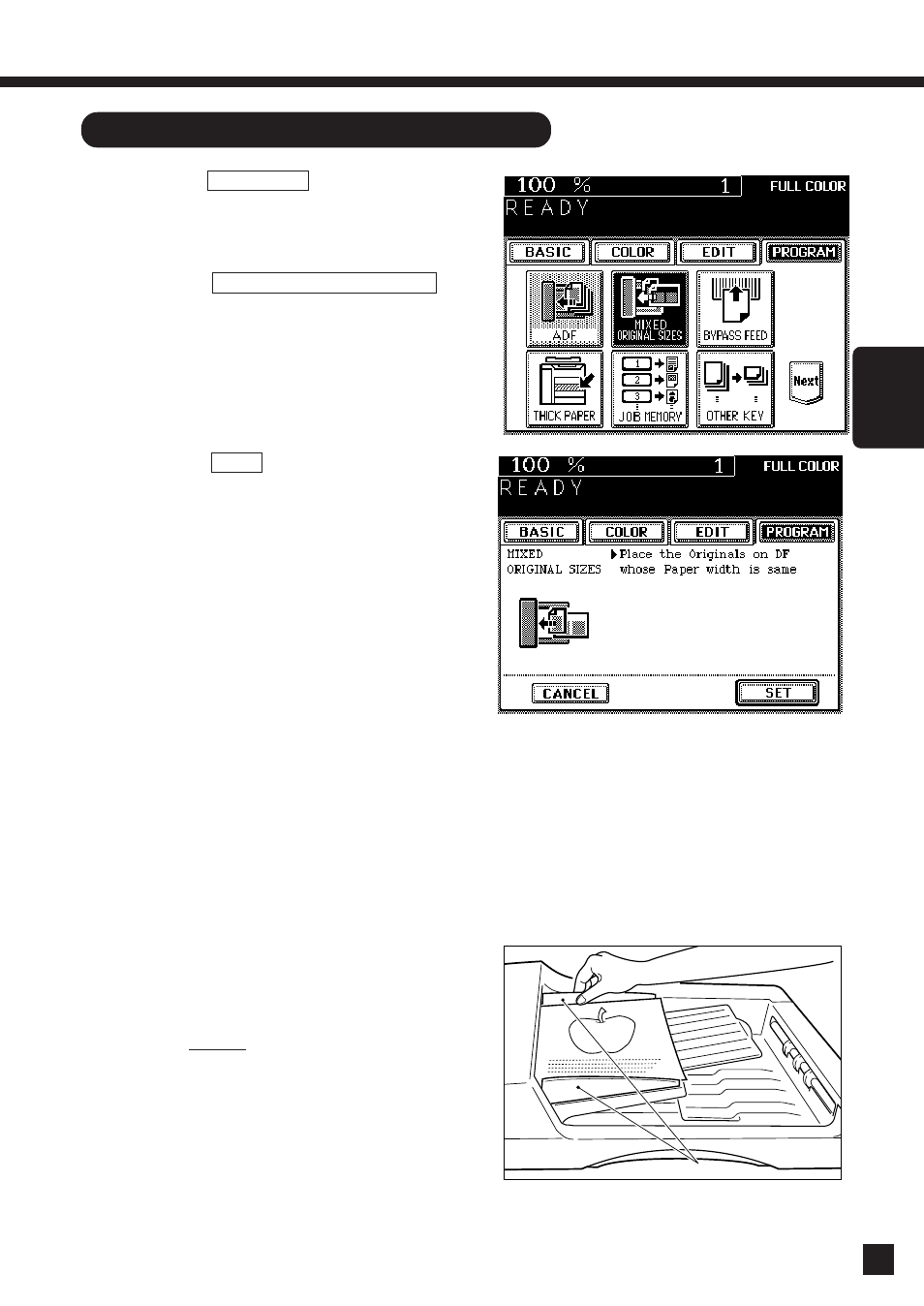
27
HOW TO
MAKE
COPIES
Press the PROGRAM key on the display
panel.
1
2
Press the MIXED ORIGINAL SIZES key.
3
4
5
Press the SET key .
Select the Automatic Paper Selection (APS)
mode or Automatic Magnification Selection
(AMS) mode. Then select the desired copy
size, reproduction ratio, image density level
and copy quantity as required.
● To make duplexed copies, select the
Automatic Magnification Selection (AMS)
mode.
Place the originals on the original feed tray.
● Mixed originals of Legal and Letter sized
paper can be copied at the same time.
● After aligning the edges of the originals, set
them face up on the original feed tray and
align the slides to the edges of the originals.
● The number of the originals you can load at
a time is 25.
6
Press the START key.
Copying in the Mixed Originals Mode
Slides
- 6110 (3 pages)
- CP-282 (3 pages)
- 6213 (3 pages)
- 480-0332 (3 pages)
- 556 (3 pages)
- LP222cn (536 pages)
- PSW-6 (2 pages)
- AP2610 (182 pages)
- LD228C (3 pages)
- 5505 (368 pages)
- GX3050N (4 pages)
- MILO 60 (3 pages)
- 5645 (288 pages)
- 5355 (3 pages)
- 5455 (184 pages)
- 117-0154 (3 pages)
- LD020C (3 pages)
- MP CW2200/MP (220 pages)
- 480-0083 (3 pages)
- LDD030 (128 pages)
- AP206 (141 pages)
- 5515 (3 pages)
- FX-061 (2 pages)
- 5625 (180 pages)
- FX-071 (3 pages)
- M1D (2 pages)
- T 6055 (3 pages)
- MERIDIAN G SERIES G08 (3 pages)
- 5627 AG (118 pages)
- 5722 (3 pages)
- 5518 (97 pages)
- GX3050 (265 pages)
- RS232 (3 pages)
- GX5050 (279 pages)
- 480-0209 (3 pages)
- 5811 (2 pages)
- LP 036c (3 pages)
- LD160C (3 pages)
- LF215 (196 pages)
- 5813 (264 pages)
- 117-0230 (2 pages)
- CP-458 (3 pages)
- 5613 (86 pages)
- DF-4 (2 pages)
