Lanier DIGITAL COLOR PRINTER/COPIER 5722 User Manual
Page 142
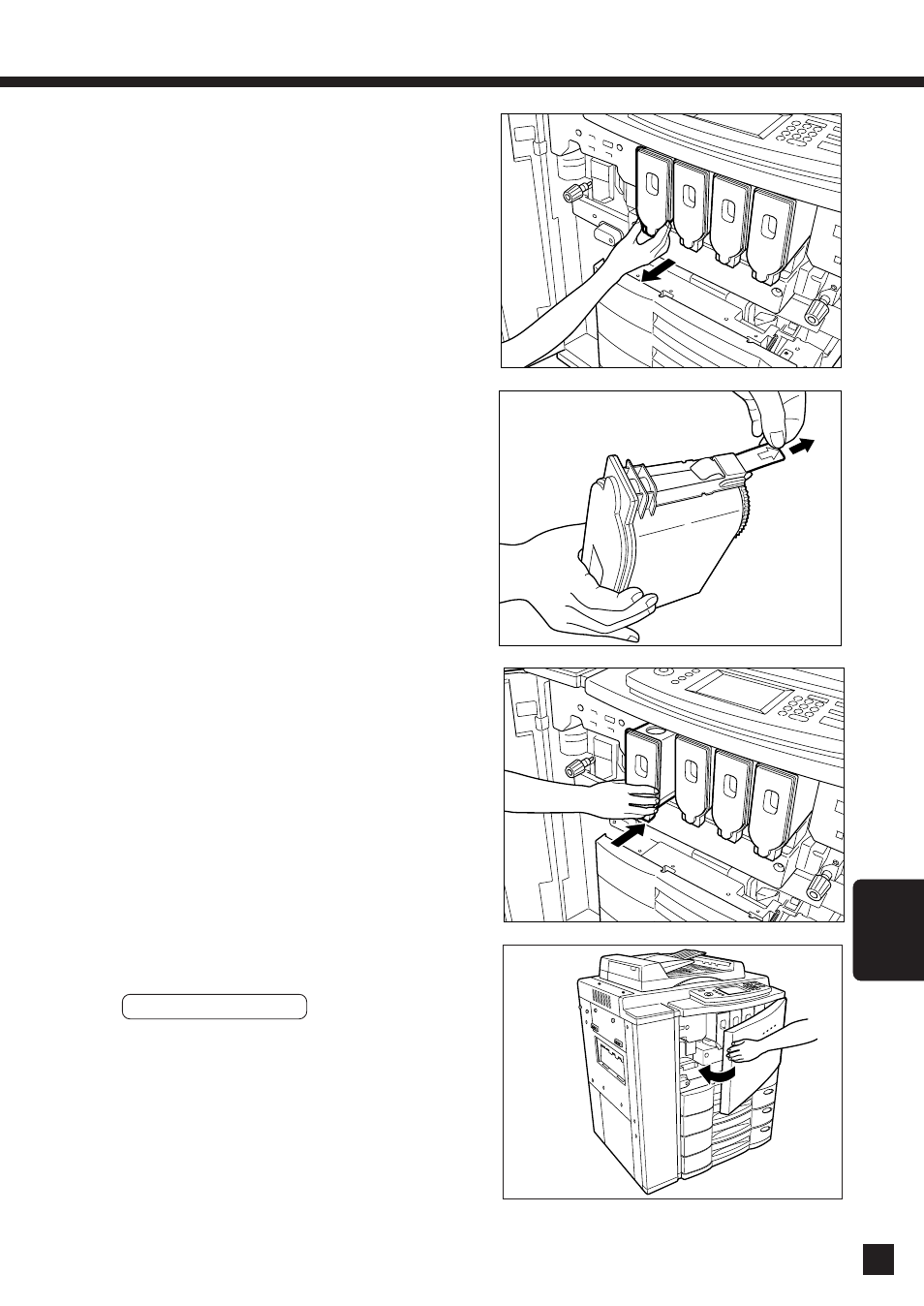
137
WHEN THE
GRAPHIC SYMBOLS
FLASH
3
4
5
2
Grasping the holder of the toner cartridge,
slide the cartridge along the rail toward
you and remove it.
● The empty cartridge should be disposed of
properly.
Shake the new cartridge to the right and
left 5 or 6 times to loosen the toner inside.
Pull the seal out from the cartridge.
Grasping the holder of the new toner
cartridge, push it along the rail fully back
into the copier.
● If the toner scatters, wipe it completely off.
6
Close the right-hand front cover.
● The following message appears:
Wait adding toner
Then, the copier automatically starts
supplying toner.
● When the toner has finished being supplied,
the display panel returns to the Basic menu.
(It takes approximately 4 or 5 minutes until
the toner has finished being added.)
- 6110 (3 pages)
- CP-282 (3 pages)
- 6213 (3 pages)
- 480-0332 (3 pages)
- 556 (3 pages)
- LP222cn (536 pages)
- PSW-6 (2 pages)
- AP2610 (182 pages)
- LD228C (3 pages)
- 5505 (368 pages)
- GX3050N (4 pages)
- MILO 60 (3 pages)
- 5645 (288 pages)
- 5355 (3 pages)
- 5455 (184 pages)
- 117-0154 (3 pages)
- LD020C (3 pages)
- MP CW2200/MP (220 pages)
- 480-0083 (3 pages)
- LDD030 (128 pages)
- AP206 (141 pages)
- 5515 (3 pages)
- FX-061 (2 pages)
- 5625 (180 pages)
- FX-071 (3 pages)
- M1D (2 pages)
- T 6055 (3 pages)
- MERIDIAN G SERIES G08 (3 pages)
- 5627 AG (118 pages)
- 5722 (3 pages)
- 5518 (97 pages)
- GX3050 (265 pages)
- RS232 (3 pages)
- GX5050 (279 pages)
- 480-0209 (3 pages)
- 5811 (2 pages)
- LP 036c (3 pages)
- LD160C (3 pages)
- LF215 (196 pages)
- 5813 (264 pages)
- 117-0230 (2 pages)
- CP-458 (3 pages)
- 5613 (86 pages)
- DF-4 (2 pages)
