Lanier DIGITAL COLOR PRINTER/COPIER 5722 User Manual
Page 46
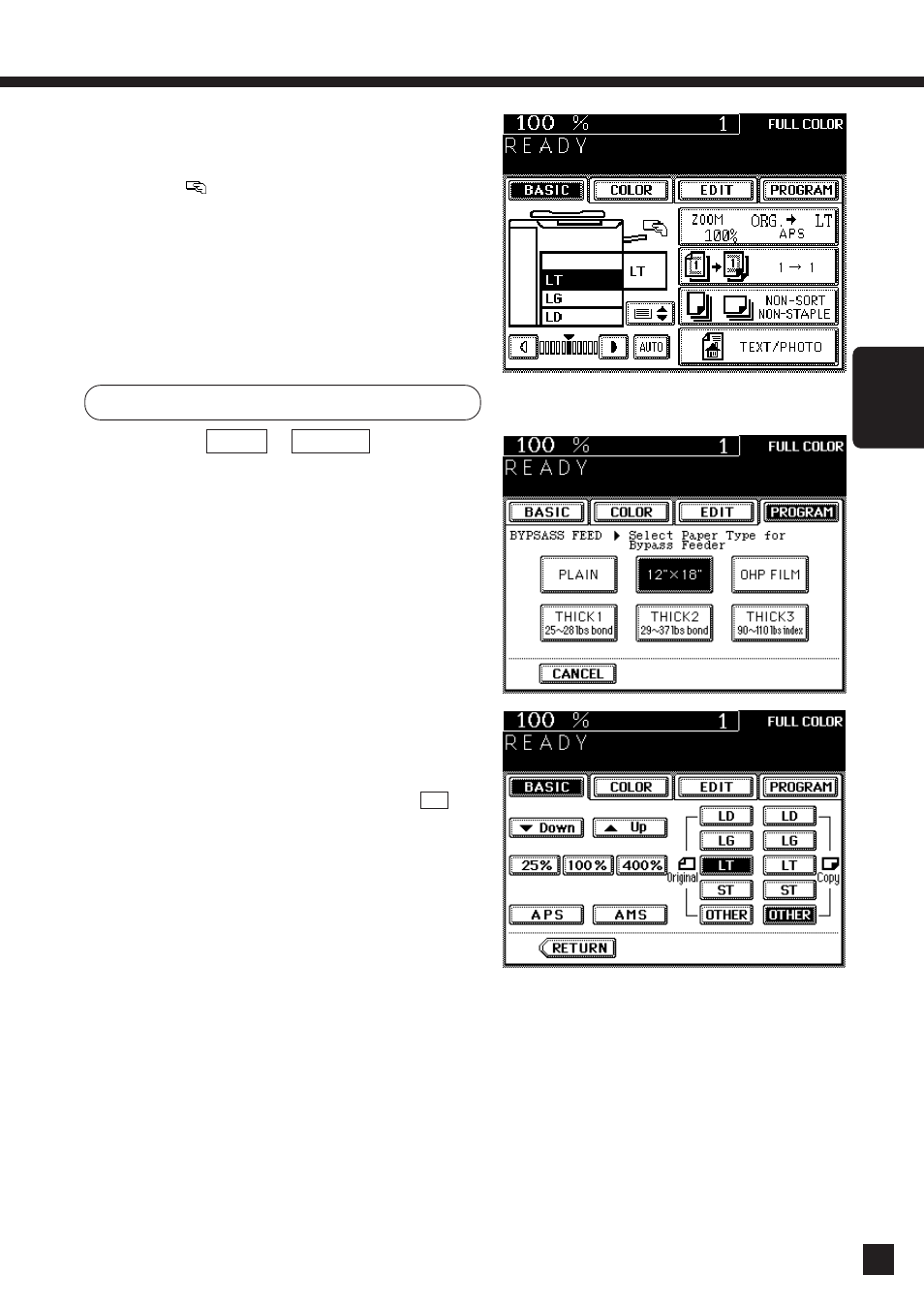
43
HOW TO
MAKE
COPIES
5
Select the desired copy size and set the
other copy modes if required.
Tips:
● If Letter-R paper is used, press the LT key
twice.
● If the size of the sheets fed from the sheet
bypass is not set, the Automatic Magnification
Selection is canceled.
4
Press the PLAIN or 12"X18" key.
Plain Paper (Full Bleed)
● When paper is set on the sheet bypass, the
display in step 4 also appears if you select
bypass copying by pressing the bypass guide
icon
on the screen on the right.
6
Set the copy quantity.
7
Press the START key.
Tips:
● If the BYPASS MISFEED symbol flashes, pull out
the paper and set it on the sheet bypass again.
● When copying is finished, the lamp of the
FUNCTION CLEAR key lights. Press the
FUNCTION CLEAR key, or the bypass copying
mode will automatically return to the default
mode in 45 seconds.
- 6110 (3 pages)
- CP-282 (3 pages)
- 6213 (3 pages)
- 480-0332 (3 pages)
- 556 (3 pages)
- LP222cn (536 pages)
- PSW-6 (2 pages)
- AP2610 (182 pages)
- LD228C (3 pages)
- 5505 (368 pages)
- GX3050N (4 pages)
- MILO 60 (3 pages)
- 5645 (288 pages)
- 5355 (3 pages)
- 5455 (184 pages)
- 117-0154 (3 pages)
- LD020C (3 pages)
- MP CW2200/MP (220 pages)
- 480-0083 (3 pages)
- LDD030 (128 pages)
- AP206 (141 pages)
- 5515 (3 pages)
- FX-061 (2 pages)
- 5625 (180 pages)
- FX-071 (3 pages)
- M1D (2 pages)
- T 6055 (3 pages)
- MERIDIAN G SERIES G08 (3 pages)
- 5627 AG (118 pages)
- 5722 (3 pages)
- 5518 (97 pages)
- GX3050 (265 pages)
- RS232 (3 pages)
- GX5050 (279 pages)
- 480-0209 (3 pages)
- 5811 (2 pages)
- LP 036c (3 pages)
- LD160C (3 pages)
- LF215 (196 pages)
- 5813 (264 pages)
- 117-0230 (2 pages)
- CP-458 (3 pages)
- 5613 (86 pages)
- DF-4 (2 pages)
