Lanier 5484 User Manual
Page 88
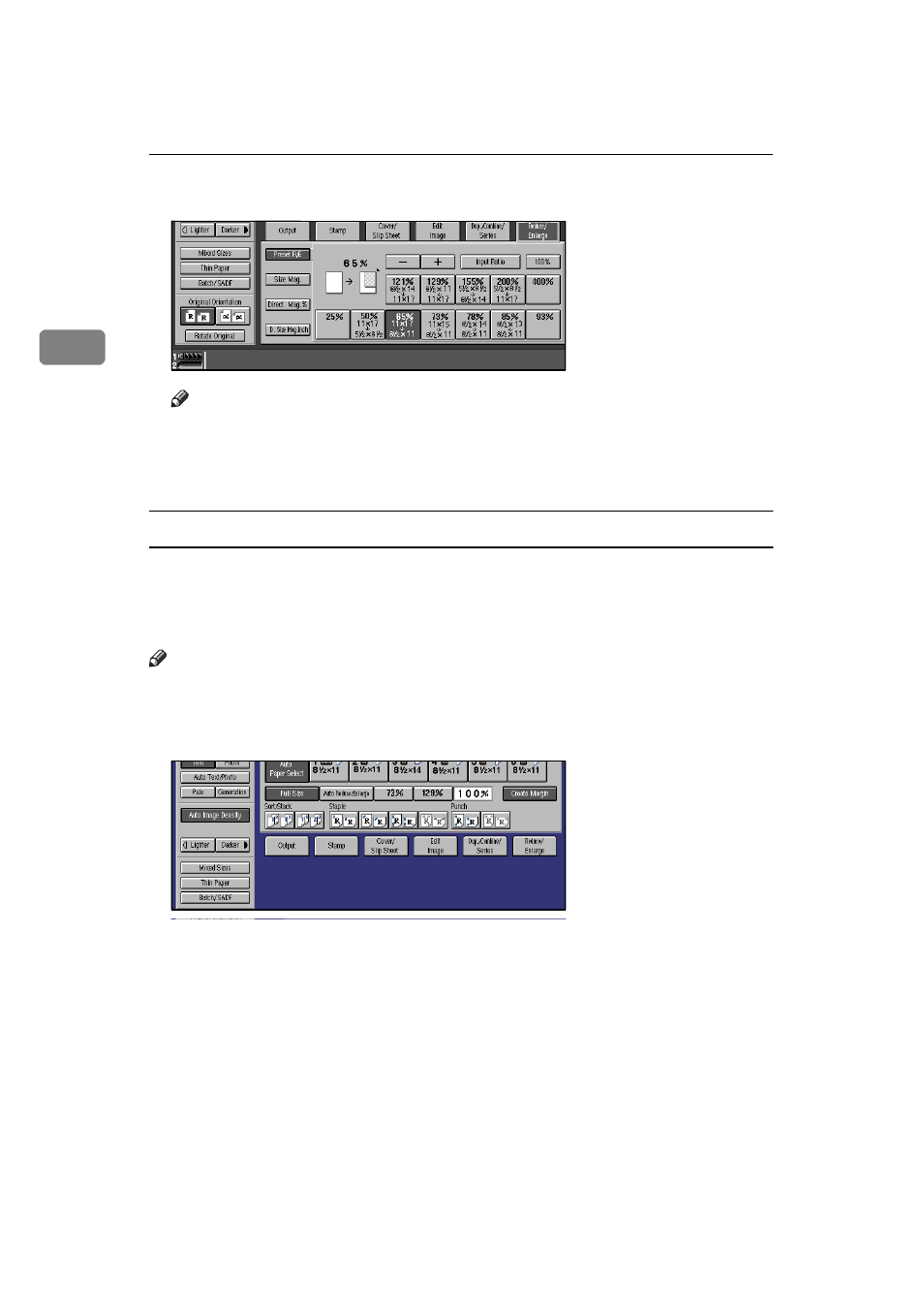
Copying
74
2
B
Select a ratio.
Note
❒ You can specify the reduce/enlarge ratios of the keys displayed when the
[Reduce/Enlarge]
key is touched. See
⇒
P.314 “Set Ratio”
C
Set your originals then press the {
Start
} key.
To create a margin
Use “Create Margin” mode to reduce the image by 93 % of its original size with
the center position as reference. You can register this function in a shortcut key
in the initial display. By combining it with the Reduce/Enlarge function, you can
also provide the Reduce/Enlarge copy with a margin.
Note
❒ You can change the Reduce/Enlarge ratio for “Create Margin”. See “Create
Margin”
⇒
P.314 “Set Ratio”.
A
Press the
[Create Margin]
key displayed in the initial display.
B
If you do not wish to use the Reduce/Enlarge function as well, set your orig-
inals then press the {
Start
} key.
