Lanier 5484 User Manual
Page 312
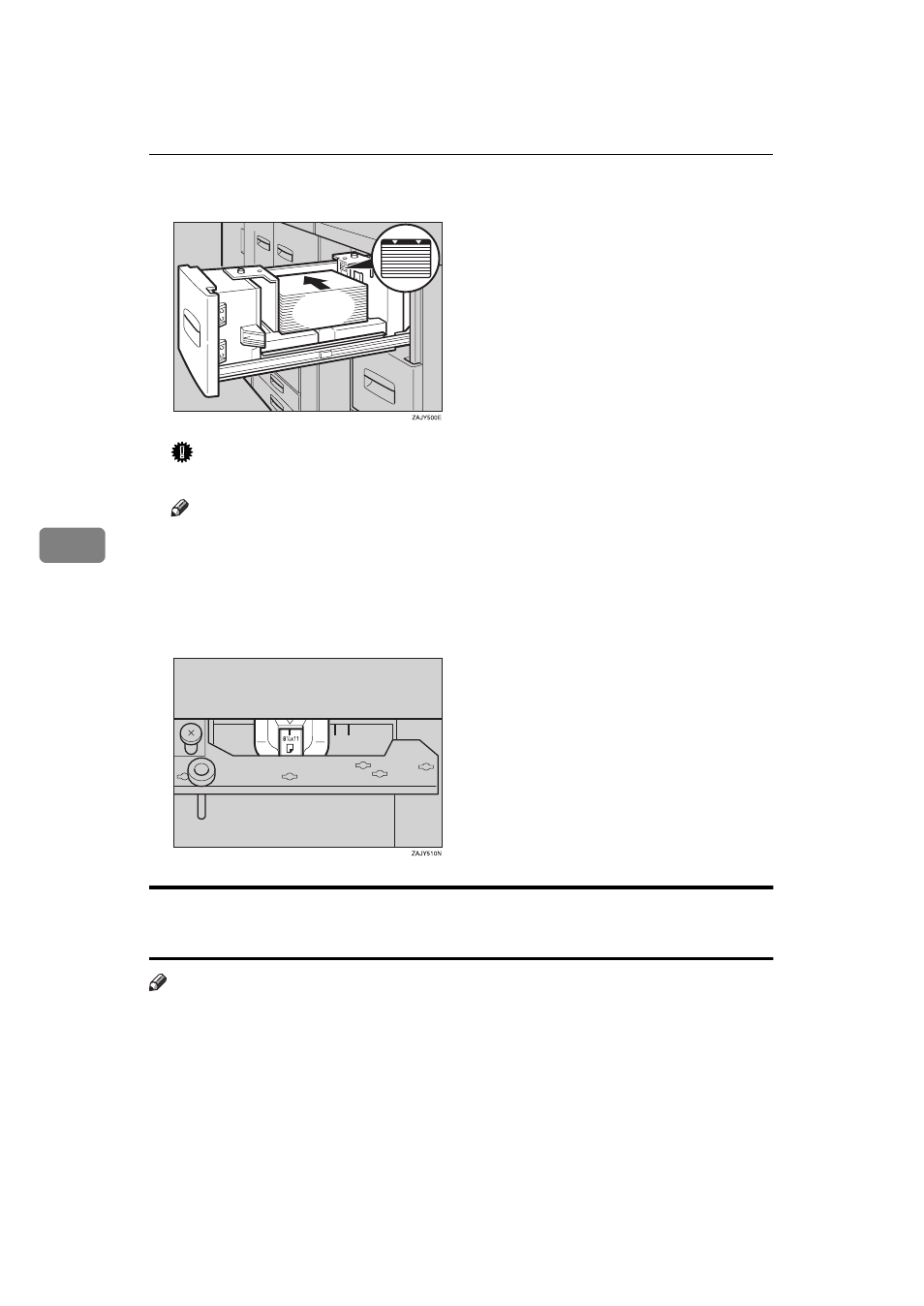
What to do if Something Goes Wrong
298
5
F
Square the paper and set it in the tray.
Important
❒ Do not load up over the mark of the least upper bound.
Note
❒ Fan the paper before placing it in the tray.
❒ If paper is curled or warped, correct the curl or warp before placing it in
the tray.
G
Set the paper size selector at the innermost part of the tray to the new paper
size.
Changing The Paper Size Of The Optional Large Capacity Tray
(Tray 6)
Note
❒ The fence of the optional large capacity tray (Tray 6) is fixed to A4, 8
1
/
2
"
×
11"
size.
❒ When you set the tab stocks in the tray, always use the end fence.
To change the paper size of this tray, contact your service representative.
This manual is related to the following products:
