Basics, Starting the machine, Turning on the main power – Lanier 5484 User Manual
Page 27
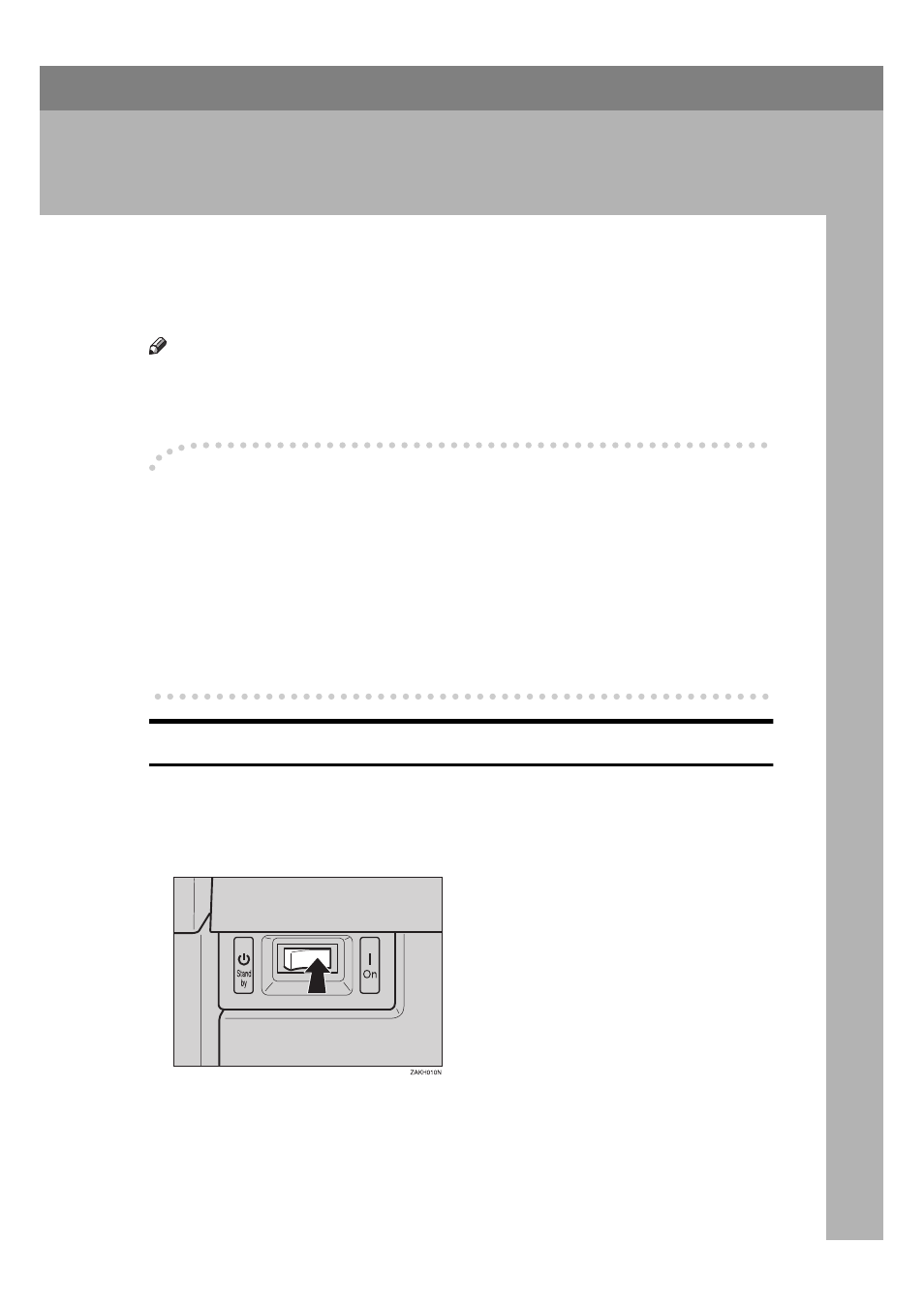
13
1. Basics
Starting the Machine
To turn the machine on, press the operation switch.
Note
❒ This machine automatically enters Energy Saver mode or turns itself off if you
do not use the machine for a while. Please refer to “Energy Saver Mode—Sav-
ing Energy” and “Auto Off Timer” in the System Settings manual.
-Power Switches
This machine has two power switches:
❖
Operation switch (right front side of the document feeder)
Press this switch when you wish to use the machine. When the machine has
warmed up, you can make copies.
❖
Main power switch (left side of the machine)
Turn off the main power switch when the machine is not to be used for an ex-
tended period of time.
Turning On the Main Power
A
Make sure that the power cord is plugged firmly into the wall outlet.
B
Turn on the main power switch.
Main power indicator lights up.
