Lanier 5484 User Manual
Page 263
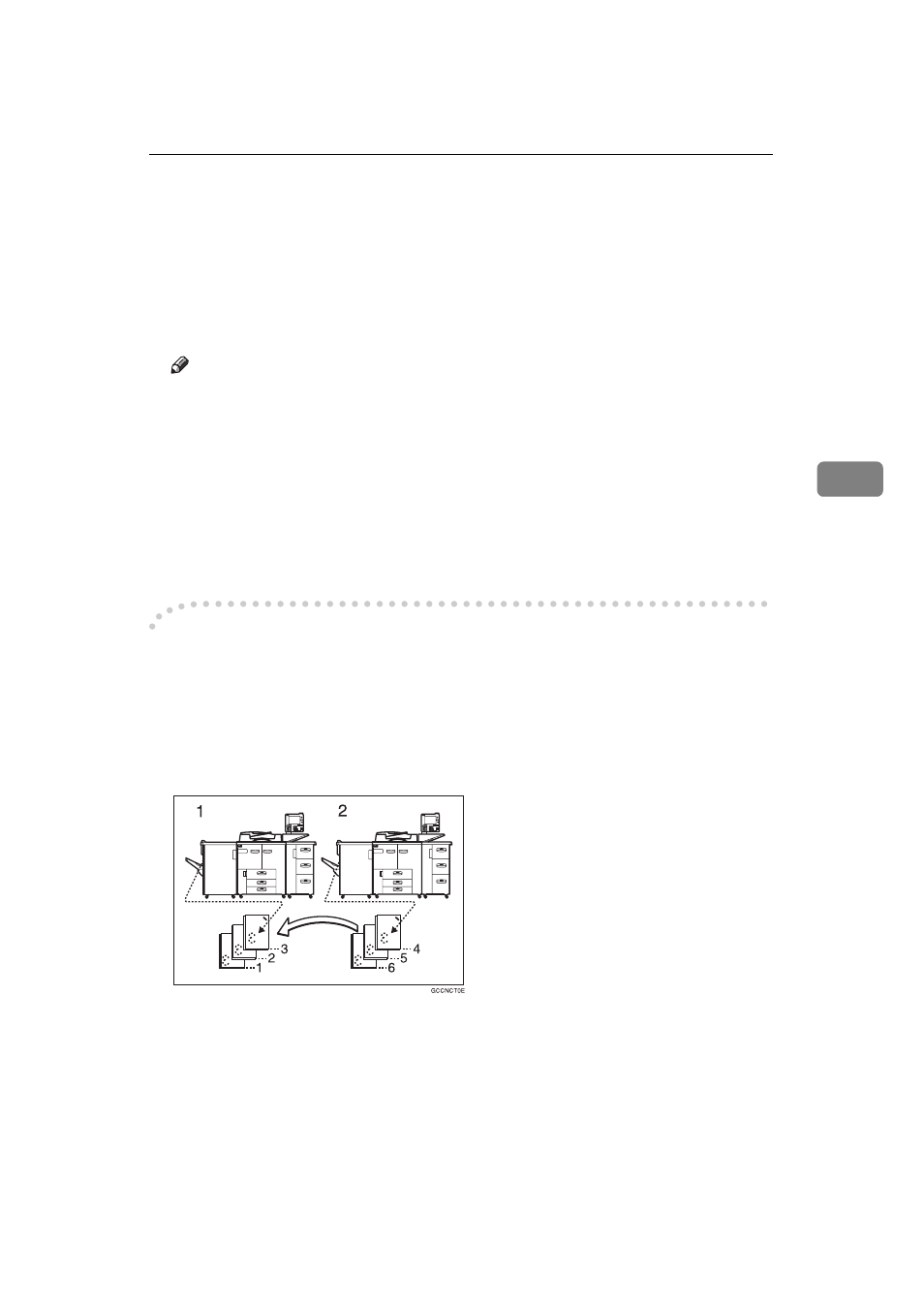
Using Connect Copy
249
4
❒ When scanning from the exposure glass, set the next page(s) when scan-
ning has finished, then press the {
Start
} key. When all pages have been
scanned in, press the {
#
} key. Copying starts simultaneously in the master
unit and sub-unit.
❒ To stop originals being scanned or copied, press the {
Stop
} key on the mas-
ter unit and follow the instructions on the display, press the
[Yes]
key.
G
Pick up your copies from the master unit and sub-unit.
Note
❒ The number of copy sets made by the master unit and sub-unit may differ.
❒ The master unit and sub-unit may not finish copying exactly at the same
time.
❒ When using the Sort/Staple function, copies are organized into copy sets.
If there is a paper misfeed in one machine during this process, it is not pos-
sible for the other machine to take over the copy set processing of the non
functional machine.
❒ When using Document Server functions, only the master unit will make
copies by the combination of the features.
-Copy output order
❖
When copying in Sort/Staple mode
e.g., copying 6-sets of a 3-sheet original
• Copying with the master unit (face-down output)—sub-unit (face-down
output)
1.
Master unit
2.
Sub-unit
When using Sort/Staple, your copies sets are not split between the master
unit and sub-unit.
