Original orientation – Lanier 5484 User Manual
Page 42
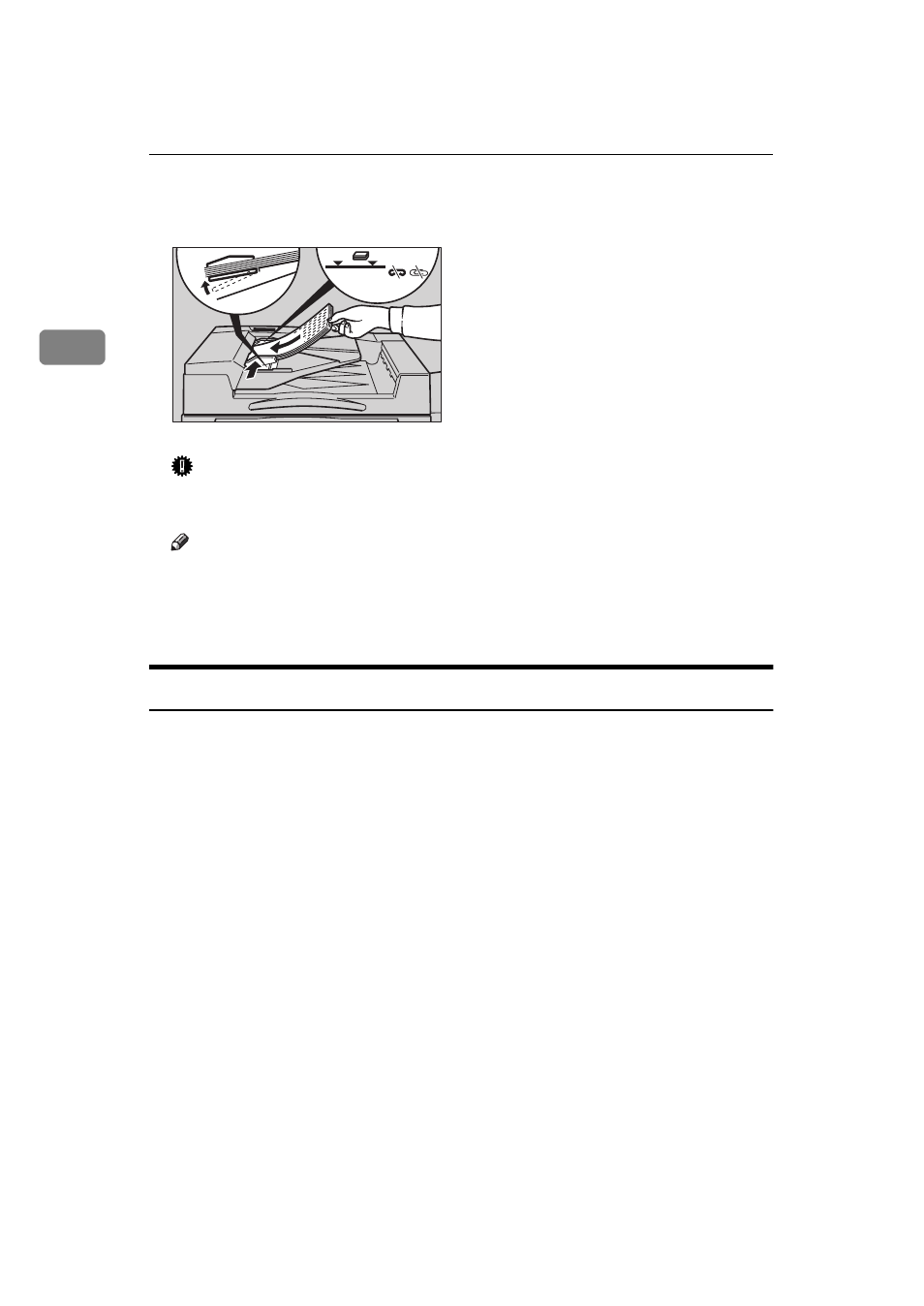
Copying
28
2
B
Set the aligned originals face up into the document feeder.
Your originals are set correctly when the bottom plate rises.
Important
❒ After the bottom plate of the document feeder rises, do not add or force in
originals.
Note
❒ To avoid a multi-sheet feed, fan the originals before setting them in the
document feeder.
❒ You can set the rise time for the bottom plate of the document feeder. See
“ADF Original Table Rise Time”
⇒
P.328 “Input/Output”.
Original Orientation
You can set the original orientation separately in the following ways.
This function is useful for copying torn originals or large originals.
❖
Standard Orientation
Use copying for in the standard orientation.
❖
90
°
Turn
This function rotates the copy image by 90
°
.
Use this function when you want to copy onto A3, B4, 11"
×
17" paper.
❖
Rotate Original
This function rotates the copy image by 180
°
.
TSPH040E
