Lanier 5484 User Manual
Page 208
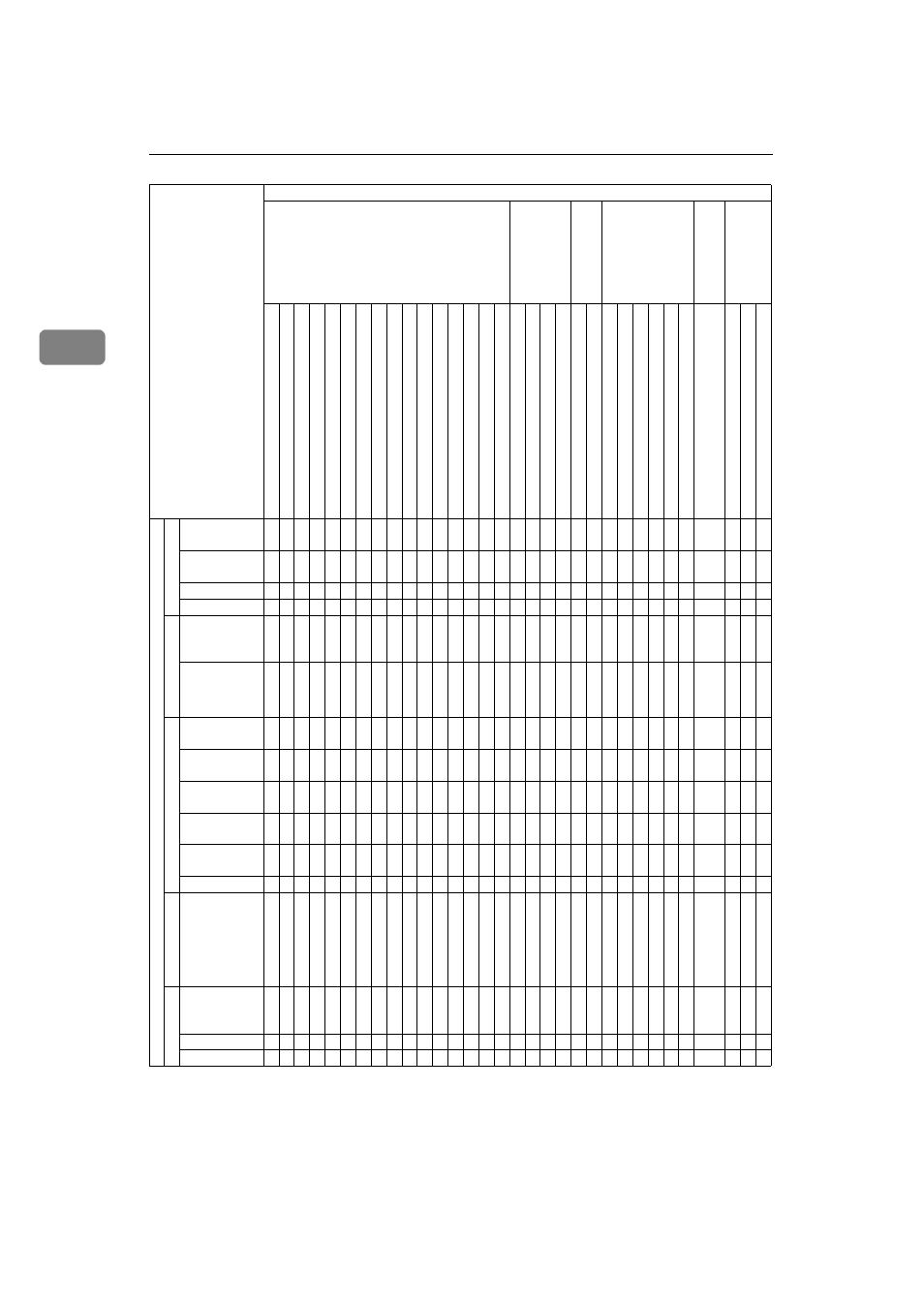
Copying
194
2
* You cannot combine magazine with Background Numbering.
* If you select magazine or booklet mode, you can only select either Page Num-
bering or Date Stamp.
Mo
de b
efo
re
yo
u Sel
ec
t
B
ook
Book
→
2 Sided
❍ ❍ ❍ ❍ ❍ ❍ ❍ ❍ ❍ ❍ ❍ ❍ ❍
→ → →
--
→ → → Ч Ч
❍ ❍ ❍ ❍ ❍ ❍ ❍
❍ ❍ ❍
Multi
→
2 Sided
❍
Ч
❍ ❍ ❍ ❍ ❍ ❍ ❍ ❍ ❍ ❍ ❍
→ → → →
--
→ → Ч Ч
❍ ❍ ❍ ❍ ❍ ❍ ❍
❍ ❍ ❍
Booklet
❍ ❍ ❍ ❍ ❍ ❍ ❍ ❍
Ч
❍ ❍ ❍ ❍
→ → → → →
--
→ Ч Ч Ч
❍ ❍ ❍
Ч
❍ ❍
❍ ❍ ❍
Magazine
❍ ❍ ❍ ❍ ❍ ❍ ❍ ❍
Ч
❍ ❍ ❍ ❍
→ → → → → →
--
Ч Ч Ч
❍ ❍ ❍
Ч
❍ ❍
❍ ❍ ❍
Co
v
er
/
Sl
ip
Sheet
Cover/
Designate/
Chapter
❍ ❍ ❍
Ч
❍ ❍ ❍ ❍ ❍ ❍ ❍ ❍ ❍ ❍ ❍
Ч Ч Ч Ч Ч
--
→ Ч
❍ ❍ ❍
Ч
❍ ❍
❍ ❍ ❍
Slip Sheet
❍ ❍ ❍
Ч
❍
Ч
❍
Ч
❍ ❍ ❍ ❍ ❍
Ч Ч
❍
Ч Ч Ч Ч →
--
Ч
❍ ❍ ❍
Ч
❍ ❍
❍
Ч
❍
Edi
t Ima
ge
Double
Copies
❍ ❍ ❍ ❍ ❍ ❍ ❍ ❍ ❍ ❍ ❍ ❍ ❍ ❍
Ч
❍ ❍ ❍
Ч Ч Ч Ч
-- ❍ ❍ ❍
→
❍
Ч
❍ ❍ ❍
Delete/
Save Area
❍ ❍ ❍ ❍ ❍ ❍ ❍ ❍ ❍ ❍ ❍ ❍ ❍ ❍ ❍ ❍ ❍ ❍ ❍ ❍ ❍ ❍ ❍ -- ❍ ❍ ❍ ❍ ❍ ❍ ❍ ❍
Centre/
Border Erase
❍ ❍ ❍ ❍ ❍ ❍ ❍ ❍ ❍ ❍ ❍ ❍ ❍ ❍ ❍ ❍ ❍ ❍ ❍ ❍ ❍ ❍ ❍ ❍ -- ❍ ❍ ❍ ❍ ❍ ❍ ❍
Margin
Adjustment
❍ ❍ ❍ ❍ ❍ ❍ ❍ ❍ ❍ ❍ ❍ ❍ ❍ ❍ ❍ ❍ ❍ ❍ ❍ ❍ ❍ ❍ ❍ ❍ ❍ -- ❍ ❍ ❍ ❍ ❍ ❍
Repeat
Copies
❍ ❍ ❍
Ч Ч
❍ ❍ ❍ ❍ ❍ ❍ ❍ ❍ ❍
Ч
❍ ❍ ❍
Ч Ч Ч Ч →
❍ ❍ ❍ -- ❍
Ч
❍ ❍ ❍
Centring
❍ ❍ ❍ ❍ ❍ ❍ ❍ ❍ ❍ ❍ ❍ ❍ ❍ ❍ ❍ ❍ ❍ ❍ ❍ ❍ ❍ ❍ ❍ ❍ ❍ ❍ ❍ --
❍
❍ ❍ ❍
St
am
p
Preset
Stamp/Page
Numbering/
Date Stamp/
Background
Numbering
❍ ❍ ❍ ❍ ❍ ❍ ❍ ❍ ❍ ❍ ❍ ❍ ❍ ❍ ❍ ❍ ❍ ❍ ❍ ❍ ❍ ❍
Ч
❍ ❍ ❍
Ч
❍
--
❍ ❍ ❍
Output
Shift Sort Off
In Sort/Stack
mode
❍ ❍ ❍ ❍ ❍ ❍ ❍
→
❍ ❍ ❍ ❍ ❍ ❍ ❍ ❍ ❍ ❍ ❍ ❍ ❍ ❍ ❍ ❍ ❍ ❍ ❍ ❍ ❍
-- ❍ ❍
Separation
❍ ❍ ❍ ❍ ❍ ❍ ❍
Ч
❍ ❍ ❍ ❍ ❍ ❍ ❍ ❍ ❍ ❍ ❍ ❍ ❍
Ч
❍ ❍ ❍ ❍ ❍ ❍ ❍
❍ -- ❍
Copy Face Up ❍ ❍ ❍ ❍ ❍ ❍ ❍
Ч Ч
❍ ❍ ❍ ❍ ❍ ❍ ❍ ❍ ❍ ❍ ❍ ❍ ❍ ❍ ❍ ❍ ❍ ❍ ❍ ❍
❍ ❍ --
Mode after you Select
Boo
k
Cove
r/
Slip S
h
ee
t
E
d
it
Im
age
S
tamp
Ou
tp
u
t
Bat
ch
/S
A
D
F
Mix
ed
S
iz
e
s
Se
lec
tin
g Origin
al
S
e
lec
ting Cop
y Paper
A
u
to Reduc
e
/E
n
large
S
ort
St
ack
St
ap
le
P
unc
h
Redu
ce
/Enlarge
Create
M
a
rgi
n
Zoom
Si
ze Ma
gn
ifica
tion
Du
p
lex
Combine
Se
ries
Book
→
2 Si
de
d
Mu
lti
→
2 Si
de
d
Book
let
Ma
gazin
e
Cover/De
si
gnat
e/Ch
a
p
ter
Sl
ip S
h
e
e
t
Dou
b
le Cop
ies
Del
ete/
S
a
ve
A
rea
Centre/Border Eras
e
Ma
rg
in A
d
ju
stm
en
t
Rep
eat
Cop
ie
s
Centring
P
res
e
t St
am
p
/Pa
g
e
Nu
mb
er
in
g
/
Dat
e S
ta
m
p/
B
a
ck
grou
nd
N
u
mbering
S
h
ift Sort Off I
n
Sor
t/
S
ta
ck
mode
Se
pa
ration
Cop
y
Fa
ce
Up
