Lanier 5484 User Manual
Page 153
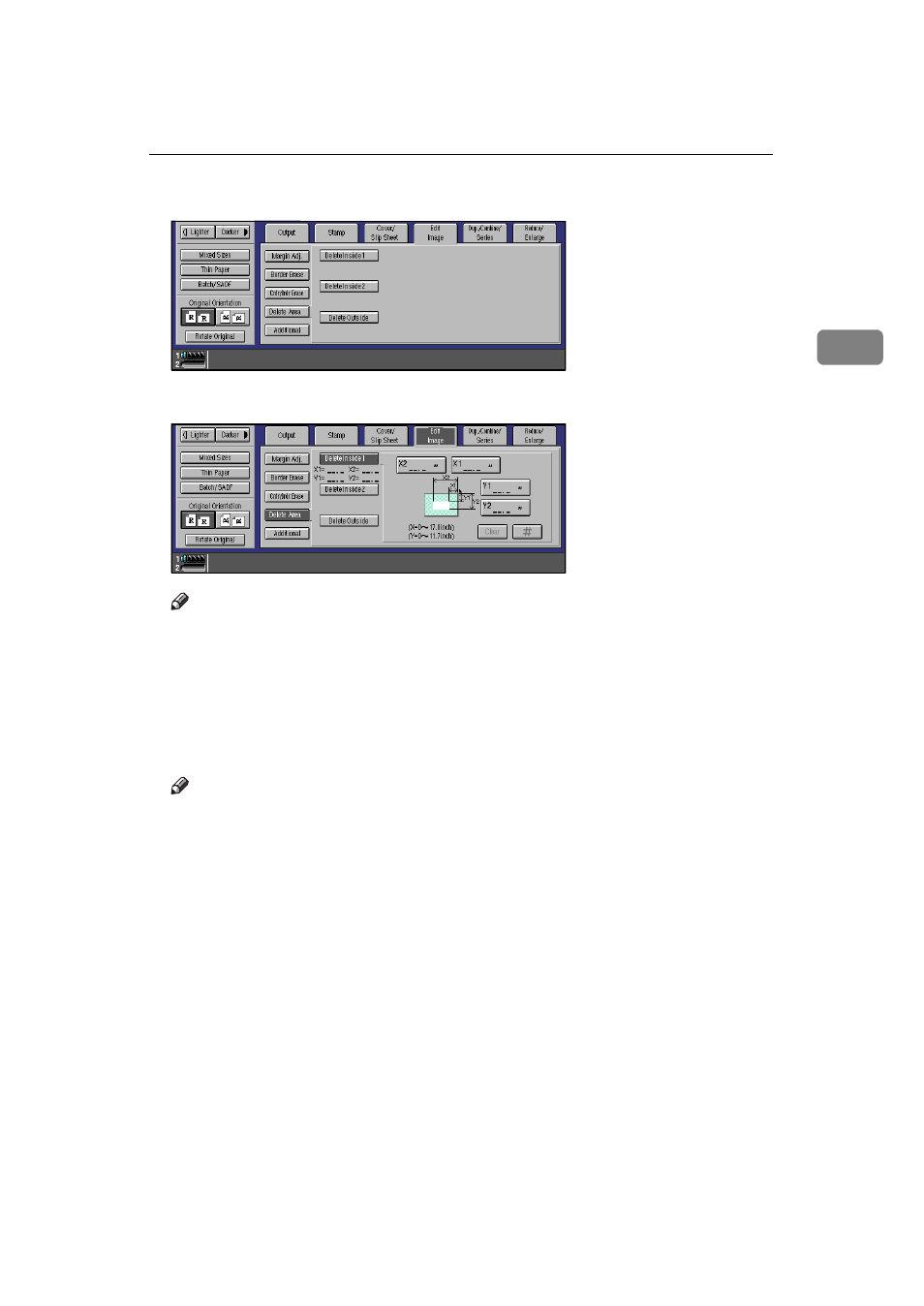
Delete Area
139
2
C
Press the
[Delete Inside 1]
or
[Delete Inside 2]
key.
D
Input the value of X1, then press the
[#]
key or
[X2]
key.
Note
❒ To change the length entered, press the {
Clear
} key on the control panel or
[Clear]
key on the display panel and enter the new length.
E
Input the value of X2, then press the
[#]
key or
[Y1]
key.
F
Input the value of Y1, then press the
[#]
key or
[Y2]
key.
G
Input the value of Y2, then press the
[#]
key.
Note
❒ To change the number entered, press the item that you want to change and
enter the new number.
H
Set your originals then press the {
Start
} key.
This manual is related to the following products:
