User stamp, 2user stamp – Lanier 5484 User Manual
Page 185
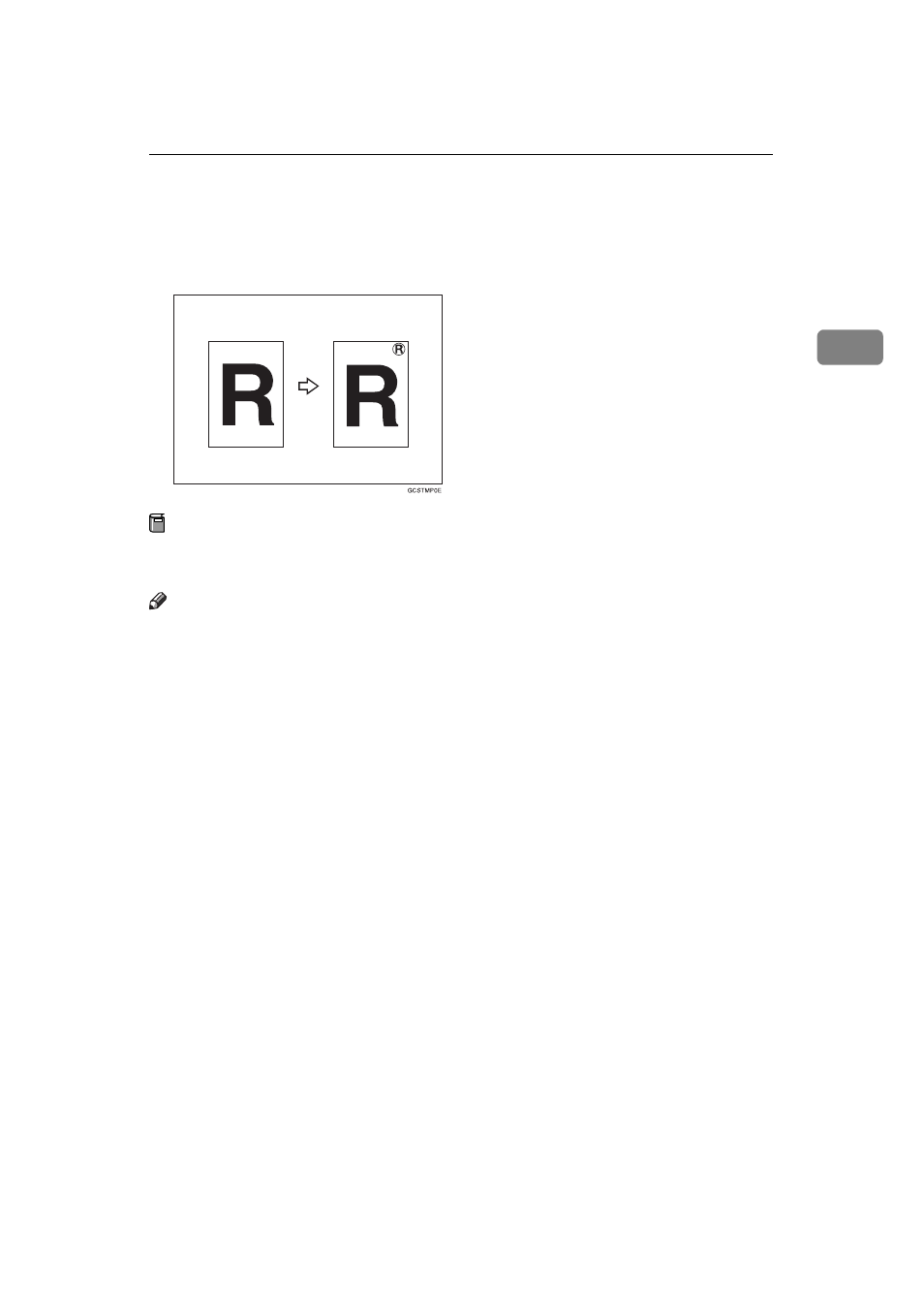
User Stamp
171
2
User Stamp
Up to five messages which you use frequently can be stored in the machine's
memory and stamped on copies.
Preparation
Before using this function, you have to store your messages with the User
Tools. See
⇒
P.325 “User Stamp”.
Note
❒ The default stamp position is “Top Right”. You can change this with the User
Tools. See
⇒
P.325 “User Stamp”,
P.173 “To change the stamp position”.
❒ If the position exceeds the page boundary, the stamp will not be printed on
copies.
❒ You can combine this feature with only one Preset Stamp.
This manual is related to the following products:
See also other documents in the category Lanier Printers:
- 6110 (3 pages)
- CP-282 (3 pages)
- 6213 (3 pages)
- 480-0332 (3 pages)
- 556 (3 pages)
- LP222cn (536 pages)
- PSW-6 (2 pages)
- AP2610 (182 pages)
- LD228C (3 pages)
- GX3050N (4 pages)
- MILO 60 (3 pages)
- 5645 (288 pages)
- 5355 (3 pages)
- 5455 (184 pages)
- 117-0154 (3 pages)
- LD020C (3 pages)
- MP CW2200/MP (220 pages)
- 480-0083 (3 pages)
- LDD030 (128 pages)
- AP206 (141 pages)
- 5515 (3 pages)
- FX-061 (2 pages)
- 5625 (180 pages)
- FX-071 (3 pages)
- M1D (2 pages)
- T 6055 (3 pages)
- MERIDIAN G SERIES G08 (3 pages)
- 5627 AG (118 pages)
- 5722 (3 pages)
- 5518 (97 pages)
- GX3050 (265 pages)
- RS232 (3 pages)
- DIGITAL COLOR PRINTER/COPIER 5722 (173 pages)
- GX5050 (279 pages)
- 480-0209 (3 pages)
- 5811 (2 pages)
- LP 036c (3 pages)
- LD160C (3 pages)
- LF215 (196 pages)
- 5813 (264 pages)
- 117-0230 (2 pages)
- CP-458 (3 pages)
- 5613 (86 pages)
- DF-4 (2 pages)
