Using the printer software, Using a web browser – Lexmark S800 User Manual
Page 124
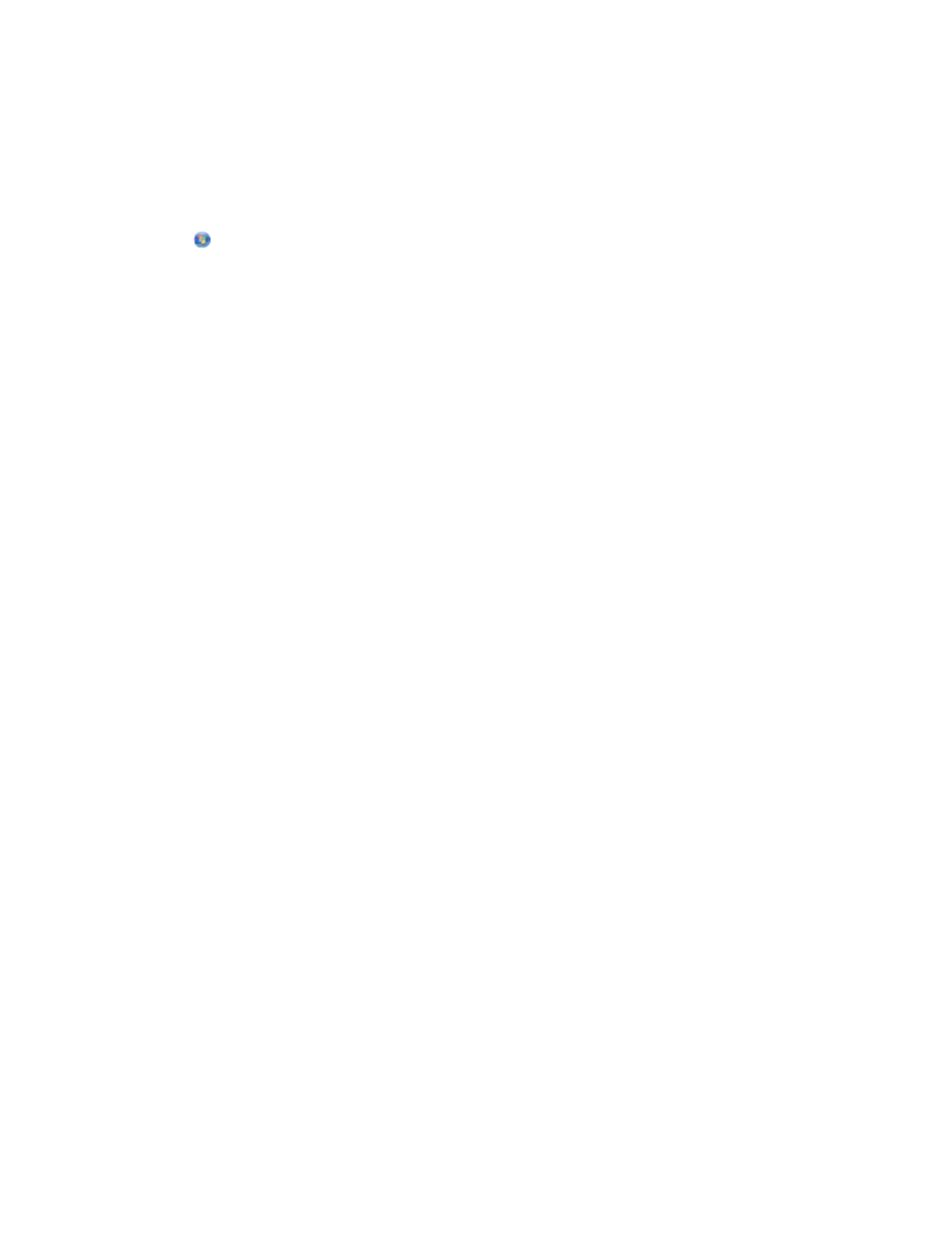
1
Launch the SmartSolutions Web site:
Using the printer software
a
Open the printer program folder:
For Windows users
1
Click
or Start.
2
Click All Programs or Programs, and then select the printer program folder from the list.
For Macintosh users
1
From the Finder, navigate to:
Applications > select your printer folder
2
Double-click Web Links.
b
Click Visit Lexmark SmartSolutions.
Using a Web browser
a
Open a Web browser.
b
Type smartsolutions.lexmark.com in the address bar, and then press Enter.
2
From the SmartSolutions Web site, log in or create an account.
3
Add your printer.
4
Use the Web site to create, customize, and download solutions to your printer.
For more information, see the SmartSolutions User's Guide on the Web site.
Using SmartSolutions
124
See also other documents in the category Lexmark Printers:
- E260d (142 pages)
- 6600 Series (173 pages)
- 10N0227 (1 page)
- Z12 (2 pages)
- 301 (144 pages)
- NO. 35 (1 page)
- Z65n (111 pages)
- dn2 (217 pages)
- 10E (144 pages)
- Z2300 (54 pages)
- 230 (213 pages)
- 310 Series (2 pages)
- PRO700 (24 pages)
- C 720 (18 pages)
- C520 (145 pages)
- X656 MFP (104 pages)
- Prospect Pro207 (27 pages)
- 337 (258 pages)
- OptraImage 242 (207 pages)
- T64x (6 pages)
- C524 (146 pages)
- 4098-001 (70 pages)
- 1200 Series (21 pages)
- X650 Series (8 pages)
- 5300 (179 pages)
- 302 (274 pages)
- 4549 (235 pages)
- 202 (320 pages)
- 4076-0XX (89 pages)
- 10N0016 (1 page)
- 5025 (171 pages)
- 1361760 (1 page)
- C 546dtn (6 pages)
- Interpret S400 (40 pages)
- x6575 (2 pages)
- 27S2156-001 (2 pages)
- MENUS AND MESSAGES C522 (55 pages)
- Z35 (101 pages)
- Z25 (24 pages)
- series x5100 (77 pages)
- Z82 (105 pages)
- 2500 Series (76 pages)
- 1200 (208 pages)
- Z33 (114 pages)
- 7600 Series (181 pages)
