Kyocera FS-820 User Manual
Page 67
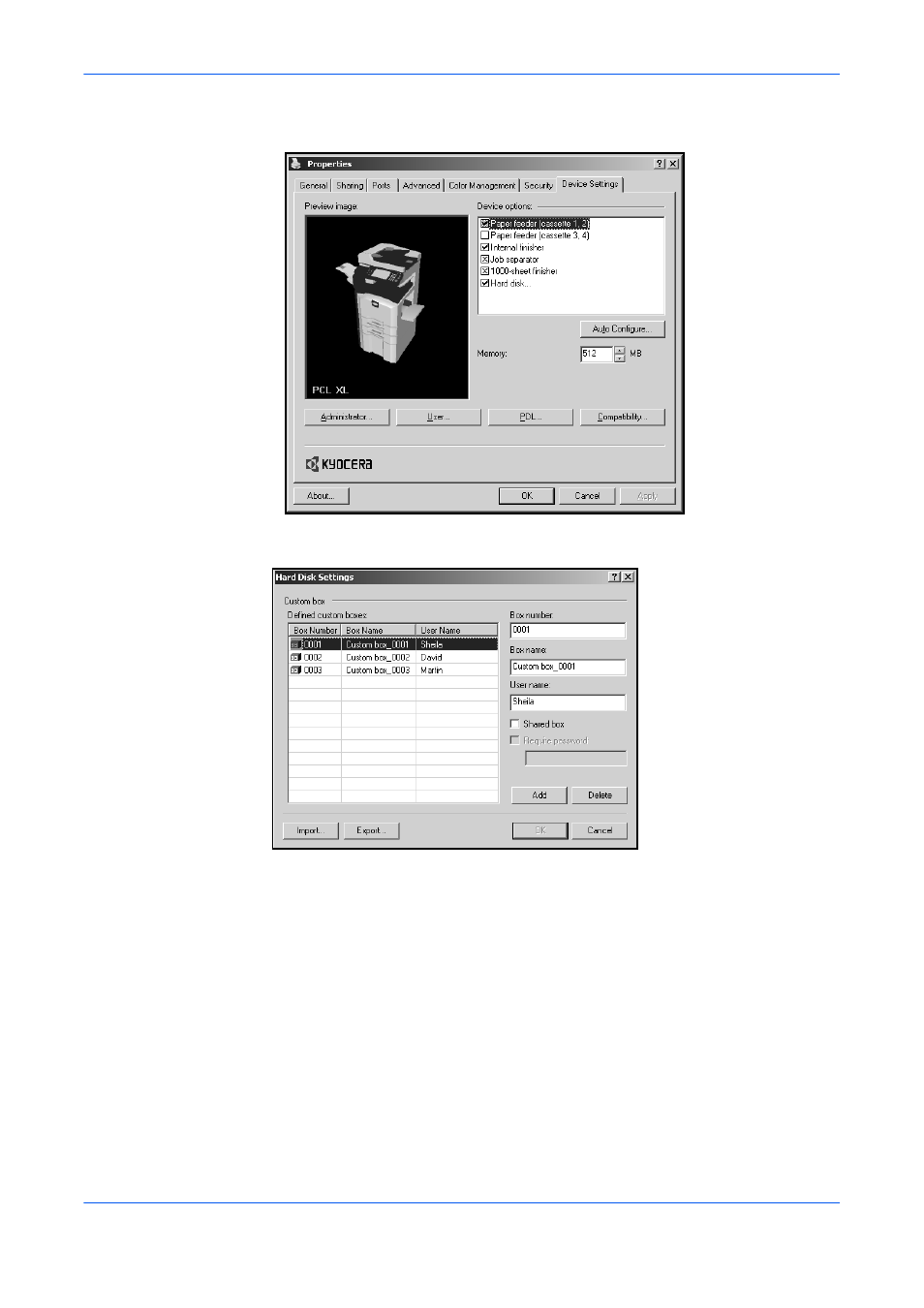
Job
User Guide
8-4
3
Click Properties in the list. The Properties dialog box appears. Click the Device
Settings tab, and double-click Hard disk.
3
4
The Hard Disk Settings dialog box appears. Click Add. In Box number, type in a
four-digit number between 0001 and 1000.
4
5
Type a name in the Box name text box. The name can be up to 32 characters in
length.
5
6
Type a User name.
6
7
To share a box, select Shared box.
7
8
To set a password for the Shared box, select Require password and type a
password.
8
9
Click Add.
9
To assign multiple Custom boxes, repeat the steps for setting up custom boxes in the
driver. When finished, click OK to close the Hard Disk Settings dialog box.
This manual is related to the following products:
