Custom box – Kyocera FS-820 User Manual
Page 65
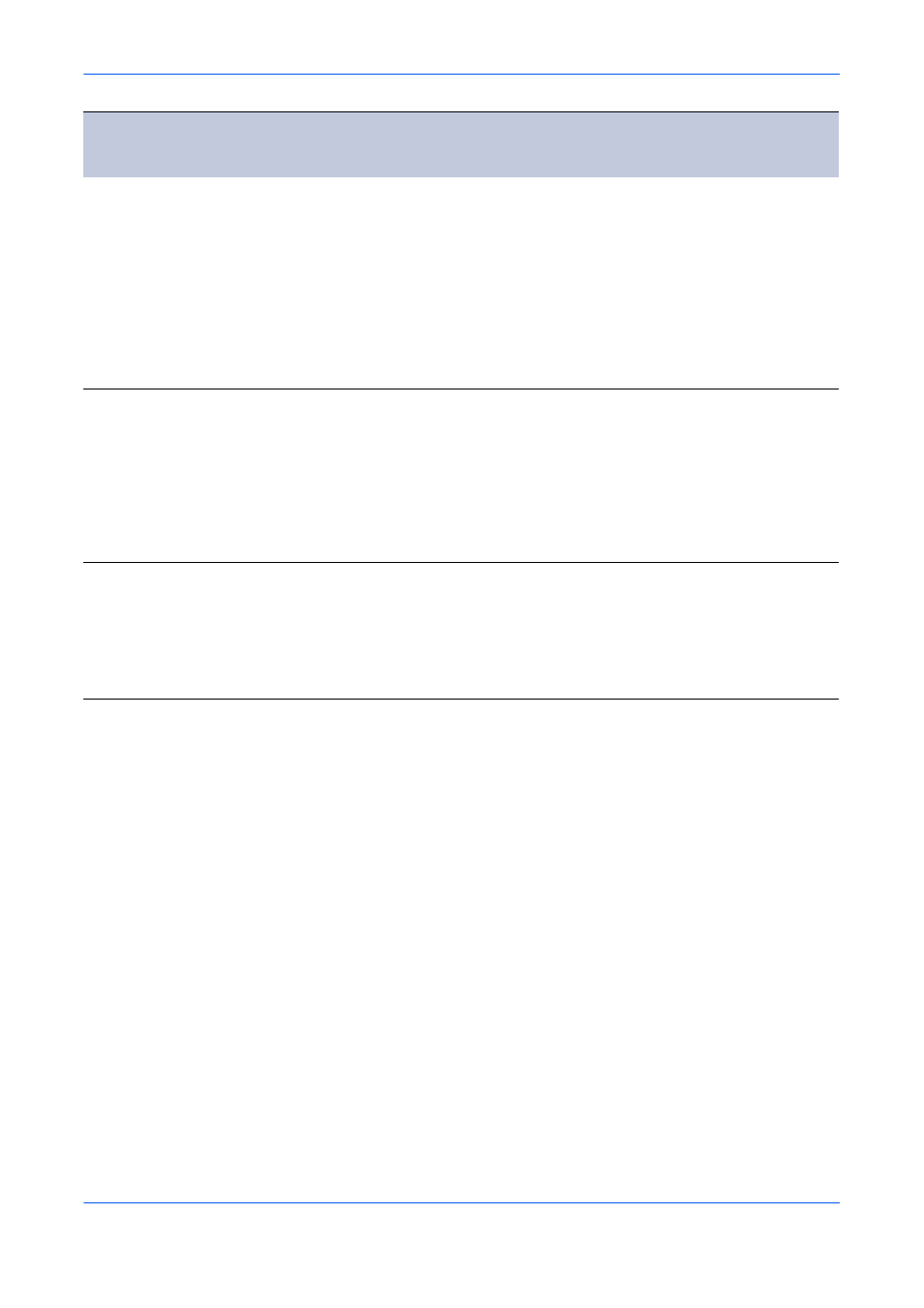
Job
User Guide
8-2
Sometimes the application settings are given priority over the printer driver settings,
causing a change in the output method.
If you select one of the Job options, the hard disk icon appears in the lower corner of
the Preview image.
Custom Box
Custom boxes are created on the printing system’s hard disk and assigned to
multiple users. Jobs saved in a Custom box can be printed later from the printing
system’s operation panel.
100 Custom boxes are set up on the printing system’s hard disk at installation. The
maximum number of Custom boxes is 1000.
When setting up a Custom box on the hard disk, you have the option of having jobs
deleted after printing or of saving jobs for 1-31 days.
When you print
multiple copies, the
printing system
produces one copy
for proofing and
pauses. You can
resume printing the
remaining copies
from the printing
system’s operation
panel.
Saved until
printing system
power is
turned off
No
Menu> e-MPS
>Quick Copy
One fewer than
original job
(adjustable)
Saves print jobs
(without printing
them) for printing
later using the
printing system’s
operation panel.
Printing with this
function requires an
access code.
Deleted after
printing
Yes
Menu> e-MPS
> Private/
Stored
Same as for
original job
(adjustable)
Saves print jobs to
print later as needed.
You can print the
required number of
copies later from the
printing system’s
operation panel.
Saved until
manually
deleted
Optional
Menu> e-MPS
> Private/
Stored
1
Printer Driver
Menu Options
Function
Job Deletion
after Printing
Access
Code
Panel
Message
(Category)
Default
number of
copies printed
