6 imaging, Print quality, Chapter 6 – Kyocera FS-820 User Manual
Page 50: Imaging, 6imaging
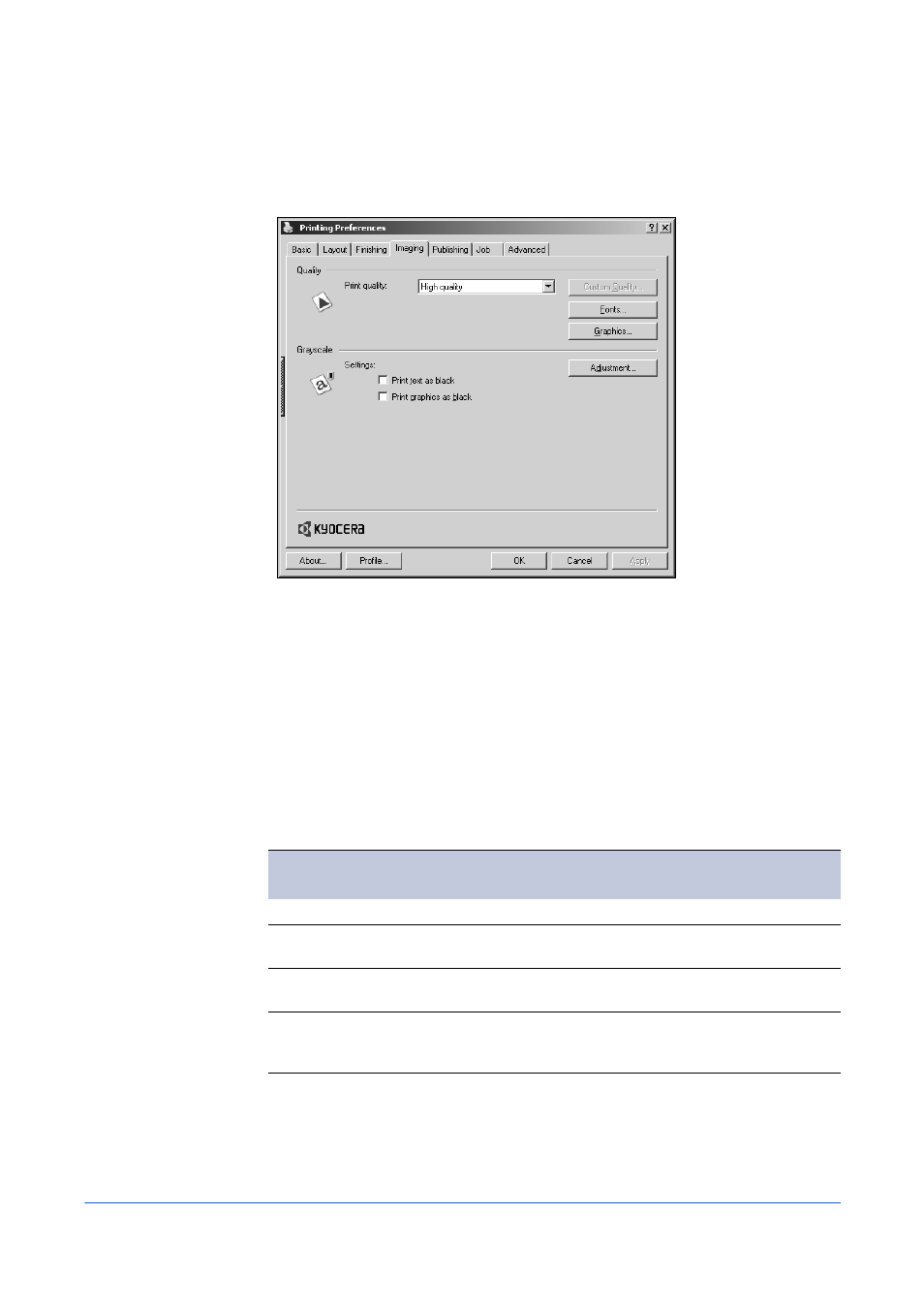
Imaging
6-1
KX Driver
6
Imaging
The Imaging tab contains options for print job Quality and Grayscale for print jobs.
Print Quality
1
From the Print dialog box of the application, click Properties.
1
2
In the Properties dialog box, click Imaging.
2
3
Select a Print quality from the list.
3
4
If you select Custom as the Print quality, next to the list click Custom Quality to
open the Custom Quality Settings dialog box.
4
Print Quality
Option
Description
High quality
Uses the highest printing system resolution.
Proof (monochrome
printers only)
Uses the second highest printing system resolution.
EcoPrint
Makes text and graphics appear lighter in the printed
job.
Custom
Choose your own combination of settings for
Resolution, Kyocera Image Refinement and
EcoPrint.
This manual is related to the following products:
