Combinations, Transparency interleaving, Transparency interleaving method – Kyocera FS-820 User Manual
Page 62
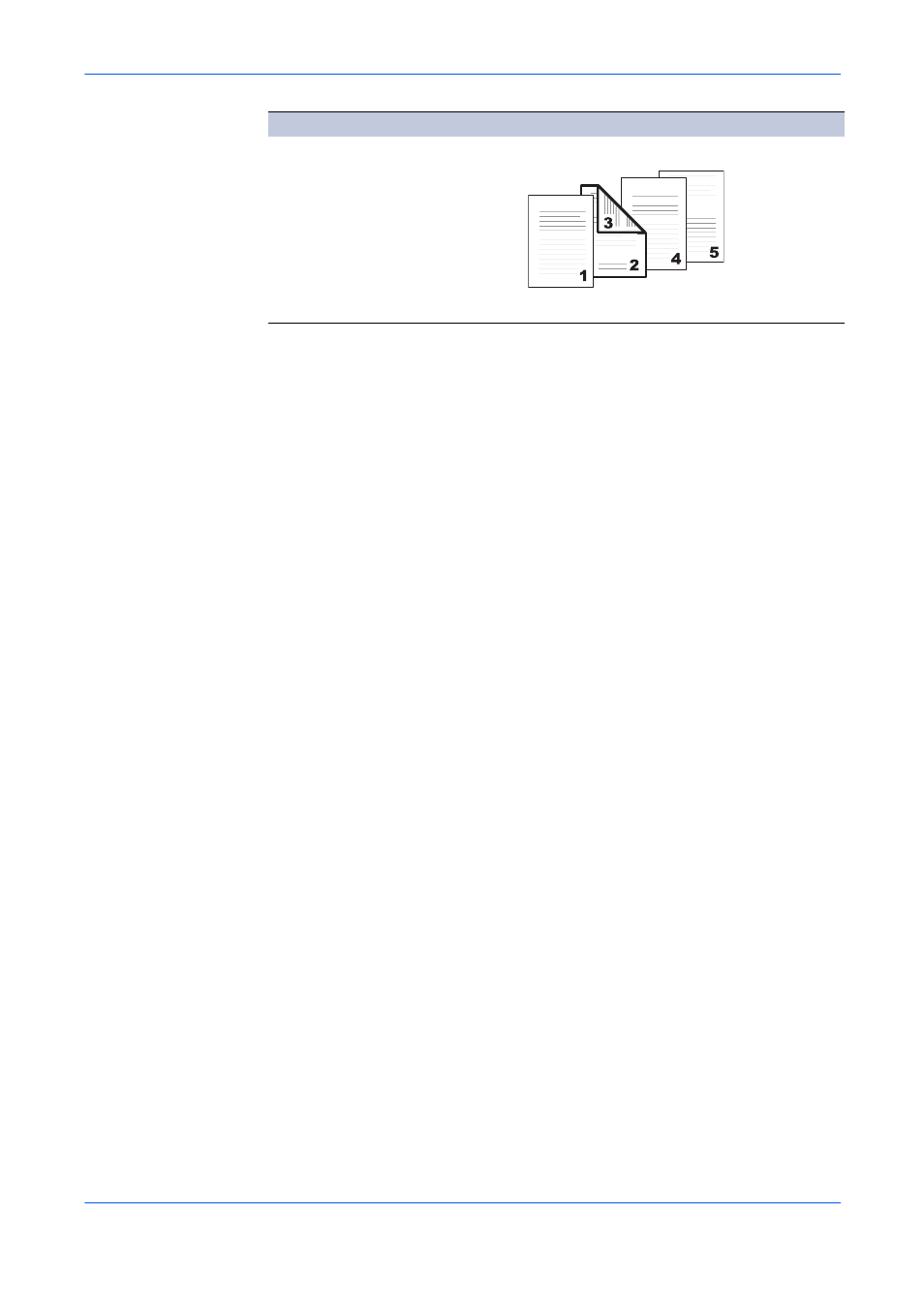
Publishing
7-6
KX Driver
Combinations
Adjust Media Combination Settings
1
Enter the page number to insert. A page is inserted between the page number you
entered and the page before it. For duplex printing without printing on the cover, you
can designate for pages to be inserted starting with page 2 and ending on page 255.
For duplex printing and if you check print cover front and back, then the range is 3 to
255. If simplex printing, the range is from 2 to 511.
2
To designate several pages in the document for insertion, enter a comma (,) to
separate them. For a series of insertions in a range of pages, use a hyphen (-). For
example, to insert a page before pages 5, 11, 12, 13, and 18, enter [5,11-13,18].
4
3
From the Media for page list, select the media type of the inserted page or the
source paper cassette.
5
When you choose the media type, a source cassette that matches that media is
automatically selected. Heavy, thin, or other special papers must be supplied from
the MP tray.
6
4
Click OK to return to the Print dialog box.
7
5
Load the paper into the paper cassette.
8
6
Click OK to begin printing.
9
Transparency Interleaving
Transparency interleaving inserts a page between each transparency in a print job
to prevent damaging the transparencies. This function is only available when printing
on transparencies supplied from the MP tray. On these inserted pages you can print
the same content as for the transparencies.
Transparency interleaving cannot be used together with Cover mode or Page insert.
Transparency Interleaving Method
1
From the application’s Print dialog box, open the Properties. (Select Print from the
File menu and select Properties.)
1
2
If the Source and Media type lists have been combined in the Compatibility
Settings dialog box, select Auto (Transparency).
2
5Page insert
5Print onto Front
5Print onto Back
Prints on both sides of the inserted page.
Check Box Options
Page Insertion Types
Inserted
page
