Change lock code, From, Security – Kyocera X-tc M2000 User Manual
Page 74: Select, Enter a new four-digit code, Re-enter your new lock code, Assign, Special numbers, Select an, Unassigned
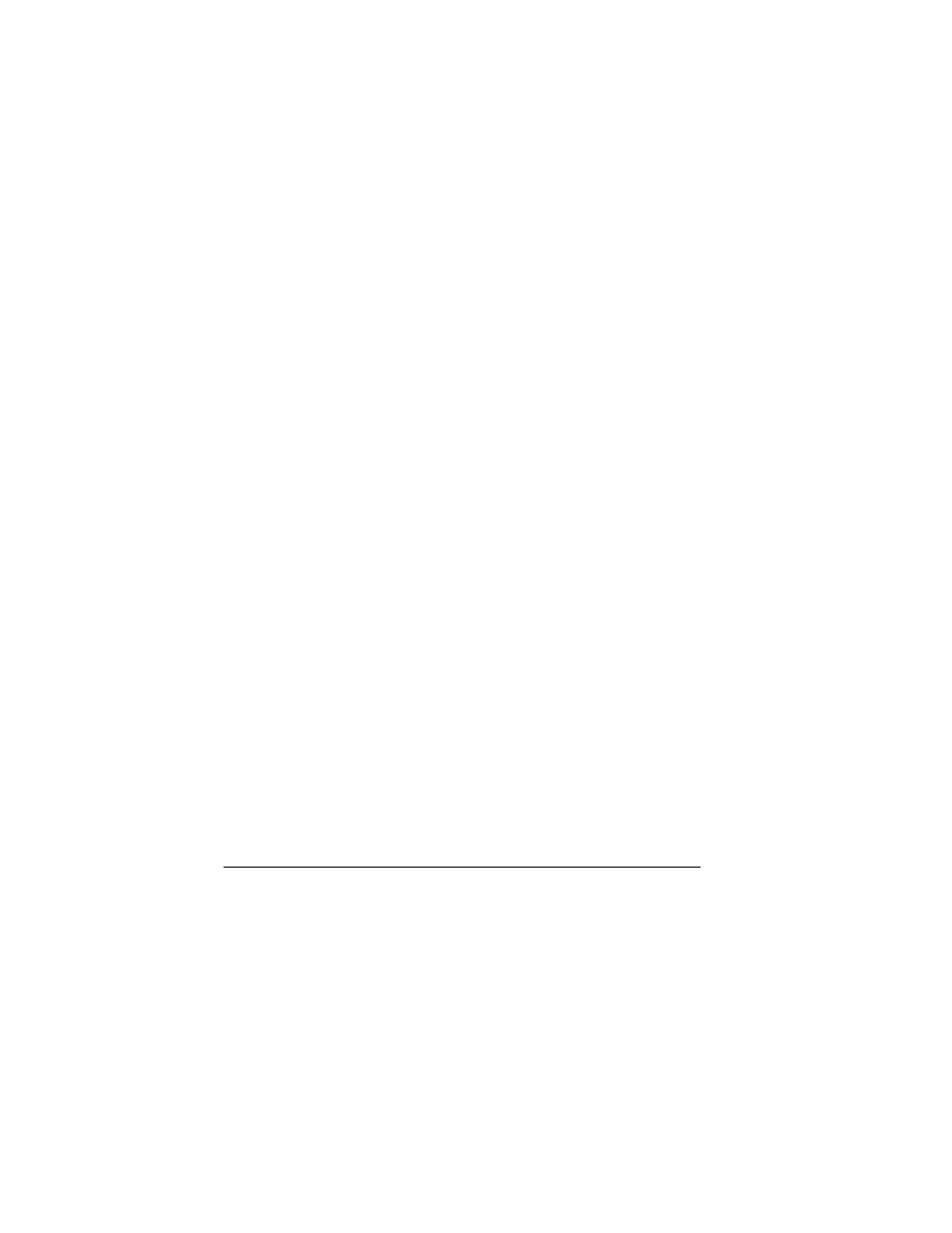
66
Messaging
Change Lock Code
Change your lock code from the default provided
by Virgin Mobile.
1.
From
pÉÅìêáíó
, enter your four-digit lock
code.
2.
Select
`Ь~еЦЙ=дзЕв=ЕзЗЙ=[=vЙл
.
3.
Enter a new four-digit code.
4.
Re-enter your new lock code.
Assign
Special numbers
Use
péÉÅá~д=емгДЙкл
(in case of emergency
numbers) to specify three personal phone
numbers you can call with your phone locked.
1.
From
pÉÅìêáíó
, enter your four-digit lock
code.
2.
Select
péÉÅá~д=емгДЙкл
.
3.
Select an
rе~ллбЦеЙЗ
slot.
4.
Enter the number and select
açåÉ
.
You can view these numbers only when entering
them for the first time.
To make a call to an ICE number from a locked
phone, you must dial the number (including area
code) exactly as stored in
péÉÅá~д=емгДЙкл
.
Erase All Contacts
1.
From
pÉÅìêáíó
, enter your four-digit lock
code.
2.
Select
bк~лЙ=Езен~Енл=[=vЙл=[=vЙл
to erase
all entries from your contacts list.
kçíÉW=
You cannot recover deleted information.
Erase All Downloads
1.
From
pÉÅìêáíó
, enter your four-digit lock
code.
2.
Select
bк~лЙ=Ззпедз~Зл=[=vЙл=[=vЙл
to
erase all your downloaded (excluding the
preloaded) content.
kçíÉW=
You cannot recover deleted information.
Contact Virgin Mobile for more information.
Reset your Phone Settings
1.
From
pÉÅìêáíó
, enter your four-digit lock
code.
2.
Select
oÉëÉí=йЬзеЙ=[=vЙл
to reset your
phone settings to the factory default, deleting
all your custom settings.
kçíÉW=
You cannot recover deleted information.
Messaging
Use
jÉëë~ЦбеЦ
to set up the settings affecting all
messages. See “Message Settings” on page 24 for
more information.
Network
Enable Privacy Alert
From
mêáî~Еу=~дЙкн
, select
bе~ДдЙЗ
to set your
phone to alert you when enhanced digital CDMA
privacy is lost or regained.
