Table row, Erase all characters, Press and hold the back key – Kyocera X-tc M2000 User Manual
Page 23: Press and hold the, Back, Move the cursor right or left, Scroll left or right, Move the cursor up or down, Scroll up or down, Change input mode
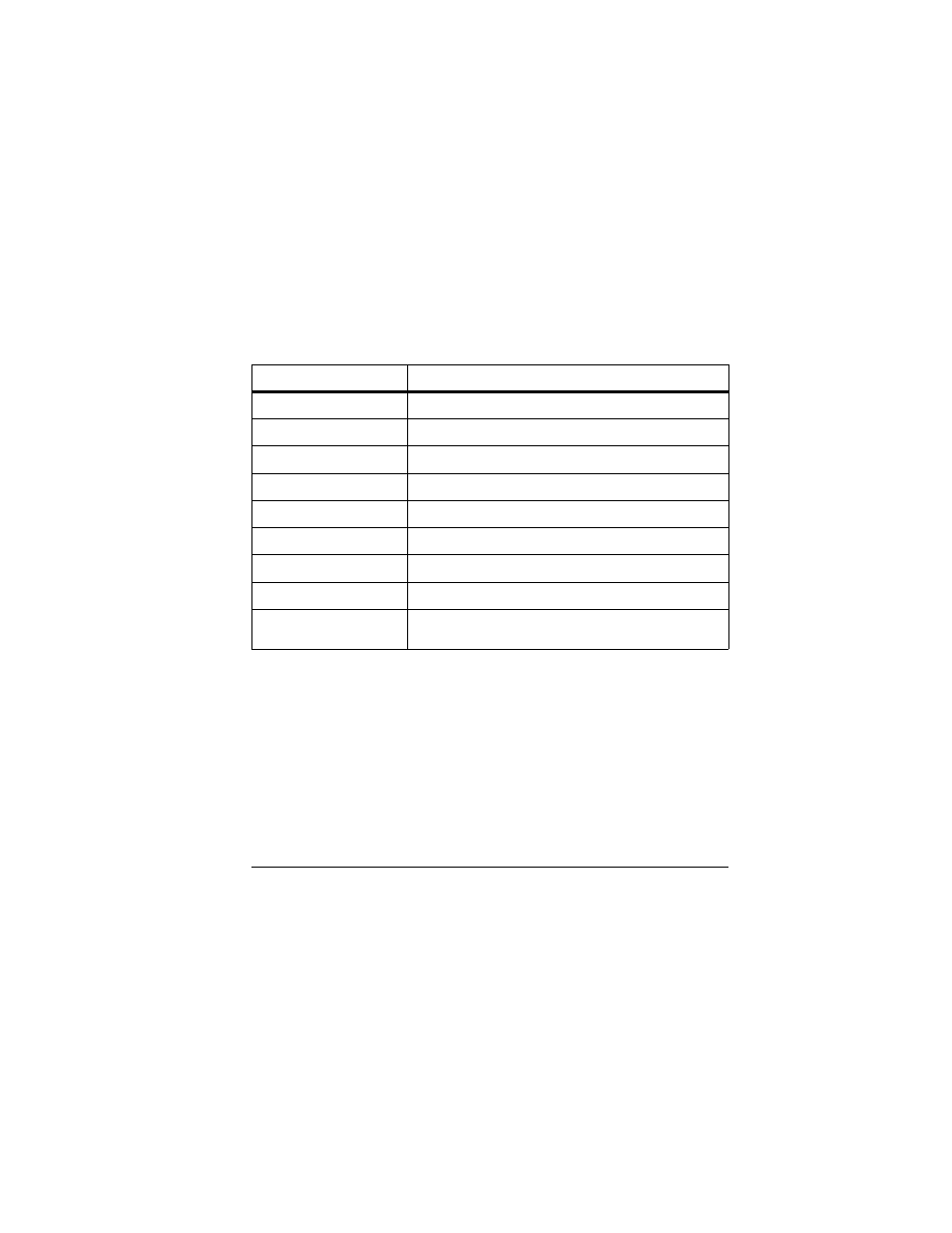
User Guide
15
bк~лЙ=~дд=ЕЬ~к~ЕнЙкл
Press and hold the
_~Åâ
key.
jçîÉ=нЬЙ=Емклзк=кбЦЬн=зк=дЙСн
Scroll left or right.
jçîÉ=нЬЙ=Емклзк=мй=зк=Ззпе
Scroll up or down.
`Ь~еЦЙ=беймн=гзЗЙ
Press the
póã
key twice quickly.
`Ь~еЦЙ=Е~лЙ=гзЗЙ
Press the
`^m
key twice quickly.
`~йбн~дбтЙ=~еу=дЙннЙк
In
kçêã~д=~дйЬ~
mode, press the
`^m
key. Choose uppercase.
içïÉêÅ~лЙ=~еу=дЙннЙк
In
kçêã~д=~дйЬ~
mode, press the
`^m
key. Choose lowercase.
fåáíá~д=Е~йл
In
kçêã~д=~дйЬ~
mode, press the
`^m
key. Choose sentence case.
pÉäÉÅí=~е=зйнбзе=~н=нЬЙ=Дзннзг=
зС=нЬЙ=лЕкЙЙе
Press the appropriate
iÉÑí
or
oáÖÜí=зйнбзе=Дмннзе
.
qçKK
aç=íÜáëKK
See also other documents in the category Kyocera Mobile Phones:
- 5100 Series (51 pages)
- KX444 (64 pages)
- Milan KX9B (64 pages)
- K126C (56 pages)
- Candid KX16 (64 pages)
- SLIDER JET KX18 (80 pages)
- S2410 (72 pages)
- TOMO S2410 (72 pages)
- 1135 (104 pages)
- OYSTR KX9 (64 pages)
- K112 (42 pages)
- TNT VMS200 (64 pages)
- Lingo M1000 (88 pages)
- Rave K-7 (56 pages)
- Strobe K612 (72 pages)
- SS-66K (98 pages)
- Angel SE47 (148 pages)
- 2345 (120 pages)
- 7100 Series (112 pages)
- S14 (123 pages)
- Cyclops K325 (68 pages)
- Rio E3100 (88 pages)
- KX414 (130 pages)
- 7135 Smartphone (12 pages)
- 2100 Series (123 pages)
- VMKX5C (72 pages)
- Sanyo Zio ZioTM M6000 (102 pages)
- Deco E1000 (80 pages)
- K132 (64 pages)
- Xcursion KX160A (72 pages)
- Torino S2300 (86 pages)
- S1310 (68 pages)
- KX9 (50 pages)
- K352 (64 pages)
- K323 (2 pages)
- Cellular Phone (12 pages)
- K122 (48 pages)
- Phantom TXLCC10042B (60 pages)
- ENERGI K490 (135 pages)
- E4000 (73 pages)
- KX9e (64 pages)
- QCP 6035 (68 pages)
- 3245 (146 pages)
- Topaz 901 (40 pages)
