From, Hold call, Enabled – Kyocera X-tc M2000 User Manual
Page 71: Record the message twice, as prompted, Select, Save, Options, Play to replay your message, Play, Re-record to record your message again
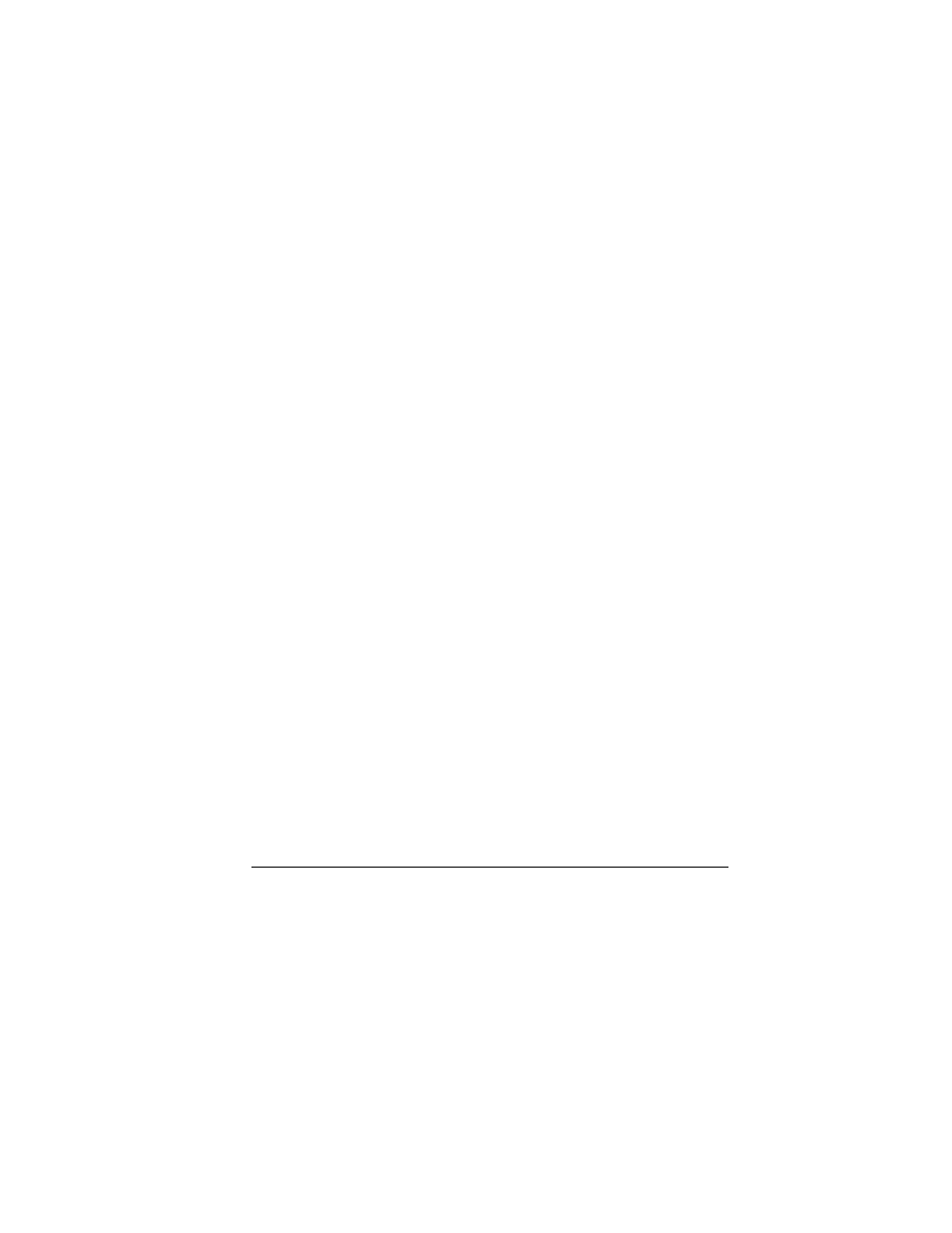
User Guide
63
1.
From
eçäÇ=Е~дд
, select
bе~ДдЙЗ
.
If you have not recorded a hold message, you
need to record one, such as “Please hold. I’ll
answer in a minute.”
2.
Record the message twice, as prompted.
3.
Select
p~îÉ
or
léíáçåë
and one of the
following:
–
mд~у
to replay your message.
–
oÉJêÉÅçêÇ
to record your message
again.
–
bñáí
to exit.
The next time a call comes in, you can place it on
hold.
Place a Call on Hold
You can place a call on hold with
eçäÇ=Е~дд
enabled.
kçíÉW=
If you are already on a call and you receive
another call, you cannot place the incoming call
on hold. With no call waiting enabled, the call
goes to
sçáÅÉã~áä
.
When a call comes in, do the following:
1.
Select
léíáçåë=[=eçäÇ=Е~дд
to place the
caller on hold with your recorded hold
message.
2.
Select
^елпЙк
to speak to the caller on hold
or
bеЗ=`~дд
to hang up without speaking.
Change Hold Call Message
1.
From
eçäÇ=Е~дд
, select
oÉJêÉÅçêÇ=ãëÖ
.
2.
Record the message twice, as prompted.
3.
Select
p~îÉ
to save the message or
léíáçåë
and one of the following:
–
mд~у
to replay your message.
–
oÉJêÉÅçêÇ
to record your message
again.
–
bñáí
to exit.
Use 1-Touch Dialing
The 1-Touch Dialing feature is the fastest way to
call a speed dial location. To call a contact with
speed dial, press and hold the speed dialing
location.
If it is a two-digit location, press the first digit
briefly, then press and hold the second digit.
kçíÉW=
To use 1-Touch dialing, you must enable
1-Touch dialing on your phone and have a speed
dial location assigned to a contact.
From
NJqçìÅÜ=Зб~дбеЦ
, select
bе~ДдЙЗ
to turn
on 1-touch dialing.
Customize Keys
You can modify the
k~обЦ~нбзе
key settings to set
up your desired shortcut.
1.
From
`млнзгбтЙ=вЙул
, select
iÉÑí=е~о=вЙу
,
oáÖÜí=е~о=вЙу
, or
açïå=е~о=вЙу
.
2.
Select your desired menu option for the
targeted key shortcut.
