Add tracks to your playlist, From, Playlists – Kyocera X-tc M2000 User Manual
Page 43: Select, Options, Add songs, Remove songs, Done, Erase your playlist, Erase list
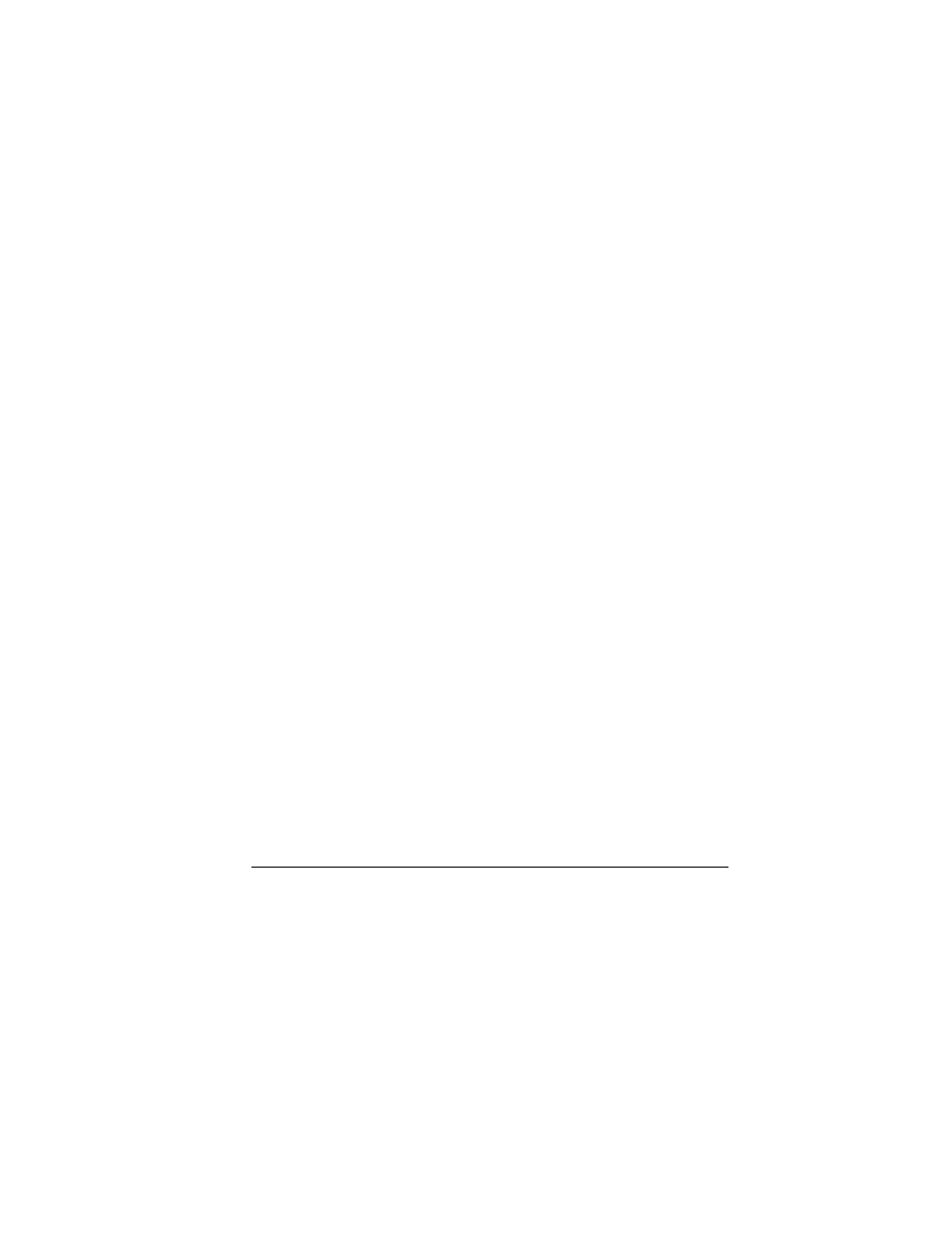
User Guide
35
Add Tracks to your Playlist
1.
From
mд~удблнл
, highlight your desired
playlist.
2.
Select
léíáçåë=[=^ЗЗ=лзеЦл
or
oÉãçîÉ=
лзеЦл
.
3.
Select the song(s) from the list provided to
add or remove from the playlist. A
checkmark appears next to each song
selected. Press the
lh
key to add or remove
checkmarks.
4.
Select
açåÉ
when finished.
Erase your Playlist
1.
From
mд~удблнл
, highlight the playlist you
want to erase.
2.
Select
léíáçåë=[=bк~лЙ=дблн=[=vЙл
to erase
the playlist.
kçíÉW=
You cannot erase a preloaded or currently
running playlist.
Erase All Playlists
From
mд~удблнл
, select
léíáçåë=[=bк~лЙ=~дд=[=
vЙл
to erase all your playlists.
kçíÉW=
You cannot erase any preloaded or
currently running playlist.
All songs
Search for Songs
1.
From
^дд=лзеЦл
, enter the first letter(s) of
the name of your desired song.
kçíÉW=
The search letters you enter are not case
sensitive.
2.
Scroll through to highlight it and do one of
the following:
– Select
mд~у
to play the selected song.
– Select
léíáçåë
to access more functions.
Add Songs to your Playlist
1.
From
^дд=лзеЦл
, highlight the song you want
to add to your playlist.
2.
Select
léíáçåë=[=^ЗЗ=нз=йд~удблн
.
Lock Songs
1.
From
^дд=лзеЦл
, highlight your desired
song.
2.
Select
léíáçåë=[=içÅâ
to prevent the song
from accidental deletion.
With the song locked, the lock icon appears at the
top of the screen.
Erase All Songs
From
^дд=лзеЦл
, select
léíáçåë=[=bк~лЙ=~дд=[=
vЙл
to erase all your songs.
kçíÉW=
You cannot erase any preloaded or
currently running song.
Artists
Search for Tracks in Artists
1.
From
^кнблнл
, scroll through to select your
desired artist.
