Always dim, 7 seconds, 10 seconds – Kyocera X-tc M2000 User Manual
Page 68: 15 seconds, 30 seconds, Always bright, Set keypad duration, From, Backlight, Keypad duration
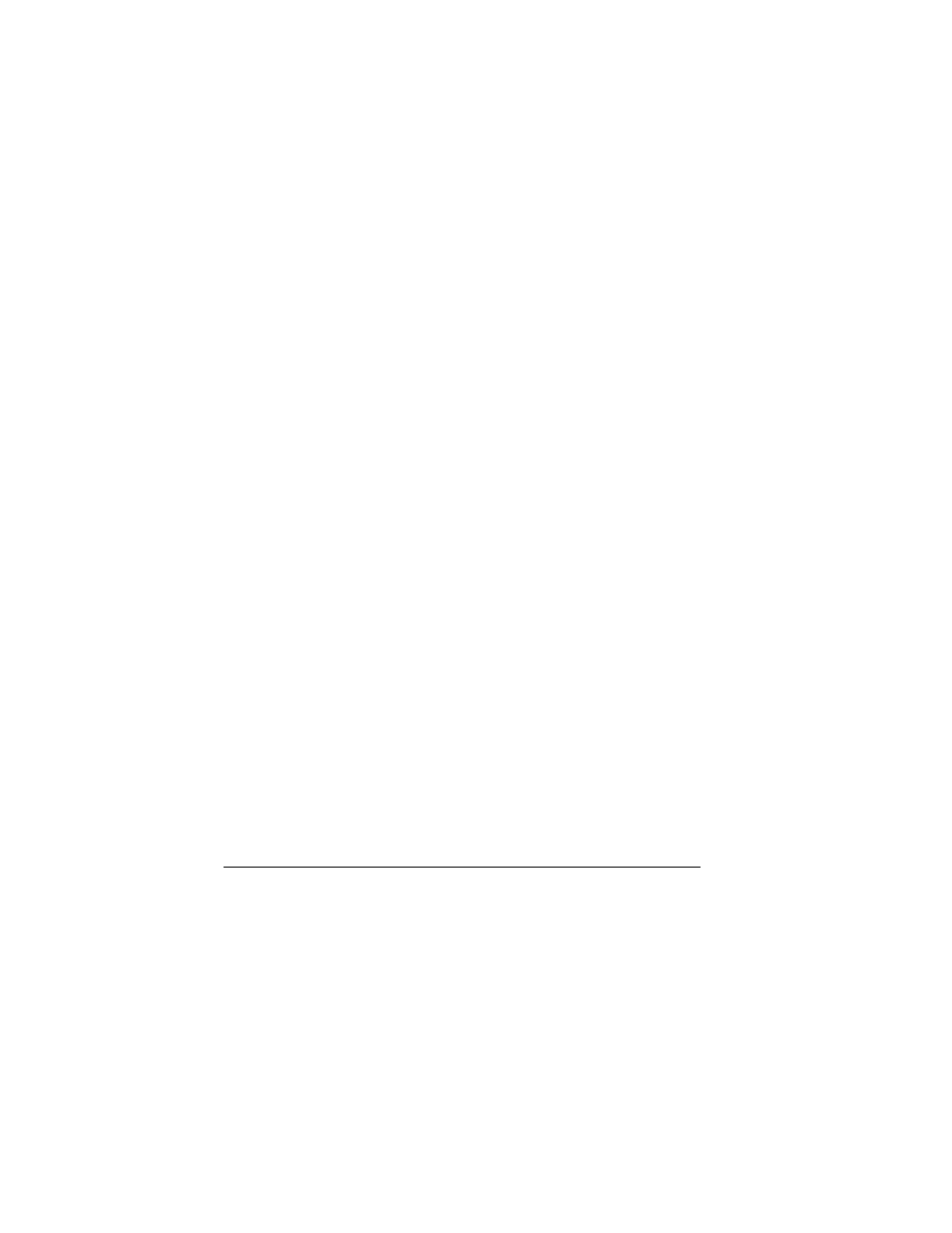
60
Sounds
•
^дп~ул=Збг
forces the backlight to remain
dim before turning off.
•
T=pÉÅçåÇë
,
NM=лЙЕзеЗл
,
NR=лЙЕзеЗл
, or
PM=
лЙЕзеЗл
turns backlighting on for the set
time after your last keypress.
•
^дп~ул=ДкбЦЬн
forces the backlight to remain
bright before turning off.
Set Keypad Duration
From
_~ЕвдбЦЬн
, select
hÉóé~З=Змк~нбзе
and
one of the following:
•
^дп~ул=зСС
forces the backlight to remain dim
before turning off.
•
T=pÉÅçåÇë
,
NM=лЙЕзеЗл
,
NR=лЙЕзеЗл
, or
PM=
лЙЕзеЗл
turns backlighting on for the set
time after your last keypress.
•
^дп~ул=зе
forces the backlight to remain
bright before turning off.
Enable Auto-Hyphenation
Auto-hyphenation, when enabled, automatically
inserts hyphens into your phone numbers to be
consistent with the U.S. dialing plan (or the North
American Numbering Plan).
From
^ìíçJÜóéÜÉå
, select
bе~ДдЙЗ
to turn on
auto-hyphenation.
Set Time and Date Format
From
qáãÉLa~нЙ=Сзкг~н
, select a time and date
format.
Set Brightness
1.
From
_кбЦЬнеЙлл
, scroll to change the
brightness level.
2.
Select
p~îÉ
.
Sounds
Your phone has several settings that control the
sound. You can select from a variety of ringtones
and control the volume.
Set Ringtone Volume
1.
From
oáåÖíçåÉ=оздмгЙ
, scroll right or left
to set the ringtone volume.
2.
Select
p~îÉ
.
Set your Ringtone
Use
jу=кбеЦнзеЙл
to set your ringtone with a
preloaded or downloaded ringtone. See “My
ringtones” on page 42 for more information.
Set your Business Ringtone
Use
_млбеЙлл=кбеЦнзеЙл
to set the ringtone for
your business group contacts with a preloaded or
downloaded ringtone. See “My ringtones” on
page 42 for more information.
Set your Personal Ringtone
Use
mÉêëçå~д=кбеЦнзеЙл
to set the ringtone for
your personal group contacts with a preloaded or
downloaded ringtone. See “My ringtones” on
page 42 for more information.
