7 media player, Media player, Media player menu – Kyocera X-tc M2000 User Manual
Page 42: Select, Table, Table heading, Table row, Level 1, Level 2, Level 3
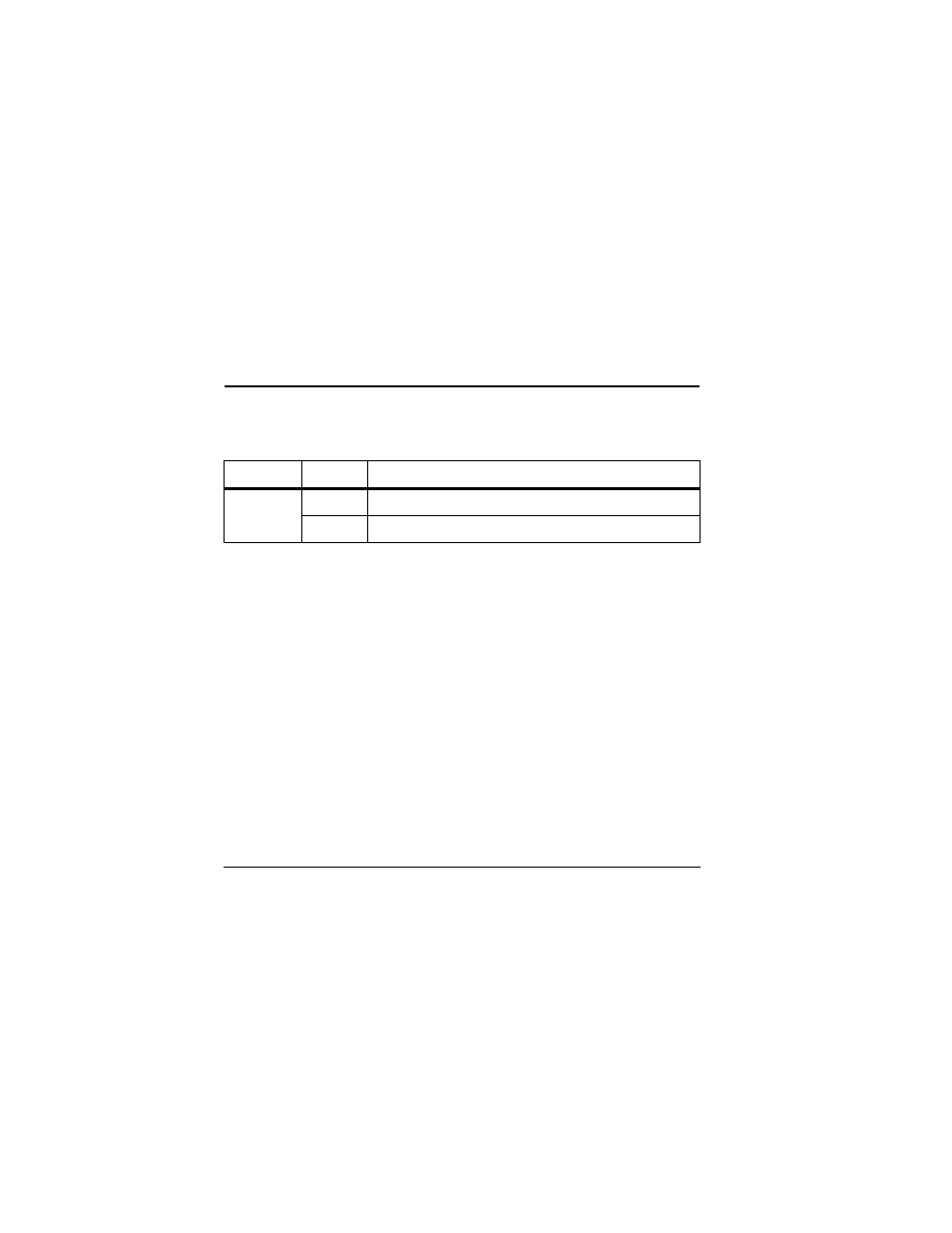
34
Media Player Menu
7
Media Player
Use
jÉÇá~=mд~уЙк
to play and manage media
files.
Media Player
Menu
Select
jÉÇá~=mд~уЙк
from the main menu to
access the following functions:
My music
Use
jу=гмлбЕ
to manage and store your music
files.
k
lqb
W=
The left, center, and right
k~обЦ~нбзе
keys
on the QWERTY keypad also function as the
oÉïáåÇ
,
mä~уLm~млЙ
, and
c~ëí=cçêï~êÇ
keys
for the music player. From the main screen,
pressing the
mä~уLm~млЙ
key twice starts playing
your music.
jу=гмлбЕ
is also the default directory your
phone creates in your memory card (sold
separately) when you insert it into your phone the
first time. With the default
jу=гмлбЕ
directory
created in your memory card, you can insert the
card into a PC card reader (sold separately) to
load your desired music and insert the card back
into the phone to play it.
Playlists
Create your Playlist
1.
From
mд~удблнл
, select
léíáçåë=[=`кЙ~нЙ=
еЙп
.
2.
Enter the name of your new playlist and
select
p~îÉ
.
3.
Add your desired music file(s).
4.
Select
açåÉ
when finished.
Access your Playlist
From
mд~удблнл
, highlight your desired playlist
and do one of the following:
• Press the
lh
key to view the music files in the
selected playlist.
• Select
mд~у
to play the music files in the
selected playlist.
• Select
léíáçåë
to access more functions.
iÉîÉä=N=[
iÉîÉä=O=[=
iÉîÉä=P
jÉÇá~=mд~уЙк
jу=гмлбЕ
Access these options:
mд~удблнл
,
^дд=лзеЦл
,
^кнблнл
,
^дДмгл
, and
dÉåêÉë
.
pÉííáåÖë
Access these options:
oÉéÉ~н=~дд
,
pÜìÑÑäÉ
,
^мнз=зСС
, and
_q=ЬЙ~ЗлЙн
.
