Writing to a cd, Saving your song – KORG XTENDED DEFINITION D32XD User Manual
Page 45
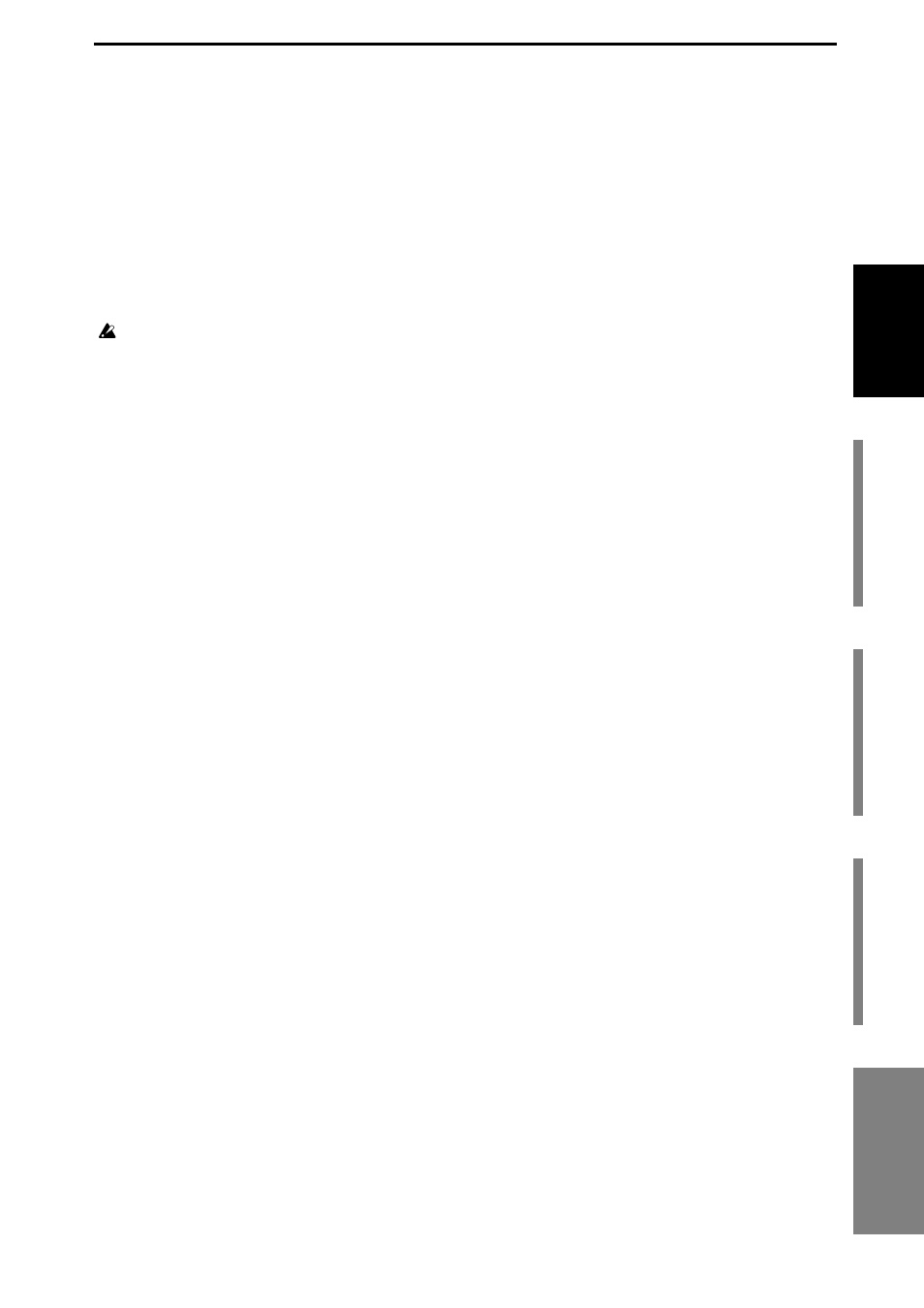
35
4. Writing to a CD
You can use the CD-R/RW drive to create an audio CD from the master tracks
you recorded.
For details, refer to the Operation section, “CD” (
Saving your song
On the D32XD/D16XD, the song data that you have recorded or edited and the
parameters that you have set are automatically saved during the shut-down op-
eration when you turn off the power. These settings are also saved when you se-
lect a different song. This is called “auto-save.”
You can also save data manually (
The auto-save that occurs when you select a song does not save the scene or effect settings you
were editing. If you want to keep the settings you were editing, you must first return to the
appropriate edit screen and Store them (
This manual is related to the following products:
