Value slightly, P.143), Expcmp- trk – KORG XTENDED DEFINITION D32XD User Manual
Page 153: P.143) a5, Reference
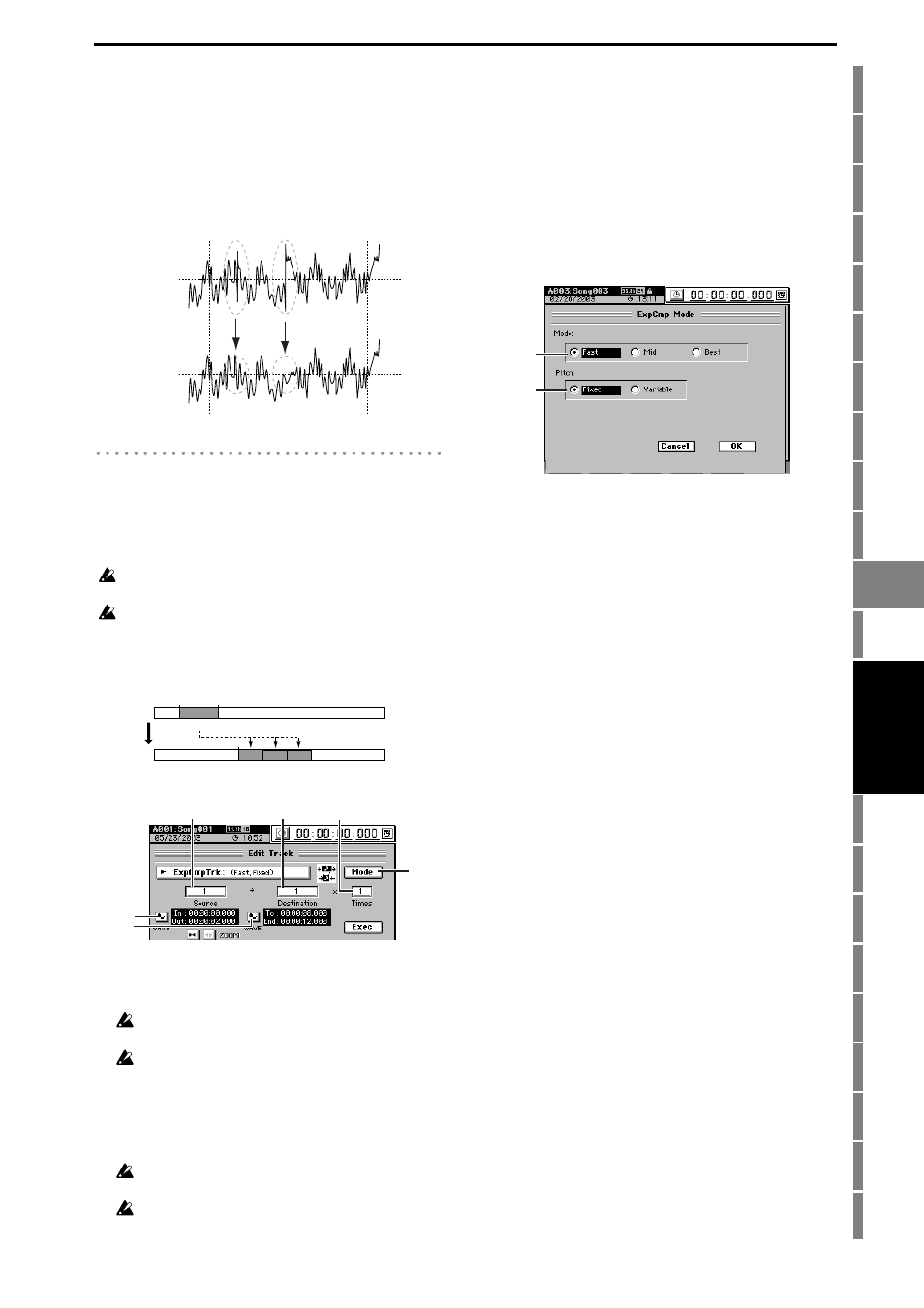
143
Counter
Rename
METER
CH
VIEW
MIXER
EFFECT
CD
SYSTEM
MIDI/
SYNC
TEMPO
SONG
TRACK
UNDO
STORE
SCENE
MARK
SCRUB
LOC1/IN
...LOC6
ENTER
MARK
JUMP
REC/PLAY
MODE
Transport
keys
Erase Punch Noise
This minimizes “pop” noises. Set the IN and OUT
locations before and after the area where the noise
occurs. You can also erase multiple occurrences of
noise.
The “Sens” value specifies the sensitivity at which
noise will be detected. Normally, you should start by
executing this command with a setting of “1”. Increase
the setting if noise still remains.
ExpCmpTrk
This operation expands or compresses the track data of the
IN–OUT range of the expansion/compression source track
(Source), places it in the TO–END range of the expansion/
compression destination track (Destination), and copies it
the specified number of times beginning at the TO location.
When this is executed (Exec.), the expansion/compression desti-
nation track will be overwritten.
The available ratio of expansion/compression is limited, and if the
IN–OUT duration is drastically different than the TO–END du-
ration, an error message will appear when this is executed. In gen-
eral, the TO–END time can be changed to 50–200% of the IN–
OUT time.
A1. Source
D32XD [1...32, ML, MR, 1-2...31-32, MST]
D16XD [1...16, ML, MR, 1-2...15-16, MST]
Select the expansion/compression source track.
For a 96 kHz/24-bit song, you can choose only up to tracks 1–
8.
For D32XD 48 kHz/24-bit or 44.1 kHz/24-bit songs, only
tracks 1-16 can be selected.
A2. Destination
D32XD [1...32, ML, MR, 1-2...31-32, MST]
D16XD [1...16, ML, MR, 1-2...15-16, MST]
Select the expansion/compression copy destination
track.
For a 96 kHz/24-bit song, you can choose only up to tracks 1–
8.
For D32XD 48 kHz/24-bit or 44.1 kHz/24-bit songs, only
tracks 1-16 can be selected.
A3. Times
[1…99]
Specify the number of times that the data will be copied.
A4. Wave
This displays the audio data of the track as a waveform.
Here you can set the editing locations (IN, OUT, TO,
END) more precisely. (
→p.139 Edit Type: “CopyTrk,”
Wave dialog box)
A5. Mode
Select how the expansion/compression will be proc-
essed.
This will appear when you press the ExpComp Mode
button.
5a. Mode
[Fast, Mid, Best]
Specify the conversion mode for expansion/compres-
sion.
However if “5b.Pitch” is set to “Variable,” this setting
will have no effect.
5b. Pitch
[Fixed, Variable]
Select the pitch at which the data will play back after
expansion/compression has been performed.
When you press the OK button, expansion/compression
will be executed with the conversion mode that you
selected. Press the Cancel button to cancel without exe-
cuting.
IN
OUT
Before
execution
After
execution
A B C ...
A B C ...
A B C ...
A B C ...
IN
OUT
TO
SourceTrack
DestTrack
TIMES
END
A4
A5
A1
A2
A3
Fast:
Processing speed will be given priority
Mid:
Mid-way between “Fast” and “Best”
Best:
Audio quality will be given priority
Fixed:
The pitch will remain the same
Variable:
The pitch will be change
5a
5b
TRACK
