D32xd, 3e-5. aux3 send, 3e-6. aux4 send – KORG XTENDED DEFINITION D32XD User Manual
Page 123: D16xd, 3e-5. rec send, 3f. solo/monitor, 3f-1. solo, 3e-5. aux3 send 3e-6. aux4 send, P.113), Reference
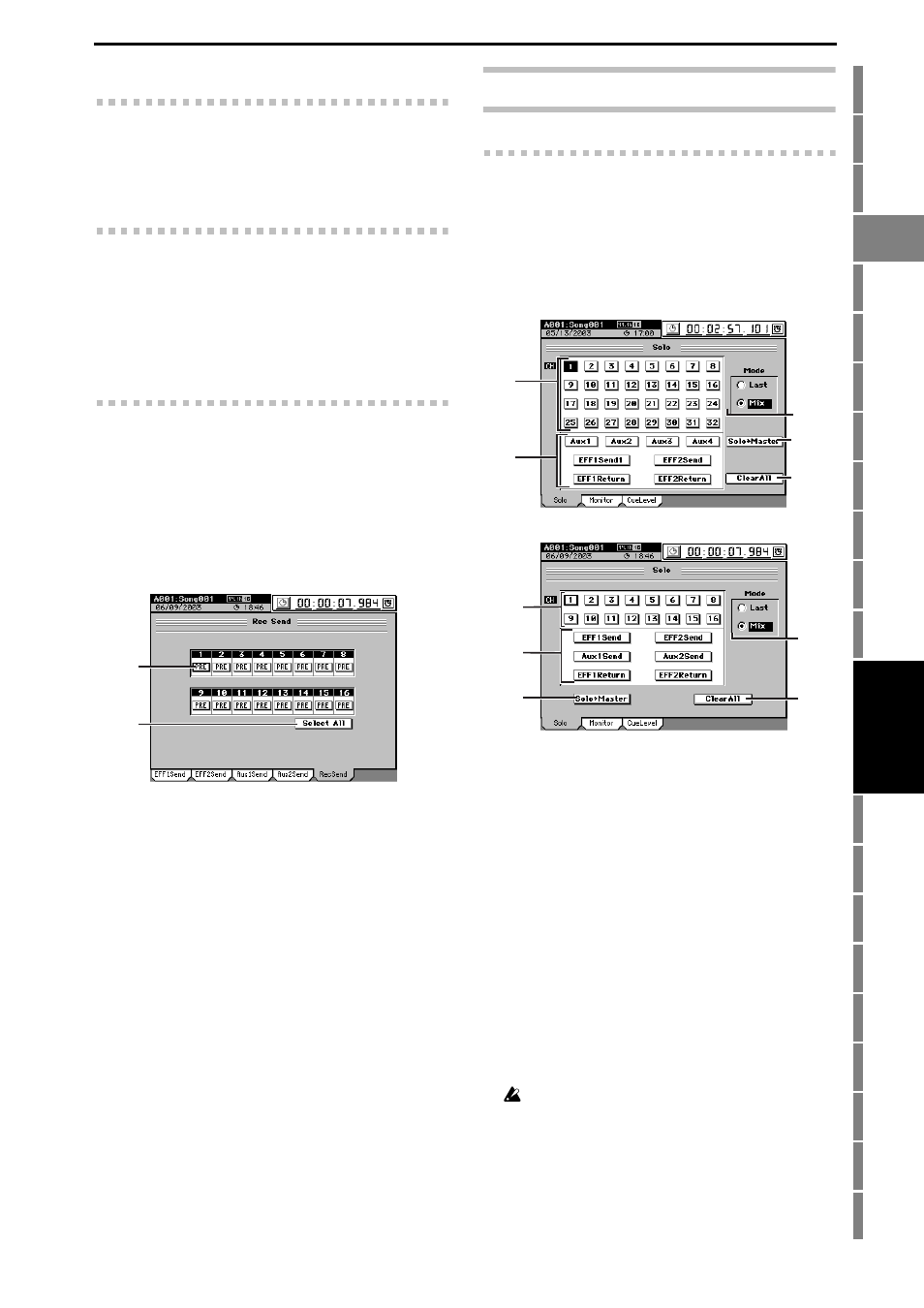
113
Counter
Rename
METER
CH
VIEW
MIXER
EFFECT
CD
SYSTEM
MIDI/
SYNC
TEMPO
SONG
TRACK
UNDO
STORE
SCENE
MARK
SCRUB
LOC1/IN
...LOC6
ENTER
MARK
JUMP
REC/PLAY
MODE
Transport
keys
D32XD
3e-5. Aux3 Send
Here you can adjust the send level that is output from each
mixer channel to the AUX 3 jack.
For details on the parameters, refer to the section above, “3e-
3. Aux1 Send.”
3e-6. Aux4 Send
Here you can adjust the send level that is output from each
mixer channel to the AUX 4 jack.
For details on the parameters, refer to the section above, “3e-
3. Aux1 Send.”
D16XD
3e-5. Rec Send
Here you can set the position from which signals will be sent
from each mixer channel to the recording tracks.
If you select the pre-fader setting (PRE), the signal will be re-
corded at the level immediately before the fader, regardless
of how the fader is adjusted.
With the pre-fader setting, the recording level will be the
same as when the post-fader (PST) setting is used with the
fader level set to unity (0 dB).
1. PRE/PST
This specifies whether the signal will be recorded at the
level immediately before the fader (Pre Fader) or the level
immediately after the fader (Post Fader).
PRE:
Immediately before fader location
PST:
Immediately after fader location
2. Select All
Links the PRE/PST buttons of all channels.
3f. SOLO/MONITOR
3f-1. Solo
Use this function when you want to listen to just one (or
more) of the channels, or to check the audio being routed to
the sends. The solo signal is output from the MONITOR
OUT L/R
jacks and the PHONES jacks.
You can also adjust the settings so that the solo signal is out-
put from the MASTER L/R jacks.
1. CH buttons
[1…16]
Use these buttons to turn the Solo function on (high-
lighted) or off for each channel. When one of these but-
tons is on, the D32XD/D16XD will automatically switch
to Solo mode, and the CH ON/SOLO key of that channel
will blink.
2. Send, Return buttons
Use these buttons to turn the Solo function on (high-
lighted) or off for each send or return.
EFF1 Send, EFF2 Send:
Solo the send signal to effects 1 or 2
AUX1 Send, AUX2 Send, AUX3 Send, AUX4 Send
[*AUX1 Send, AUX2 Send]:
Solo the send signal to external output AUX OUT 1, 2,
3 or 4 [*AUX OUT 1, 2] jacks
EFF1 Return, EFF2 Return:
Solo the return signal from effects 1 or 2
To adjust the volume of each signal, use the pages or
knobs that adjust each signal.
Be aware that depending on the settings, changing these selec-
tions may cause a sudden change in the monitor volume.
3. Solo
→Master
This specifies whether the soloed audio will be output
from the MASTER OUT L/R jacks. Use this setting if
your monitor system is connected to the MASTER OUT
L/R
jacks and you want to listen to the soloed audio
through these outputs.
1
2
1
4
5
3
2
D16XD
5
3
2
1
4
D32XD
MIXER
