Service – Siemens Gigaset 3000 User Manual
Page 64
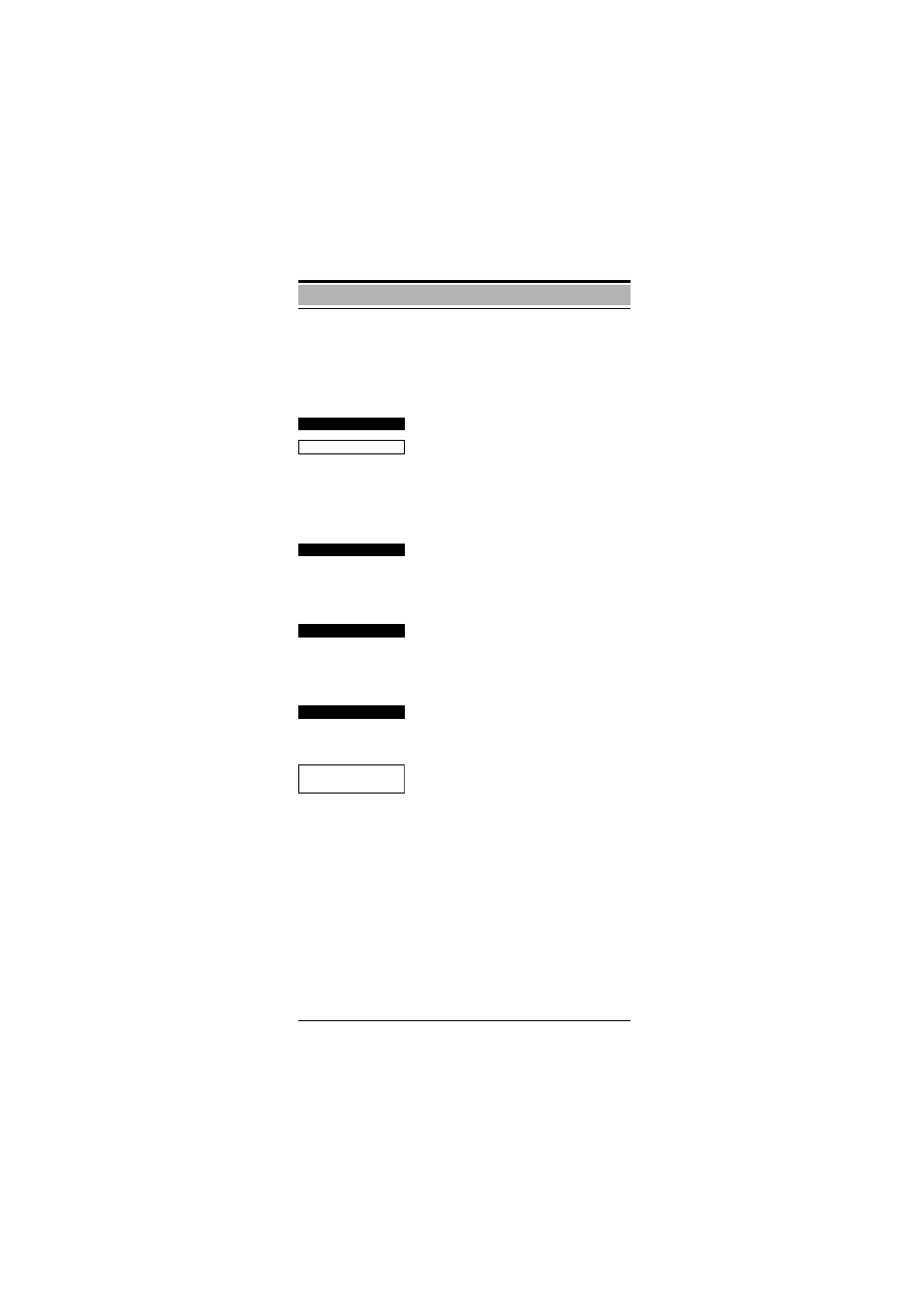
64
Service
Deleting the fixed forwarding destination
You can delete the fixed forwarding destination if you are no
longer using the handset and are handing it over to an other
user.
+
Press the display key.
Press the display key.
Display:
?!,/!
You can now jump directly to
;C;R
@>E
by entering service code "
H
".
or
<
Scroll to
?@7;@7;?
.
=
Press the display key to confirm selec-
tion.
<
Scroll to
7D>C>
.
=
Press the display key to confirm selec-
tion.
<
Scroll to
:@
.
=
Press the display key to confirm selec-
tion.
*,0, )#)!''!
is displayed
for approx. 2 seconds.
?7?>B7
?!,/!
?@7;@7;?
7D>C>
:@
*,0, )#
)!''!
See also other documents in the category Siemens Handset Cordless Phone:
- Gigaset E450 (46 pages)
- Gigaset SL56 (37 pages)
- GIGASET C475 IP (217 pages)
- Gigaset SL565 (72 pages)
- SL375 (76 pages)
- Hicom cordless EM (68 pages)
- Gigaset 2400 (9 pages)
- RS232 (37 pages)
- MUSIC Pro (56 pages)
- 2060isdn (110 pages)
- OPTIPOINT 420 S V6.0 (154 pages)
- Gigaset 4015 (131 pages)
- Gigaset 4015 (77 pages)
- 2015 (88 pages)
- pocket 2011 Tango (82 pages)
- 2010 Tango (68 pages)
- GIGASET C88 (42 pages)
- Gigaset 4000 (2 pages)
- 4015 (121 pages)
- optipoint 200 (27 pages)
- C2 (29 pages)
- A110 (16 pages)
- Gigaset C34 (23 pages)
- Gigaset SL100 (93 pages)
- Model 240 (16 pages)
- 242 (23 pages)
- 3000 V3.0 (106 pages)
- W12 (22 pages)
- OpenStage 80 (297 pages)
- Gigaset CL100 (31 pages)
- Gigaset 4210 (153 pages)
- 2011 (114 pages)
- Hicom cordless EM Convenience mobile unit 2000C pocket (23 pages)
- HIPATH 500 (106 pages)
- Gigaset C340 (48 pages)
- Gigaset 2010 (71 pages)
