Displaying an entry, Disabling number redial, Forwarding calls – Siemens Gigaset 3000 User Manual
Page 34: Number redial
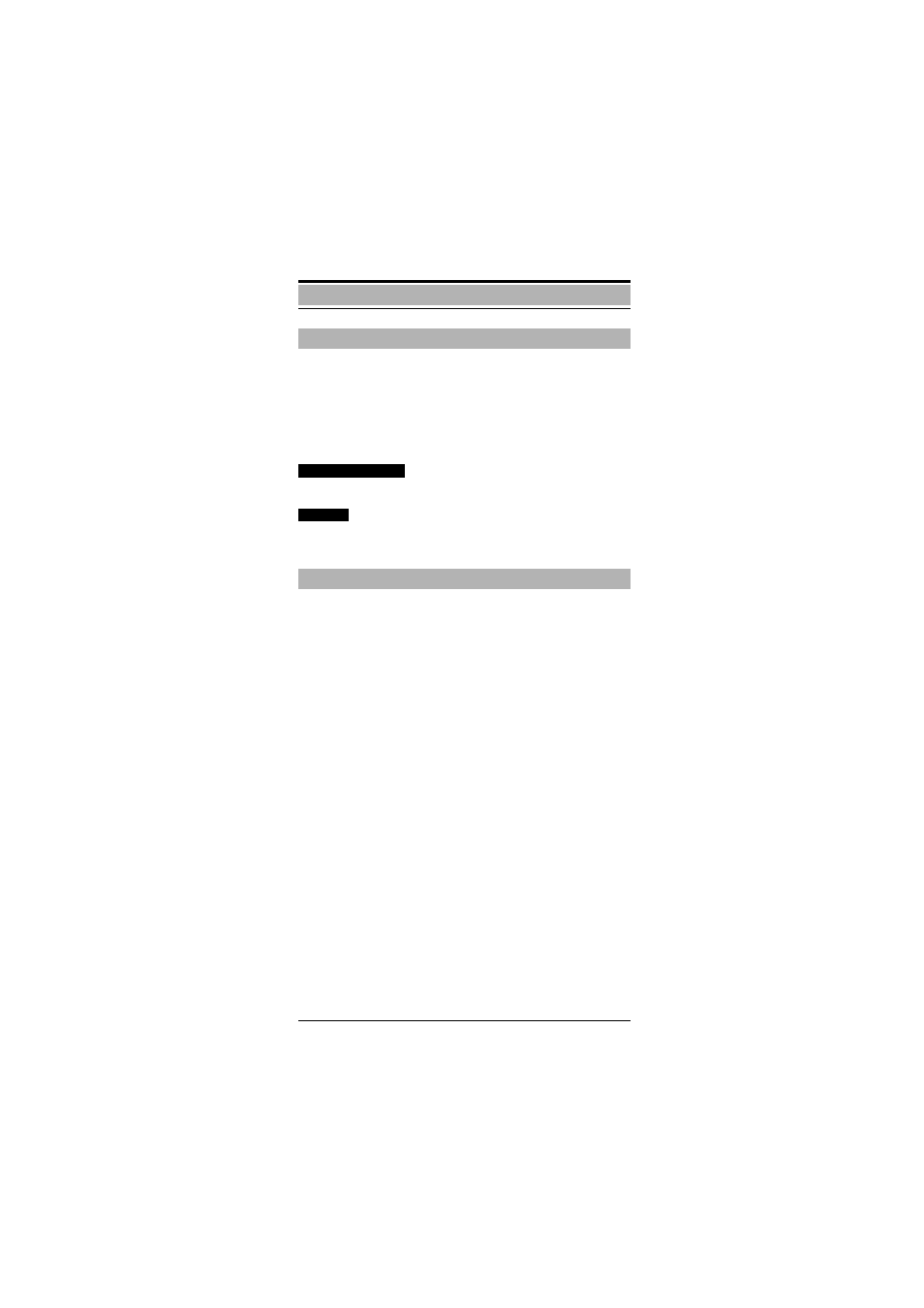
34
Number redial
All the digits of a number (up to 32 digits) are displayed.
You want to prevent other persons from using the number
redial function to redial digits (e.g. PIN) that you entered.
This disabling function allows you to bar number redial for
these digits.
The digits entered (e.g. PIN) can no longer be called up.
Displaying an entry
[
Press the display key.
<
Scroll to the desired number/name.
N
Press the display key.
<
Scroll to
-'2),2
.
=
Confirm the selection.
Press the display key to return to the
redial function.
Disabling number redial
P
Dial a number.
#
The connection is set up.
You want to prevent the digits from be-
ing redialled using the redial function.
Press the menu key.
\
Press the display key.
e.g.
Enter the handset code no. (PIN), for
example, "
O
82".
-'2),2
RETURN
