Service, Basic service – Siemens Gigaset 3000 User Manual
Page 57
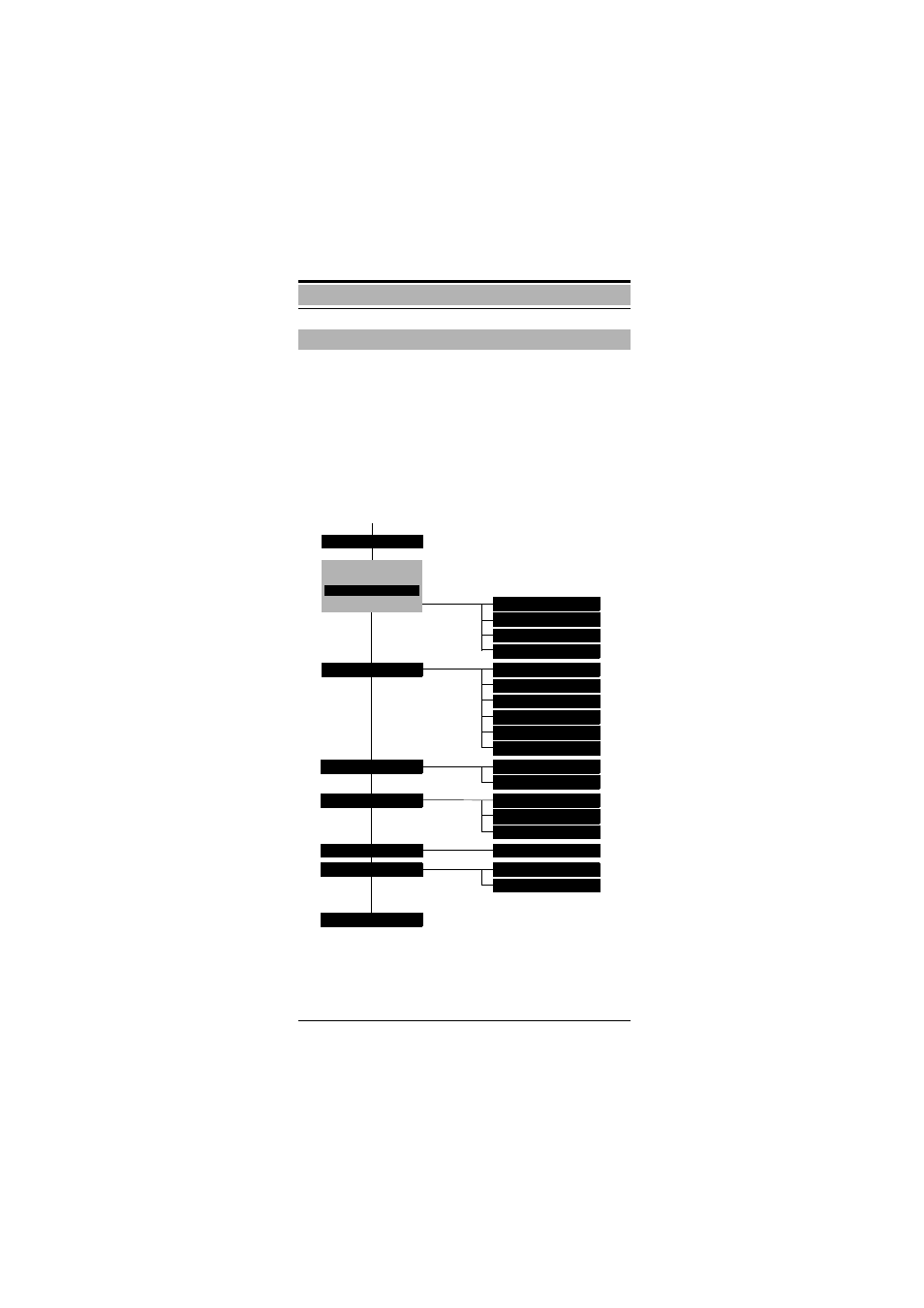
57
Service
When the handset is on or in message status, the basic
settings are called up via the SLC menu (see page 56).
When a call is in progress, press the menu key and scroll
to
?!,/!
and confirm.
The functions shown on page 58 can be activated directly
using service codes or via the service menu with
;
and
<
, and by pressing
=
.
Use
\
to jump to the higher-level menu.
Prerequisite: the individual functions are enabled on your
handset – if necessary, contact your system administrator.
Basic Service
B77;
6;5?
C;47:D
+
?!,/!
?@7;@7;?
?C7@6?
<7;S?
>47;>
@6>A;@N
;:
;C>47;>
<7;
7?<:E
@47::7;5
>C>;A4>
?;::
<7;
@6>47:D
>C>
6A;@7;55>A<
::<>@@
;@7?@A>
7D>C>
B>E>C>
?<7:;N
>C>;A4>
?7?>B7
<
;
\ =
