Answering calls, Conducting calls – Siemens Gigaset 3000 User Manual
Page 29
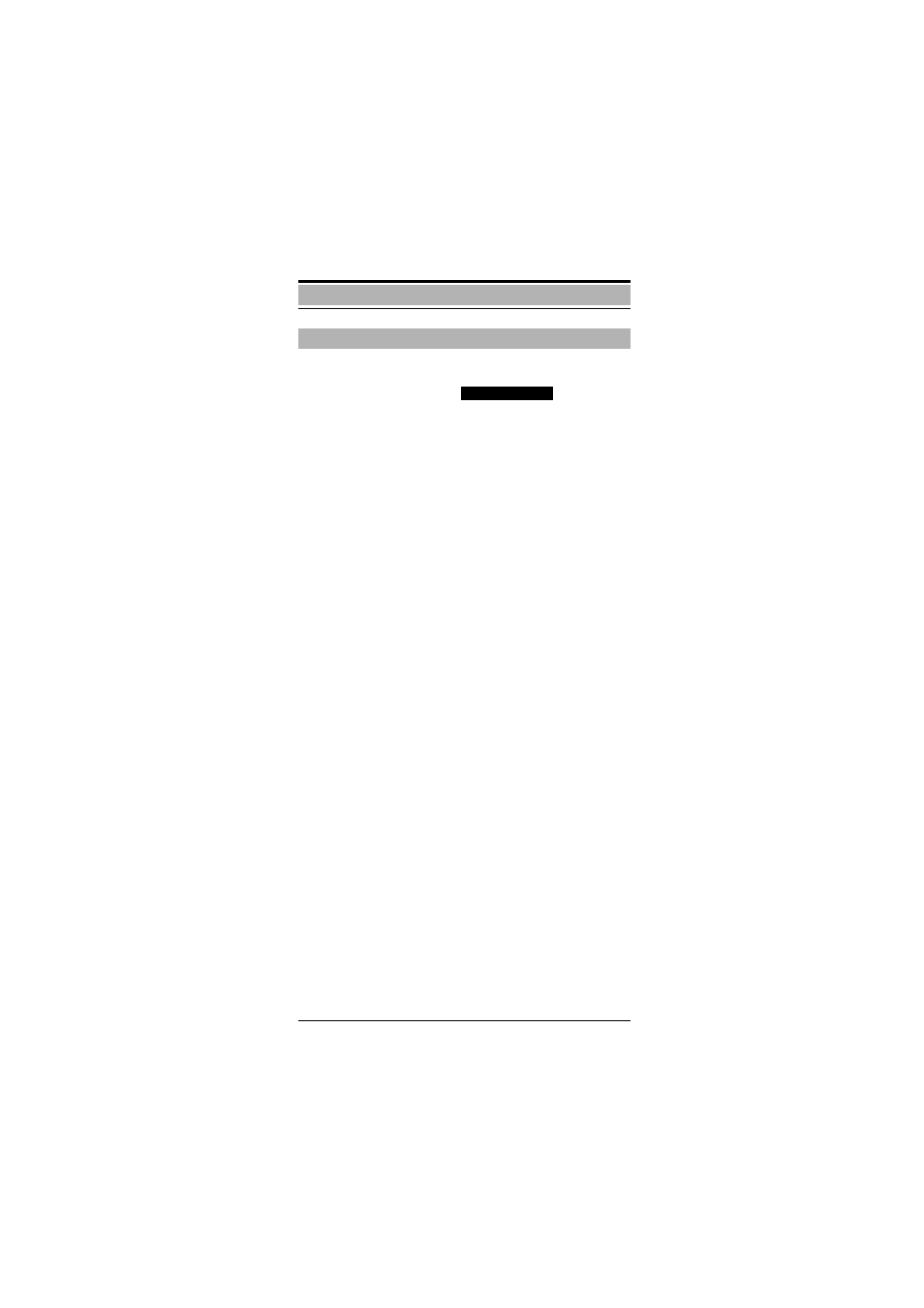
29
Conducting calls
The handset’s ringer tone is audible. The number and the
name of the caller are displayed, depending on the user
(internal/external), as well as
.
●
The handset is in the charging shell:
or
●
The handset is not in the charging shell:
or
●
If required, deactivate the ringer:
Ending a call
Answering calls
L
Simply remove the handset from the
charging shell.
(Only if "Auto Talk" is activated, see
page 51.)
C
Press the talk key.
C
Confirm "TURN RING OFF" using the
display key.
Á
Press the on-hook key or place the
handset in the charging shell.
@A>;>7;5
See also other documents in the category Siemens Handset Cordless Phone:
- Gigaset E450 (46 pages)
- Gigaset SL56 (37 pages)
- GIGASET C475 IP (217 pages)
- Gigaset SL565 (72 pages)
- SL375 (76 pages)
- Hicom cordless EM (68 pages)
- Gigaset 2400 (9 pages)
- RS232 (37 pages)
- MUSIC Pro (56 pages)
- 2060isdn (110 pages)
- OPTIPOINT 420 S V6.0 (154 pages)
- Gigaset 4015 (131 pages)
- Gigaset 4015 (77 pages)
- 2015 (88 pages)
- pocket 2011 Tango (82 pages)
- 2010 Tango (68 pages)
- GIGASET C88 (42 pages)
- Gigaset 4000 (2 pages)
- 4015 (121 pages)
- optipoint 200 (27 pages)
- C2 (29 pages)
- A110 (16 pages)
- Gigaset C34 (23 pages)
- Gigaset SL100 (93 pages)
- Model 240 (16 pages)
- 242 (23 pages)
- 3000 V3.0 (106 pages)
- W12 (22 pages)
- OpenStage 80 (297 pages)
- Gigaset CL100 (31 pages)
- Gigaset 4210 (153 pages)
- 2011 (114 pages)
- Hicom cordless EM Convenience mobile unit 2000C pocket (23 pages)
- HIPATH 500 (106 pages)
- Gigaset C340 (48 pages)
- Gigaset 2010 (71 pages)
