Fitting the attachment clip – Siemens Gigaset 3000 User Manual
Page 14
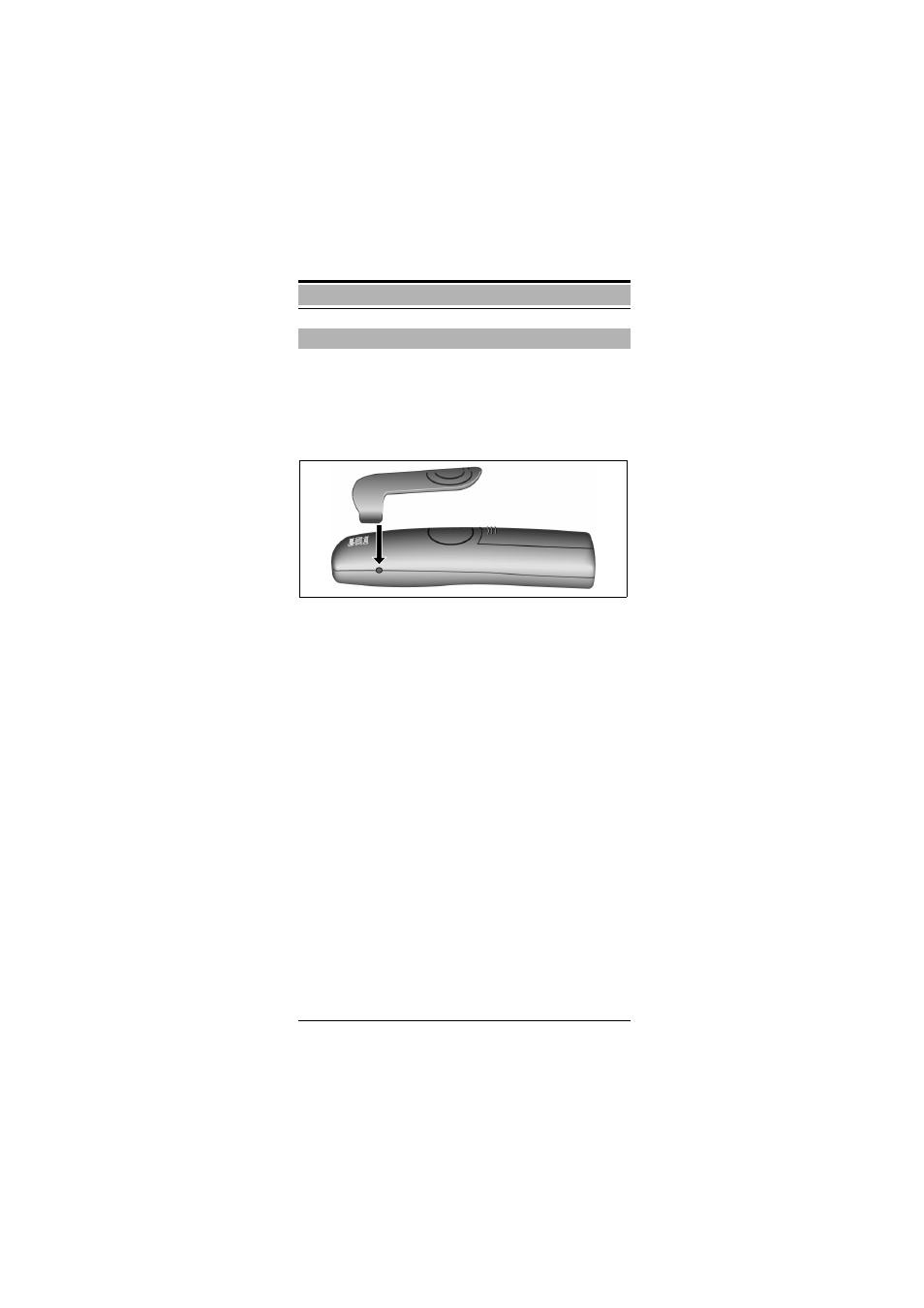
14
Preparing the handset
You can fit the supplied attachment clip to your handset if
required.
Place the attachment clip on the back of the handset. There
are holes on the sides of the handset approximately level
with the display. Press the clip towards the handset until the
clip’s side tabs click into place in the handset holes.
Fitting the attachment clip
Fig 3
Fitting the attachment clip
See also other documents in the category Siemens Handset Cordless Phone:
- Gigaset E450 (46 pages)
- Gigaset SL56 (37 pages)
- GIGASET C475 IP (217 pages)
- Gigaset SL565 (72 pages)
- SL375 (76 pages)
- Hicom cordless EM (68 pages)
- Gigaset 2400 (9 pages)
- RS232 (37 pages)
- MUSIC Pro (56 pages)
- 2060isdn (110 pages)
- OPTIPOINT 420 S V6.0 (154 pages)
- Gigaset 4015 (131 pages)
- Gigaset 4015 (77 pages)
- 2015 (88 pages)
- pocket 2011 Tango (82 pages)
- 2010 Tango (68 pages)
- GIGASET C88 (42 pages)
- Gigaset 4000 (2 pages)
- 4015 (121 pages)
- optipoint 200 (27 pages)
- C2 (29 pages)
- A110 (16 pages)
- Gigaset C34 (23 pages)
- Gigaset SL100 (93 pages)
- Model 240 (16 pages)
- 242 (23 pages)
- 3000 V3.0 (106 pages)
- W12 (22 pages)
- OpenStage 80 (297 pages)
- Gigaset CL100 (31 pages)
- Gigaset 4210 (153 pages)
- 2011 (114 pages)
- Hicom cordless EM Convenience mobile unit 2000C pocket (23 pages)
- HIPATH 500 (106 pages)
- Gigaset C340 (48 pages)
- Gigaset 2010 (71 pages)
