Setting the isdn configuration, Logging handsets onto a telephone system – Siemens Gigaset 3000 User Manual
Page 25
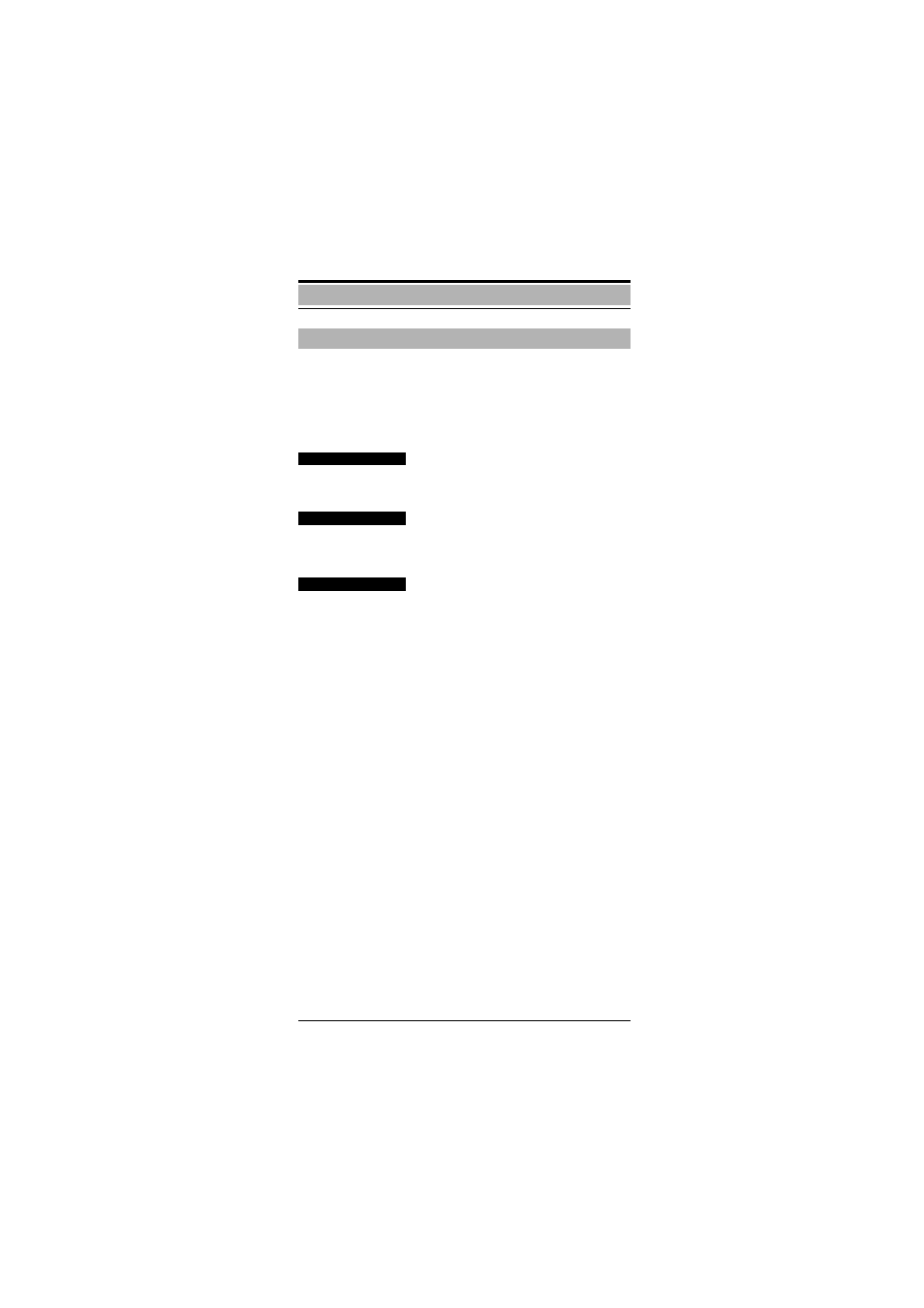
25
Logging handsets onto a telephone system
You can activate the "ISDN Config" function to define one
call number that can be accessed internally and externally in
the entire radio network (network roaming).
Proceed in the same way as described above to deactivate
the function. The "&" symbol disappears when the
7?;
*)"#
function is confirmed using the
=
display key.
Setting the ISDN configuration
Press the menu key.
<
Scroll to
-!-
.
=
Confirm the selection.
e.g.
e.g. Select
-!H
.
N
Press the display key.
<
Scroll to
7?;*)"#N
.
=
Confirm the selection -
this setting for
the base is displayed by the "&" char-
acter.
-!-
-!H
7?;*)"#N
